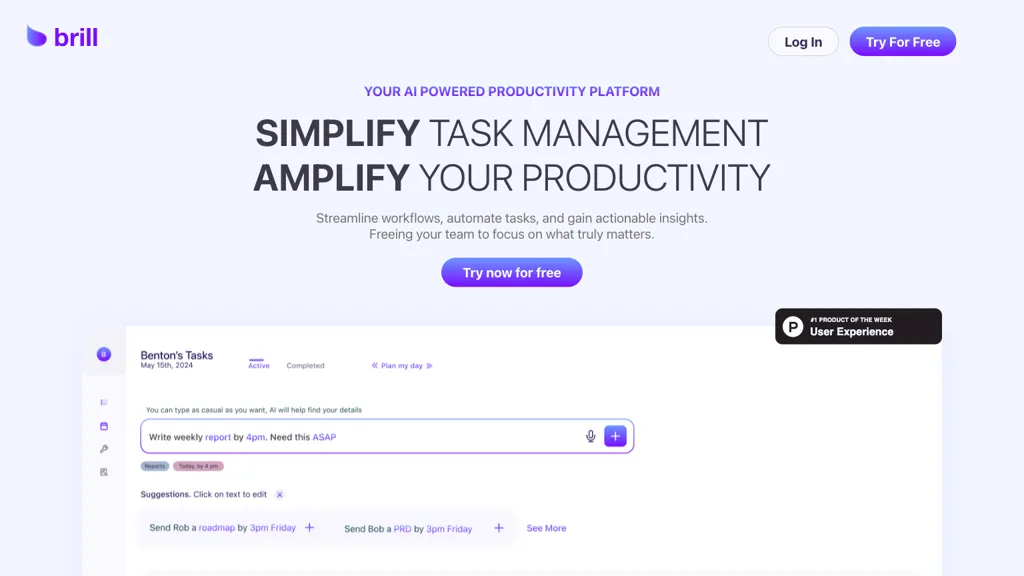What is Brill?
Brill is an AI-powered productivity tool that is designed to simplify task management, amp up productivity, and align workflows. Through automation of tasks and insightful feedback, Brill allows teams and individuals to focus on the really important things. Automated to-do lists, smart task suggestions, reminders, and task prioritization guarantee minimal additional work.
Brill fits with many working tools, which have been developed or are personal, and consolidates the user’s experience on time management. Developed especially for knowledge workers, this tool allows the user to get help with their task organization, reduce the stress produced by lack of organization, and have more hours in the day in order to balance work and personal life better by getting rid of all the small stuff. Whether you’re adapting your workflow personally or supercharging the productivity of a team, Brill makes it possible for everyone to get more done in less time with data-driven insights and streamlined task management capabilities.
Key Features and Benefits
Brill offers a number of features and benefits which make it a favored choice amongst a wide range of users. Some of the key features and benefits of Brill include its automated to-do lists, smart recommendations of tasks, reminders, task prioritization, and integration with personal work tools. Leveraging these features, users can make themselves much more productive and the workflow much more efficient. The platform supports automation in users’ routine tasks — it is one of the main selling points because it delivers on task management efficiency that is personalized to users.
Use Cases and Applications of Brill
Since its features are used to automate task management and raise productivity, Brill can be applied when:
- Creating smart to-do lists to keep track of the tasks
- More recommendations of the tasks on priorities, and deadlines of their own
- Reminders for the tasks hence manage to do everything at the right time
- Set the different tasks in the light of priorities, thus a person can do first the titanic activities
- It is very easy to integrate with the work tools of persons and, thus, give an overall consideration of the task procedures effectiveness and workflow.
Brill is most especially useful to rolling out for persons such as:
- Busy professionals
- Project managers
- Students
- Freelancers
- Teams
- Any individual who wants to improve on their productivity
This way, its customization of workflows by the data helps get more of every minute spent.
How to Use Brill
Using Brill is super easy and super friendly too. Here is a complete step-by-step guide to starting with Brill:
- Signup – Create your account with the Brill platform.
- Connect your very own work tools personally with Brill for a seamless experience.
- Set up your automated to-do lists by inputs of your tasks.
- Smart task suggestions in your plate help to set a priority for your workload.
- Set reminders for important deadlines and tasks.
- Monitor your progress and adjust your tasks as needed.
For best practice, it is always advised to update task lists as necessary and make the most out of Brill’s customization features for making workflow more applicable to the process.
How Brill Works
Brill integrates very sophisticated AI algorithms and models for self-management in the execution and optimization of tasks. Machine learning analyzes the behavior of a user and gives smart suggestions toward tasks. Integration with personal work tools smoothes out workflow processes, unifying everything in one common experience. The base technology drives a wide range of tasks—from simple reminders to sophisticated project management—making this an all-rounded tool for productivity improvement.
Pros and Cons of Brill
Just like any other tool, Brill comes with its pros and cons:
Advantages:
- It automates the routine and repetitive tasks, saving lots of your time for other things.
- It smartly suggests possible tasks a user might do.
- It seamlessly integrates with personal work tools.
- Productivity and workflow efficiency are quite improved.
- Workflow setups can be customized according to personal needs.
Potential Drawbacks:
- New users might find it difficult to learn.
- AI dependency might not be preferable to every user.
- Some setup might be needed for integration with some tools.
- There are very few review comments that suggest it only takes time for a user to get the best out of all the features.
User Review Summary on Brill
Brill has a range of pricing plans that anyone can pick from according to the best suite for them. However, there are no highlighted details in the sources. It may well be necessary to compare the plans provided in this deal to the ones offered by the competitors just to make sure they are worth the deal. In most user reviews, the platform proves its benefits and productivity as worth every dime spent on it.
Conclusion: Brill
Brill is more like an AI-based integrated productivity solution taking the worry away from the management of the workload. Anchoring on automated to-do lists with uncannily suggestive smart tasks, quick and easy integration of its platform with any and all personal work tools, it will be just indispensable for the individual under it and, at large, teams too. It might have a slightly steep learning curve, but the advantages of productivity enhancement and smooth work operations override any minor fallback. With advancements in AI technology, Brill is all set to bring a lot more to the table and become much better in the days coming ahead.
Brill FAQs
What is Brill?
Brill is an AI-driven productivity tool to bring together the What, When, and How of task execution so that users can attend to What is most important with undivided focus and innovation.
Who can benefit from using Brill?
Brill professionals, project managers, students, freelancers, and teams to enhance productivity and manage your day.
How does Brill work with personal work tools?
Brill works seamlessly across a number of personal work tools compatible to help maintain a unified task management experience.
What are some key features of Brill?
Key features include automated to-do lists, smart task suggestions, reminders, and task prioritization.
Are there any drawbacks to using Brill?
Some could be the learning curve and dependency on an AI, which is not everyone’s cup of tea; the pros, however, far outweigh this quite handsomely.