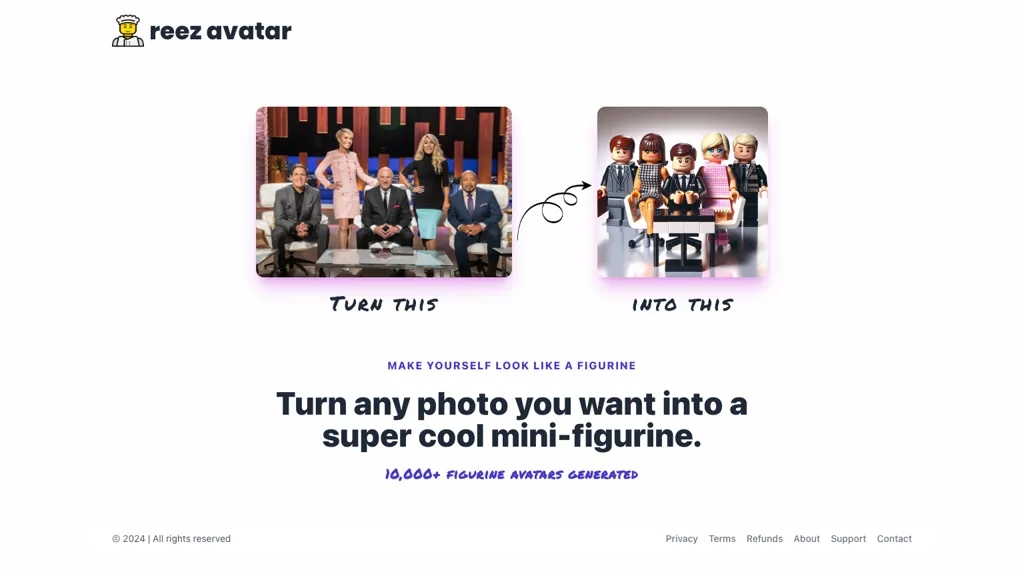What is Brick’d?
Brick’d – ReeZ Avatar is an AI easy-to-use software that converts your photos into lively, cute, mini-figurine avatars. With more than 10,000 mini-avatar display options, this tool grants the user the opportunity to create his or her own avatar and browse a library of category lists. For fun or simply as creative output, Brick’d adds an interesting personality to your photos in the form of lively mini-figure representations.
Key Features of Brick’d
Brick’d boasts a variety of features, along with countless benefits for its users. Some of the principal and more notable features, among others, include the following:
- Photo-to-mini-figurine avatar transformation
- Over 10,000 figurine avatars to choose from
- Custom avatar creation
- Avatar gallery browser
- Make your photos fun and creative.
Quite a number of benefits of using it: an individual, creative way to make your photos pop out. It can be used for personal enjoyment, shared via social media, or professionally used to better enhance your photos.
Use Cases and Application of Brick’d
Among the benefits of Brick’d are various application areas. The following are overarching generalized examples:
-
Team Profile Pictures:
Personalize your company website or internal communications with mini-figurine avatars for your team’s profile pictures. -
Social Media:
Personal or business account profile pictures in mini-figurine avatars to mark your uniqueness in social media. -
Gaming Profiles:
You can create personalized avatars for gaming profiles so the game feels less templated and more of a fun thing to do with an added benefit of creativity and personality through mini-figurine representations of one’s self or of your team.
Brick’d has the potential or prospects of assisting social media management and bloggers of online communities.
How to Use Brick’d
The site is very simple to navigate. Simply do the following:
- Upload your photo in Brick’d.
- Choose from more than 10,000 mini-figurine avatars until you find your perfect match.
- Customize Your Avatar: Add or design modifications to make it uniquely yours.
- Save and Download Your Mini-Figurine Avatar: Make sure your photo is well-lit and clear for the desired outcome. Now, head over to the gallery to find an avatar style you like so you can use it to represent yourself.
How Brick’d Works
Brick’d accomplishes this with its enhanced AI algorithm that goes through your photos and converts the same into avatar mini-figurines. The details involved in this technology do process in the background based on the numerous elements, with special reference to the facial features, to give out the details in an accurate mini-figurine representation.
What you can do with Brick’d Workflow
Upload a photo, select an avatar, modify it to your liking, and voila.
Brick’d Review
Pros and Cons
Like any tool we might use, Brick’d also has its pros and of course could have some timely cons:
Pros
- Provides a creative, fun way to personalize photographs.
- Large selection of avatars for different people means there are lots of options to make personalized avatars.
- Intuitive, easy-to-use interface so it’s practical to use right out of the box.
Cons
- Doesn’t meet any professional needs for photograph editing.
- Its basic feature only creates avatars of minifigures, meaning some may be excluded.
One comment thread a heard users say that posting in Brick’d is enjoyable and effortless. They love how much creativity it enables them to put into their pictures.
Brick’d Conclusion
To cut it short, Brick’d is quite a fun and distinctive tool that is used to simply turn photos into mini-figure avatars. Different avatars, friendly interface, and creative possibilities just mean it could come in handy for social network lovers, gamers, and everyone who wants to turn their photo into something personal. In the meantime, stand by for those future updates and watch Brick’d turn from exciting to awesome.
Brick’d FAQs
Below is a set of FAQs in context to Brick’d:
-
What sort of photos are appropriate for Brick’d?
Often, clear and well-lit photos result in crisper mini-figurine avatars. -
Can I adjust my character after generating one using Brick’d?
Yes, with Brick’d, one can easily make broad character or brand reflections to make your avatar real. -
Is Brick’d free of cost?
Brick’d is free with basic access, with added services in premium packages having small, added wholesome features. -
What if something goes wrong with the app?
The Brick’d app comes with helpful troubleshooting suggestions and customer support to assist a user in every problem that he/she may encounter.