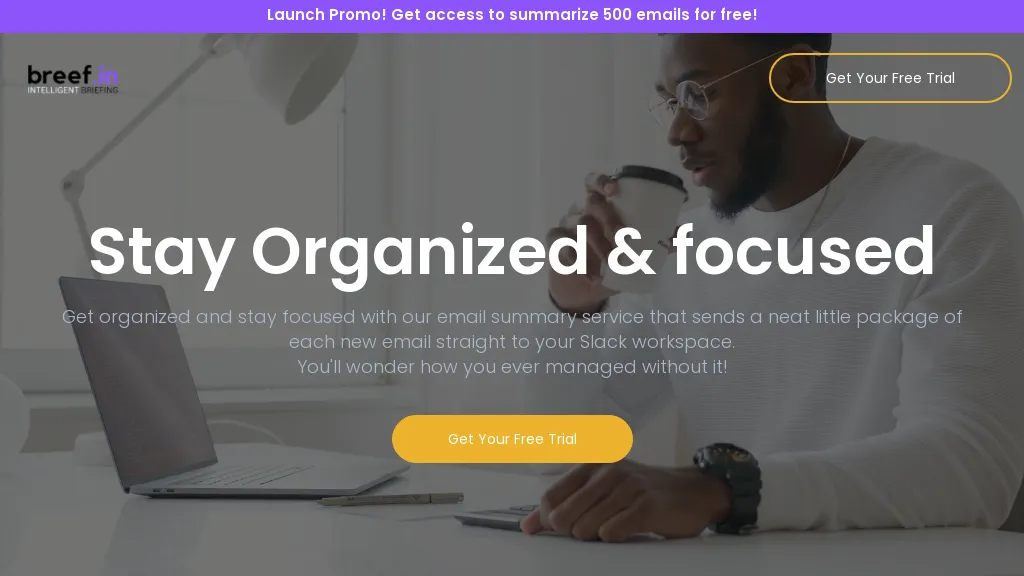What is Breef.in?
Breef.in is an email summary service to help your mailbox remain organized and on track in this noisy world of emails. Breef.in sends summarized emails directly to a person’s Slack workspace so it becomes easy to know what’s important in emails. Instead of receiving a flood of emails, users will now see concise summaries of the message and can effectively evaluate and respond to them.
Key Features & Benefits of Breef.in
Breef.in comes with a few features that definitely make it an excellent solution for people looking to manage their emails efficiently:
-
Automatic Email Forwarding:
All emails will still land in your inbox as usual; however, these get forwarded automatically to Breef.in for processing. -
Email Analysis and Summarization:
The service analyzes the incoming emails and creates a summary of these emails concisely, underlining key information that helps in the comprehension of such mail at a glance. -
Summaries Posted in Slack:
Summarised emails are posted in your selected workspace so you’ll never miss an update, without having to dig through your inbox.
These are combined in such a way that the user is empowered to shatter email clutter and have more control over one’s inbox by responding at pace and with agility to communications that count.
Use cases and applications of Breef.in
Breef.in is multi-faceted and helpful across a range of scenarios and user types:
-
Busy Professionals:
People with tightly squeezed schedules can let Breef.in take care of their email worries and focus on the core tasks. -
Slack User:
If one is an extensive user of Slack, he could integrate Breef.in for the e-mail summary inside the workspace for improved productivity. -
Email Management Enthusiast:
For people trying to fine-tune their email handling practices, Breef.in becomes very instrumental in keeping an organized inbox.
Using Breef.in makes an individual efficiently filter his emails in order of those that he will respond to first and always be one ahead on their communication needs.
How to Use Breef.in
Getting started with Breef.in is relatively user-friendly and easy. The steps to get up and running are:
-
Sign Up:
Log in with a new account on Breef.in and connect it with your email and Slack accounts. -
Configure Settings:
Email forwarding preferences can be set, and a Slack workspace can be configured where the summaries will be posted. -
Auto Forwarding:
All emails hitting your inbox are sent to Breef.in automatically. -
Email Summarization:
Breef.in will then analyze and summarize these emails. -
Slack Notifications:
It forwards summaries to the Slack channel defined by you for easy access and prompt action.
A user should frequently go through their slack notifications and adjust the setting to view most of the relevant summaries.
How Breef.in Works
Advanced algorithms and machine learning models at Breef.in drive email processing and summarization. These emails will get analyzed by filtering the key points and extracting information accordingly. Extracting the information accordingly, the summarization model will further create a natural language processing-driven, very short summary of what has been said in the email. Finally, the summaries are sent straight to a Slack workspace for any user to update in real time.
It’s a workflow that provides users with timely summaries, hence keeping the user organized and responsive.
Pros and Cons of Breef.in
While it comes with a given number of advantages, there are a few areas in which the tool falls behind. These areas include:
Pros:
- It helps much in reducing email management and priorities.
- Clean up your inbox from a lot of irrelevant information and content overload.
- It integrates very well with Slack for easy access.
Cons:
- Might miss important parts of a really complicated email.
- The effectiveness of the forwarding settings is as good as how it is set up.
Most users do share in the efficacy and ease of use of Breef.in, although some users might have to fiddle a bit more with settings to achieve desired results.
Conclusion about Breef.in
In a nutshell, Breef.in does turn out to be a powerful tool in combating email overload and staying organized. In that case, automated email forwarding, summarization, and integration with Slack are already very useful functions for any busy professional and Slack user. Although there are limits to it, generally speaking, user experience and efficiency savings make Breef.in well worth exploring for anyone interested in streamlining the email management process. More than likely, the platform is to benefit from further updates and developments.
Breef.in FAQs
Q: How do I set up Breef.in with my email and Slack accounts?
A: Log into Breef.in and sign up; after that, simply link your email and Slack accounts by setting up forwarding and notification settings.
Q: Can I customize how Breef.in summarizes things?
A: Even though Breef.in creates automatic summaries, you can adjust your settings to capture the most relevant information.
Q: What if it’s just too hard to summarize an email?
A: Breef.in will try to get the key points, but in some highly complex emails, a user may need to look at the full content for its complete understanding.
Q: How secure is my email data with Breef.in?
A: Has Breef.in taken proper care of implementing security measures to guard email data? A: Yes, it does.