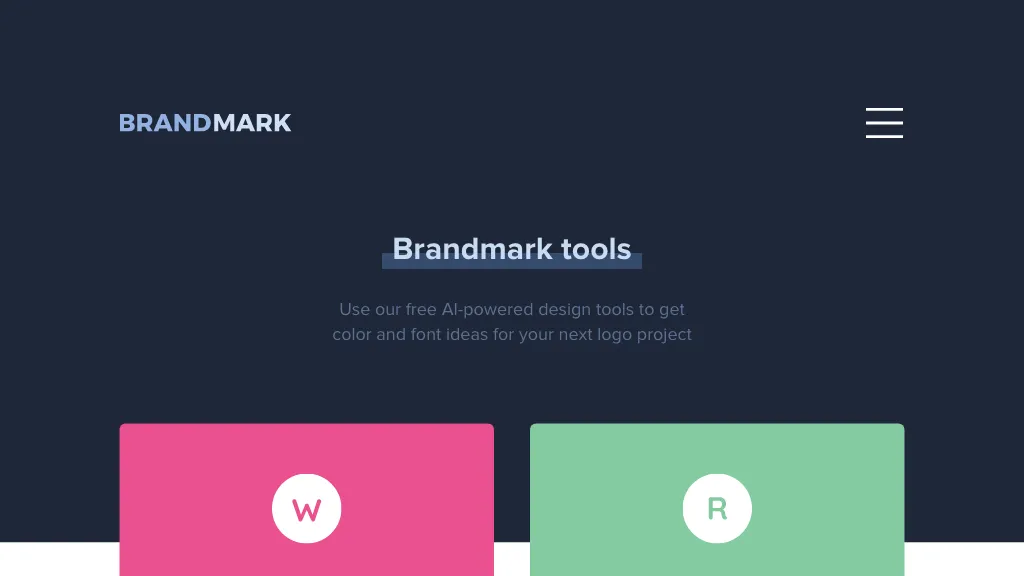What is Brandmark?
Brandmark is an intelligent AI-powered design tool that simplifies generating color and font ideas in a logo project. It automates the choosing of colors and graphics, ranking of logos, measuring of logo dimensions, and can even create multi-resolution logos and favicons. The other features are font pairing suggestions for websites, shops, blogs, among others, while allowing making logos for three different brands. This intuitive tool is available with a free account, hence very supportive whenever one needs it.
Brandmark Key Features & Benefits
Brandmark boasts an extensive set of features and benefits targeted at different directions:
- Auto-choice of colors and fonts.
- Rating of logos in accordance with the quality of their design.
- Logos measured with precision, in multi-resolutions, and Favicons.
- Inspiration for font pairs to support a website, shop, or a blog.
- Able to design up to three different logos for distinct brands.
Not only will this save time, but at least professionalism and coherence in the design output shall be given due attention. The best USPs of Brandmark are a very user-friendly interface and simplicity with which one can get high-quality design elements.
Use Cases and Applications of Brandmark
Brandmark inculcates various use cases internally, which can further make it a very usable tool for different scenarios that will encompass the creation of logo and font ideas for new projects. Creating multi-resolution logos and favicons for digital platforms, developing font pairing ideas for websites, online shops, or blogs—all this and more are included.
The industries that most benefit from using Brandmark are small businesses, startups, marketing firms, and freelance design professionals. Testimonials abound about how Brandmark has smoothed the design process, making it easier for users to realize their branding aspirations.
How to Use Brandmark
Brandmark is relatively easy and intuitive to use. Here is a step-by-step guide:
- Start off by opening a free account on the Brandmark website.
- Fire up the designer tool, fill in your brand name and slogan, select logo type and style.
- Scroll through AI-generated suggestions that fit just right for the colors, font, and graphics that work for you.
- Rank and measure your logos using the tools at your disposal.
- When you need it, create multi-resolution logos and favicons.
- Save and download your final designs.
You will achieve better results by mixing and matching fonts, trying different color combinations, and taking advantage of the ranking feature for your logos.
How Brandmark Works
Brandmark leverages high-level AI algorithms in design suggestion and automates the creative process. This stacks with machine learning models designed to study design trends and user preferences for suggesting the best color scheme, font pairing, or logo style. Most of the time, this includes inserting basic brand information into a workflow, then getting AI-generated design options that have been edited with intuitive tools.
Pros and Cons of Brandmark
No tool is completely devoid of pros and cons, not even Brandmark. Following are some of its upsides and some possible downsides:
Pros:
- AI-powered automation saves time and effort.
- User-friendly interface accessible to non-designers.
- High-quality design outputs with minimum manual input.
- Multi-resolution logos and favicons supported.
Possible Cons:
- Minimum customization possible compared to professional design software.
- Requires access to the internet—maybe for full functionality.
- Some simply don’t like the idea of automated design.
In general, user feedback has been pretty nice; there was a lot of praise concerning efficiency and ease of use.
Conclusion about Brandmark
In a nutshell, Brandmark is an advanced AI-driven design tool, simplifying professional logos and branding materials. With great features such as auto color and font selection, ranking of logos, and multi-resolution outputs, this tool will prove to be a virtue for small-scale business owners, startup founders, marketing professionals, and freelance designers alike. Although certain small functionality limitations may be incurred, the overall pros and ease of use make it very highly recommended for those seeking enhancement in their brand’s visual identity. It is expected that further enhancements and updates in times to come will make it even stronger and more user-friendly.
Brandmark FAQs
Frequently Asked Questions:
Q: Is Brandmark free?
A: Yes, Brandmark does have a free account available to sign in, and you get access to its core features.
Q: How many brand logos can I create?
A: As many as three different brands’ logos.
Q: Does Brandmark provide multi-resolution logos?
Yes, Brandmark lets the users generate the logos in multiple resolutions.
Troubleshooting Tips:
- Please confirm whether your internet is properly connected in case there is a bug in the tool.
- You can check for some help and guides on Brandmark’s official website for any help and support.
- You shall approach their customer support for more information regarding everything related to that.