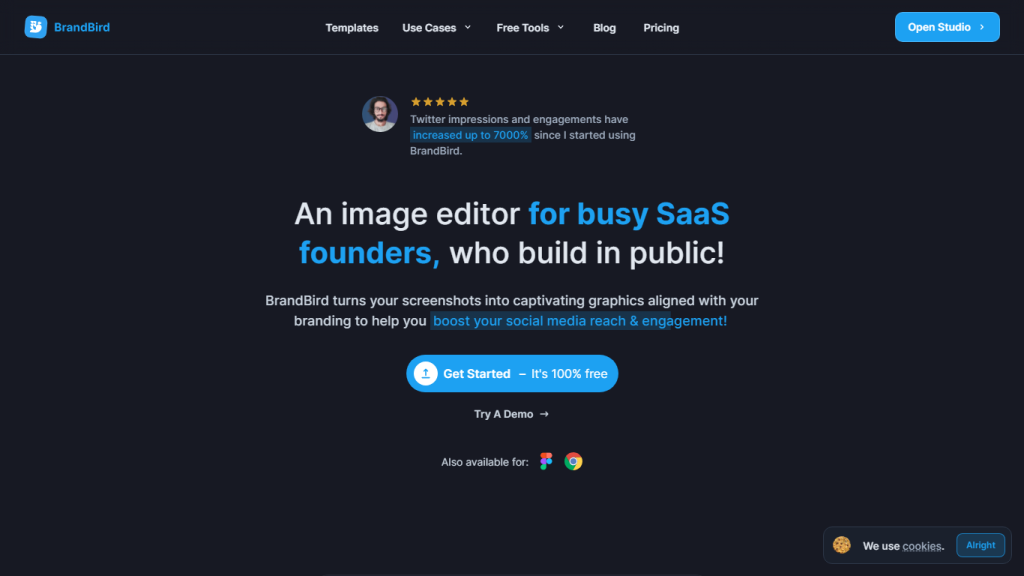What is BrandBird?
BrandBird is an ultimate tool to make your digital presence loud and clear with effortless creation of stunning screenshot mockups and graphics. Website visuals, UI designs, social media posts, blog articles, newsletters, or landing page elements—BrandBird can transform any ordinary image into an engaging, professional-looking graphic in seconds.
BrandBird has an intuitive interface that allows even someone who doesn’t have any experience with graphic design to work through its design process. It will help empower users to unlock their creativity and create their projects in ways that truly express themselves without a hassle.
BrandBird key features and benefits
- At breakneck speeds: Fast make screenshot mockups and graphics to save time.
- User-friendly interface: Easy design doesn’t require graphic design experience.
- Versatile use: perfect for websites, UI, social media, blog posts, newsletters, landing pages—you name it.
- Brand enhancement: Personalize your graphics to perfectly match your brand identity.
- Professional quality: Get top of the line, engaging graphics for all your digital needs.
Use Cases and Applications of BrandBird
BrandBird is a versatile tool that can be used in many cases to enrich any digital content. Here are some examples:
-
Web Graphics:
Design graphics that make your web pages more interesting. -
User Interface Design:
Create mockups that enable one to see and present the concepts in a UI. -
Social Media Posts:
Design attractive posts that are eye-catching on many platforms, including Instagram, Facebook, Twitter, and many more. -
Blog Posts:
Add quality images to enhance your blog posts. -
Newsletters:
Create visually appealing newsletters that keep your target audience updated and interested. -
Landing Pages:
Get users attracted and converted with visually appealing landing pages.
How to Use BrandBird
BrandBird is easy to work with because of its user-friendly interface. Just follow these simple steps:
-
Sign Up:
Log in to BrandBird’s website and register yourself. -
Select Template:
Choose from a long series of templates that will fit your project requirements. -
Upload Images:
Drag and drop your screenshots or images into our template. -
Personalize:
Change the design attributes like color, text, and layout to harmonize with your brand identity. -
Download:
Download the final graphic once you’ve got the design ready.
For best results, customize to make sure your graphics align perfectly with your brand’s visual identity.
How BrandBird Works
BrandBird operates with advanced design algorithms that make the process of creating a graphic really easy to operate. Users can pick any one from a wide array of given templates and generate high-quality visuals in no time. WorkFlow: choosing a template, then uploading images, followed by designing and finally downloading your graphics result. This way, anyone who has no design background is able to build professional-grade graphics.
Pros and Cons of BrandBird
Following are some pros and possible cons of the BrandBird tool:
Pros:
- Generate quality graphics quickly.
- Easy to use for non-designers.
- Applications are versatile across several digital platforms.
- Customizable templates matching brand identity.
Cons:
- Advanced customization options are limited for professional designers.
- Freemium model may require the need to pay for premium features.
Generally, user feedback usually points out the ease of use and quality of graphics produced, even though some users have noted the limitations in advanced customization.
Conclusion about BrandBird
In a nutshell, BrandBird is a very resourceful tool for anyone in business to complement their digital presence with awesome graphics. Key among its strengths are the speed, ease of use, and versatility of application—from website design to social media posts. While it will not provide professional designers with the advanced features they would expect from a tool of this nature, it really is brilliant for meeting the needs of small businesses and many other users.
The more BrandBird keeps evolving, the more features and templates will be added to make it even more useful and of great value.
BrandBird FAQs
Here are some of the most frequently asked questions about BrandBird:
- Is BrandBird free to use?
- Yes. BrandBird has a freemium business model: the basic ones are free of charge, while premium options are paid for upon subscription.
- Will I need to know how to do graphic design to use BrandBird?
- Absolutely not; BrandBird is so user-friendly that one with zero graph design experience can navigate it.
- Can I use BrandBird for commercial projects?
- Yes, graphics from BrandBird can be used for commercial projects—from websites to marketing materials.
- What kind of file formats am I allowed to export my designs in?
- BrandBird enables one to download graphics in common formats like PNG and JPEG.
- How much can I do in the free version?
- Of course, this version has limited access to templates and customization options. There are things in premium that are lacking in this version.
In case you run into any problems or just need further clarification, then the BrandBird support team is always ready and willing to help.