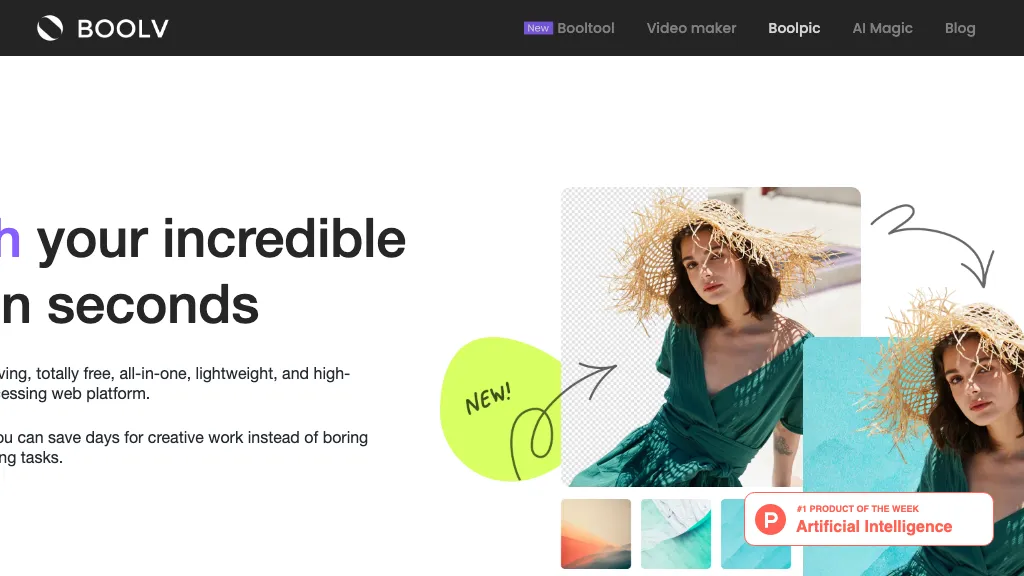What is Boolpic?
Boolpic is an online platform that puts advanced AI technology into practice to deliver a full-package solution in image treatment. Be it background removal, photo effects, adding animations, resizing, or compressing images, Boolpic does them all fast and effective to raise your creative projects to a higher level. From the selection of features and upload of images through the selection of variations to the download of the finished product, everything is quite user-friendly.
Boolpic’s Key Features & Benefits
Boolpic stands out because of its array of features designed to cater to the diverse needs of users.
-
Background Removal:
Easily remove backgrounds from images, ideal for product photography. -
Photo Effects:
Add various photo effects to enhance the look of your images. -
Filters:
Apply a variety of filters to give your images the look that is required in your images. -
Animations:
Add animations to your images to make them more interactive. -
Resizing:
Resize pictures without loss of quality. -
Compression:
Compress images so that the file size becomes less and hence loads faster on any website.
It not only saves time but makes the process smooth and comfortable, hence acts as a prime choice for various professionals.
Boolpic Use Cases and Applications
Boolpic finds its applications well spaced across different sectors in the industry. This includes:
-
Product Images:
Quickly remove backgrounds to make your product images more attractive for e-commerce platforms. -
Social Media Posts:
Add filters and effects to your social media posts. -
Web Development:
Resize and compress images to ensure that they load fast, improving performance.
Boolpic becomes, therefore, quite indispensable to graphic designers, content creators, web developers, digital marketers, bloggers, eCommerce business owners, social media managers, photographers, and videographers.
How to Use Boolpic
Using Boolpic is pretty easy. Here’s the step-by-step process:
- Choose a feature—remove the background or apply photo effects, for example.
- Upload Your Image: Begin with a picture to edit.
- Choose a Variation: There are different options for editing your image.
- Download: Download the final image once you are satisfied.
Do remember to ensure that your images are of quality and, if applicable, follow any guidelines that will have been provided by Boolpic for specific features.
How Boolpic Works
Boolpic makes use of complicated AI algorithms in providing image processing services. The working of the platform essentially includes training machine learning models on extensive data for background removal, applying effects, etc. The basic workflow is essentially an image upload followed by processing through the chosen AI model and then real-time previewing before finalizing it.
Boolpic Pros and Cons
Like with any tool, Boolpic has its set of pros and potential cons:
Pros
- User-Friendly: The platform is user-friendly and navigable.
- All-Round Features: It hosts all kinds of image processing options.
- Time-Efficient: Automating some of the boring tasks to make time for creativity.
Possible Cons
- Restricted Customization: While powerful, advanced users may find that the customization option is a little limited.
- Internet Presence: Being a web-based tool, an internet connection is essential to its use.
Conclusion about Boolpic
In a nutshell, Boolpic is a very powerful AI image processing platform that is easy to operate and has quite a wide array of features to make the creative process easier. It is of immense benefit, quite easy to use, and very pocket-friendly, hence highly recommended for all types of professionals. Though riddled with a number of shortcomings, its pros outweigh its cons heavily, thus Boolpic is such a wonderful addition to your digital arsenal. We will certainly be seeing new features and enhancements from Boolpic in the near future when development in AI technology becomes even more sophisticated.
Boolpic FAQs
-
What kind of pictures work well on Boolpic?
Good quality images give most pleasing results, especially in facilities like Background Removal and Photo Effects. -
Is Boolpic free?
Boolpic is free. Thus, many users are able to access it. -
Do I need to be connected to the internet to be able to use Boolpic?
Yes. Being a web app, Boolpic requires an internet connection to use its services. -
Can Boolpic process images in bulk?
Currently, Boolpic is designed for processing single images. More tools or services might be involved for bulk processing.