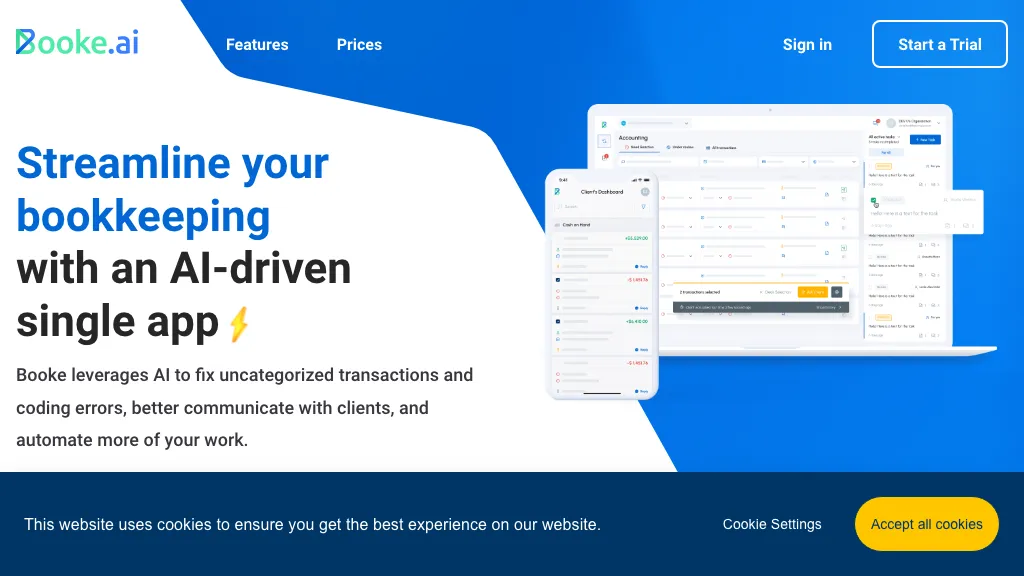What is Booke AI?
Booke AI is a bookkeeping and accounting automation solution with a high-end software build. The application takes up the greater volume of intricate work involved with unclassified transactions. Booke AI has an auto-categorization feature that raises speed by 80% from the conventional way. It’s an advanced AI assistant for expert reconciliation suggestions and enables two-way customer communication integrations with Xero, QuickBooks Online (QBO), and QuickBooks Desktop (QBD). Booke AI also includes an invoicing and receipt OCR system for real-time data extraction. Besides, there is also a Chrome extension that allows bulk reconciliation and categorization. Audit insights are provided by offering discrepancy analysis directly from QuickBooks or Xero.
Booke AI Key Features & Benefits
Booke AI is a feature-rich suite that makes bookkeeping quick and effective for its users. Some of the key features include:
- Automation of bookkeeping tasks
- Auto-categorization of transactions
- Experienced reconciliation suggestions
- Two-way integrations w/ Xero, QBO, QBD
- Invoice and receipt OCR for real-time data extraction
- Bulk reconciliation and categorization via Chrome extension
- Audit insight in finding discrepancies
Booke AI can finally cut manual bookkeeping by a high margin, make financial records more accurate, and on top of everything allow better collaboration between the client and accountant. Such value propositions are intense developments in AI, integrating smoothly with leading accounting platforms onto one tool for the benefit of business owners and financial professionals alike.
Booke AI: Use Cases and Applications
Booke AI gives power to corporations and individuals in many aspects concerning keeping the financial activities going. Some areas where the use of Booke AI can be applied include:
- Automation of transaction categorization and reconciliation
- Real-time data extraction from invoices and receipts
- Bulk transactions’ categorization and reconciliation using a Chrome extension
Booke AI is also useful in several industries and sectors such as small businesses, accounting firms, and bookkeeping services. It is very beneficial in helping the small business owner, accountant, or bookkeeper in bringing their financial activities organized and keeping records effortlessly without compromising an inch of accuracy.
How to Use Booke AI
Using Booke AI has been made hassle-free from the very beginning. Following is the step-by-step guide on using the tool:
- Create your account on Booke AI and connect your accounting platforms: Xero, QBO, or QBD.
- Upload all your financial documents on the system-be it invoices or receipts.
- Let this AI assistant automatically categorize most of your transactions, along with pro suggestions for reconciliation.
- You can go ahead and do bulk reconciliations and categorizations of transactions via its Chrome extension.
- Go through audit insights from time to time to find discrepancies in order to act ASAP.
Best Practices: Keep your financial data updated on a regular schedule with the use of Booke AI, which would keep this in sync on a regular basis. Provide adequate time to get accustomed with the user interface so that one can find their way around it and make full utilization of the tool. Booke AI is intuitively built so that managing bookkeeping tasks is really easy.
How Booke AI Works
Booke AI applies advanced algorithms and machine learning models to automate and make agile most of the bookkeeping tasks. This tool fetches data from invoices and receipts in real time through OCR, ensuring accuracy and speed. The AI assistant will further make expert suggestions on reconciliation with the past data and rules predefined to enhance accuracy in the books. The general workflow is as follows: uploading financial documents, auto-categorizing transactions, using audit insights to find discrepancies that need resolution.
Pros and Cons of Booke AI
Booke AI, like any other tool, does have its pros and cons. Below are its pros and cons, as derived from comments left by users.
Pros:
- It saves a lot of time by automating most tasks.
- Improves accuracy in the categorization of transactions and reconciliation of accounts.
- Smooth integrations with big accounting platforms.
- Real-time data extraction and insights for audit purposes.
Cons:
- There could be steep learning for new users.
- Real-time features depend on connectivity to the internet.
Conclusion about Booke AI
Booke AI automatically streamlines bookkeeping and accounting tasks by making them easier and more intelligent. Key features include automated transaction categorization, AI-powered reconciliation suggestions, real-time data extraction, which makes the tool a powerhouse for small business owners, accountants, and bookkeepers. Major integrations with accounting platforms and intuitive UI create even more reasons to love this tool. Since it takes some time to get used to for a new user, Booke AI has more pros than cons. And with more updates and changes, it might get even more advanced.
Booke AI FAQs
Which of the following does Booke AI integrate with?
Booke AI integrates with Xero, QuickBooks Online (QBO), and QuickBooks Desktop (QBD).
How does its OCR feature work?
Extract data from invoices and receipts using an OCR feature in real-time for error-free and efficient data entry.
Does Booke AI have a Chrome extension?
Yes, the capability to do bulk transaction reconciliations and categorizations is possible by a Booke AI Chrome extension.
What does user support look like for Booke AI?
Booke AI Customer Support-Users can reach out via multiple channels for resolution or questions. This includes email support and in-app live chat.
Just sign up on Booke AI, connect your financial platforms, and automated processing of your financial documents will start.