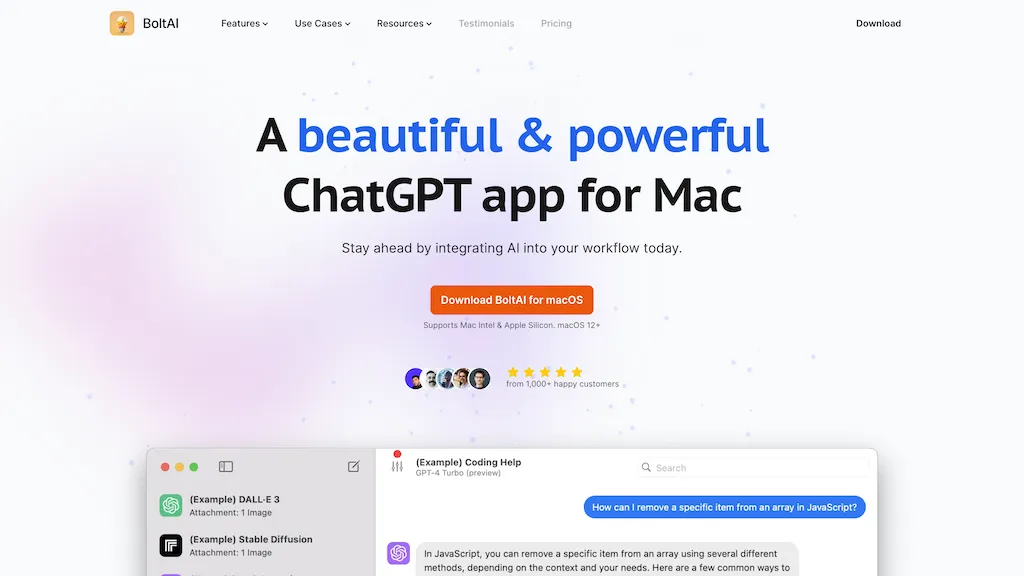What is BoltAI?
BoltAI is a client for MacOS designed explicitly to just execute all the functionalities of ChatGPT, delivering a smooth AI assisting experience through many leading MacOS-based applications. Using the BoltAI application, users will be able to access ChatGPT in any of their favorite applications, thus reducing frequent context switching. Speed, power, and robust security with an emphasis on privacy are the hallmarks of BoltAI.
Built to handle the most varied task categories, BoltAI hosts both built-in AI commands and a prompt library, making it perfect for coding, content writing, and brainstorming. The system proved to be very useful for developers, content marketers, and students, generally for everyone who wants to effectively immerse in their work and not get distracted. In addition, BoltAI will let one have his very own AI assistant customized to his needs and tasks.
BoltAI’s Key Features & Benefits
What sets it apart is its world of features and benefits, making it a great option for several users. These include:
-
ChatGPT Integration:
Integrates ChatGPT seamlessly into MacOS applications. -
AI Assistant Creation:
Allow users to build their AI Assistants for specific needs. -
Task Automation:
Automated repetitive tasks lead to enhanced efficiency and productivity. -
Data Privacy:
Focuses on respecting user privacy by handling user data securely. -
MacOS Support:
Designed explicitly to work best with MacOS.
Some of the key benefits in using BoltAI include enhancing productivity because AI is right inside the user’s favorite apps, thus completely avoiding the need for constant context switching. One can also use the prompt library of BoltAI to ideate and code content effectively.
BoltAI Use Cases and Applications
This makes the tool versatile in most use cases to make one’s workflows easy and productive:
- Enhance productivity by having access to AI right from your favorite MacOS apps and eliminate context switching.
- Custom AI Assistants: Develop and leverage custom AI Assistants for your specific tasks using a prompt library built in.
This would be helpful for power users and content creators, developers, educators, students, researchers, and business people—for instance, a developer who can automate the code using BoltAI and content marketers would use it for creative ideas and writing help.
How to Use BoltAI
Using BoltAI is quite simple and easy to use. The following steps should get you started:
-
Download and Install:
Visit the official website to get the BoltAI app; install it on your MacOS device. -
Setup:
Run the app and set up your account and preferences with in-app instructions. -
Get access to AI Assistance:
Use this interface created by BoltAI to access ChatGPT directly within your favorite MacOS applications. -
Custom Assistants:
Utilize the library of in-app prompts to build custom AI Assistants that execute tasks of your choosing.
Get to know the interface better, and search the library for multiple commands and prompts to better understand it. Besides that, it can be used better since the community supports it and updates regularly.
How does it work
BoltAI works by combining advanced natural language processing with the use of ChatGPT technologies directly into MacOS applications. Advanced algorithms and models process the data and respond to user inputs. In most cases, the workflow is:
-
Input Recognition:
BoltAI captures user inputs from the MacOS app. -
Processing:
The input is processed by ChatGPT’s algorithms into actions or responses. -
Output Delivery:
The output produced is delivered back within the MacOS app in order to facilitate a seamlessly operated application.
BoltAI Pros and Cons
Every sword has two edges, and so does every handy tool:
Advantages:
- Enhanced Productivity: The inclusion of AI assistance directly within MacOS applications results in a reduced frequency of context switches.
- Customizability: The ability to develop personalized AI assistants for users in task-specific areas.
- Data Privacy: There seems to be clear attention to the privacy of the user and the safety of data handling.
Weaknesses:
- Platform Limitation: This highly limits access for other operating system users, as it is only available for MacOS.
- Learning Curve: It may take some time for a new user to learn the full potential of all features and commands.
User feedback has been generally positive, emphasizing the utility of the tool in helping one be more productive through automation. A few users mentioned the platform limitation as a minor drawback of the tool.
Conclusion on BoltAI
In a nutshell, BoltAI is a highly powerful MacOS client for ChatGPT that greatly boosts productivity by placing AI assistance right into MacOS apps. Various features, such as the ability to create custom AI assistants, automate tasks, and strong data privacy characteristics in it, are definitely going to offer useful help to millions of users. Some limitations aside, the benefits and positive user feedback demonstrate that BoltAI is an absolute must for those on the path to streamlining workflows and doing better. Future developments and updates can only build up functionalities and user experiences.
BoltAI FAQs
Frequently Asked Questions:
-
What is BoltAI?
BoltAI is the MacOS client for ChatGPT, which delivers AI assistance right within MacOS applications. -
How do I get BoltAI installed?
Download the application via the official website and proceed to install the same. -
Does BoltAI safeguard my data?
Yes, the existence of BoltAI is worried about the users’ privacy. It practices secured data measures. -
Can BoltAI let me create personalized AI assistants?
BoltAI permits the user to create the best AI Assistants tailored and personalized by him.
For complex solutions related to troubleshooting, the user can visit the official documentation and support resources at BoltAI’s official website.