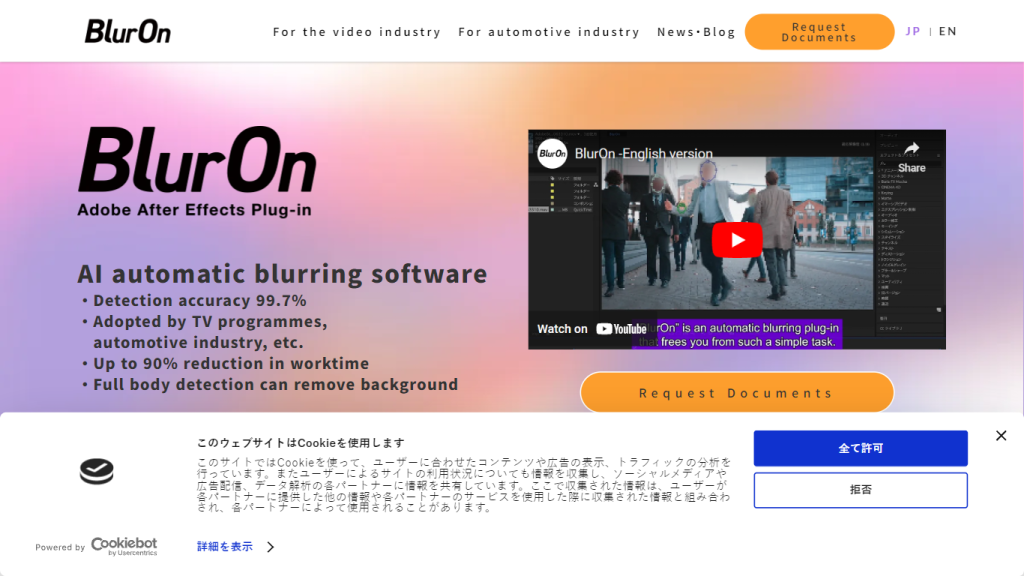What is Blur On?
Blur On is a very advanced AI-driven tool designed to considerably simplify video editing with respect to masking. It is a strong plugin by NTT Data that cuts down the time used in masking tasks as much as possible by 90%, hence greatly being an important tool for editors and content creators. It correctly recognizes a number of subjects, including human faces, heads, full bodies, and number plates. This multi-functional tool also has Adobe Effects and works fluently on both Mac and Windows systems. Availability of a trial, economy, and business version makes Blur On stretch its use beyond the broadcast industry to a wide spectrum of uses.
Blur On’s Key Features & Benefits
Blur On is power-packed with various features, making it very beneficial for many users in versatile fields. Some of its key features include:
-
Mask Detection:
It detects the subjects in the video easily and masks them. -
Human Face Detection:
It is effective in human face detection and masks them accordingly. -
Head Detection:
It is capable of detecting heads in footage and masking them accordingly. -
Full Body Detection:
It provides a detection and masking of the entire human bodies in full. -
Number Plate Detection:
The module aids in the detection and effective masking of vehicle number plates.
Blur On provides various benefits which includes the following:
-
Time Efficiency:
It most of the time decreases the time required for manual masking. -
Accuracy:
It provides an error-free output in terms of masking, thereby reducing errors and rework. -
Ease of use:
It is easy to install and integrate as a plug-in within Adobe Effects. -
Versatility:
It does not totally confine itself in the broadcasting sectors but can be effective in other sectors and areas.
Blur On Applications
Blur On is quite flexible and can be used in several areas, such as:
-
Fast Video Editing for the Broadcast Industry:
Smooths editing to be faster and more powerful. -
Social Media Content Creation:
Fast and Accurate Masking for Quality Social Media Content. -
Surveillance Footage Analysis:
Automates the masking in the surveillance videos, hence improving the privacy and security measures.
Who Uses Blur On?
Various professionals make good use of Blur On, including:
- Video Editors
- Motion Graphics Designers
- Content Creators
- Marketing Professionals
How to Use Blur On
Getting started with Blur On is easy. Follow these steps for optimal usage:
-
Installation:
Download and install the Blur On plugin to Adobe Effects on your Mac or Windows system. -
Integration:
Open up Adobe Effects and integrate the Blur On plug-in per the installation guide. -
Import Footage:
Now, import the video footage in Adobe Effects. -
Apply Masking:
Blur On automatically detects face, head, full body, or number plate and masks the same. -
Fine-tune:
Refine the mask to get the desired results.
For great results, ensure that your video footage is clear and that the light conditions in the scene are good; it works better in detecting subjects under good lighting.
How Blur On Works
NTT Data has developed sophisticated artificial intelligence models that power Blur On. At the core of the technology is the use of machine learning models that trace out and blur any given subject in the video footage. Herewith is a quick run-through of the whole process:
-
Input of Data:
The video footage is fed into the Blur On tool available in Adobe Effects. -
Subject Detection:
AI models trace predefined subjects such as faces, heads, bodies, or number plates in video footage. -
Masking:
The same gets automatically masked on detection of the subjects. -
Output:
Now, this edited footage can be exported, and the masked areas will be correctly processed.
Blur On Pros and Cons
As any tool, Blur On has its pros and possible cons:
-
Advantages:
- Very effective and time-saving.
- Accurate and reliable detection capabilities.
- Easy to set up and use.
- Application across various industries.
-
Possible Negatives:
- Needs good quality footage to achieve perfect results.
- It is limited to Adobe Effects, hence one will be limited to using this tool only.
User reviews generally confirm this is a great tool that works well and accurately; however, some do say that it does require good quality input footage for best results.
Conclusion about Blur On
Blur On is an ultra-powerful AI-driven tool in video editing, changing how masks are applied. With the very accurate detection capability and smooth integration with Adobe Effects, it has proved to be an extremely useful tool to many professionals. Be it a video editor, content creator, or a digital marketing professional, Blur On really makes huge leaps in workflow and productivity. Shortly, with new updates boosting its functionalities and compatibility, it will mark the full establishment of this tool as one of the greatest in the industry.
Blur On FAQs
Here are some commonly asked questions about Blur On:
-
Q: Will Blur On support all versions of Adobe Effects?
-
Q: Does Blur On work with Adobe Effects?
-
Q: Will Blur On work with the newest versions that are available in Adobe Effects?
A: Yes, Blur On works with most of the latest versions that are available on Adobe Effects. In terms of compatibility of versions, this would be on an official site. -
Q: Does Blur On need to have an internet connection?
A: No, Blur On is usable even offline after one has downloaded it and installed it. -
Q: Will Blur On work with Mac and Windows?
-
Q: Is Blur On compatible with Mac and Windows?
A: Blur On works with both Mac and Windows. -
Q: What kind of footage works well with Blur On?
A: Blur On detection algorithms do a great job only on quality, well-lit footage.