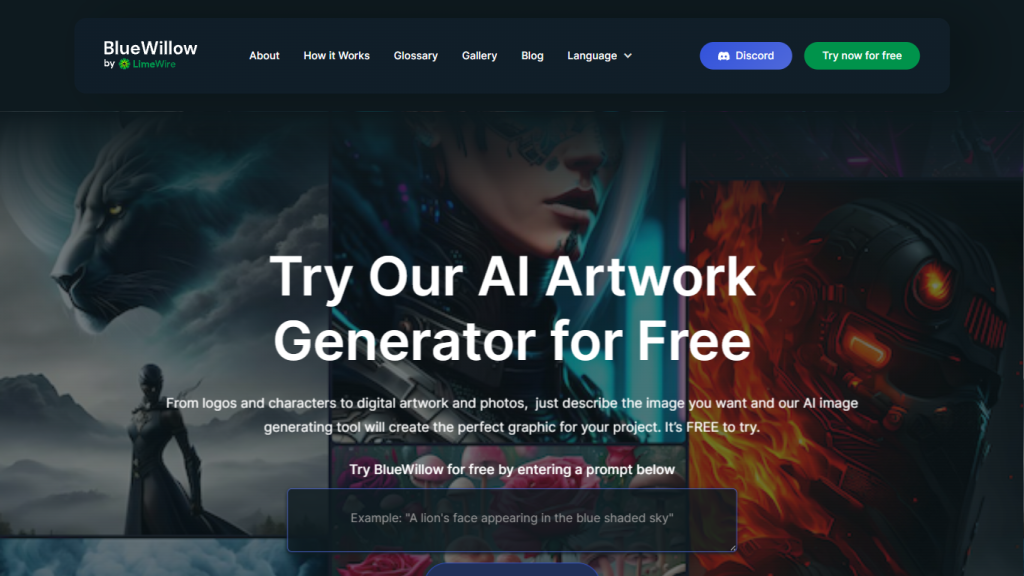What is BlueWillow?
BlueWillow represents a higher-end AI image generator, whereby users are supposed to make everything from logos and branding to digital artwork and photorealistic scenes. The system is highly user-oriented and thus intended for users of any skill level. One just types a descriptive prompt, and in less than one minute, four refined images come up. Currently, access to BlueWillow is available only through their Discord community, where you have several tips and tutorials in order to make your process of creating images easier.
Key Features & Benefits of BlueWillow
It has all that a creative mind can ask for; among which the following are some special features:
-
Image Generation:
From any simple graphical image to a complex digital art piece, you can generate anything. -
Logo Creation:
This will enable you to create professional business, event, or even personal project logos. -
Image Prompt Entry:
This enables the user in creating images by prompting through text. -
Refine and Regenerate:
Allows for refining the created images or regeneration as the user deems necessary. -
Community Sharing:
Share your creations in our community at BlueWillow for collaboration and feedback. -
Newsletter Subscription:
Keep yourself updated with recent tips, tutorials, and much more by simply subscribing to their newsletter.
The advantages of using BlueWillow: unlock your imagination to see those thoughts and ideas take tangible shapes with AI-generated pictures, user-friendly, where there is absolutely no need for prior experience to produce great visuals.
Use Cases and Applications
Following is a listing of some of those scenarios and industries where BlueWillow can be employed for its stated application:
-
Logotype and Brand Material:
It would perfectly serve to create logotypes and branding materials in business, events, and for personal projects. -
Social Media and Web Graphics:
Create cool digital artwork to visualize your presence in social media or give an aesthetic touch to your website. -
Presentation and Marketing Graphics:
Do cool graphics for presentations, marketing materials, and promotion materials. Among the users of BlueWillow are graphic designers, marketers, content developers, entrepreneurs, and social media managers.
How to Work with BlueWillow
Getting started with BlueWillow is pretty easy and intuitive:
- Join the BlueWillow Discord community and authenticate.
- Provide a descriptive prompt of what you would like to develop into an image.
- Based on your prompt, BlueWillow generates refined images four times over.
- Go through the images generated and refine or regenerate those that do not quite cut it for you.
- You are also very free to share your creation in the community at BlueWillow with others for feedback or collaboration.
- Follow all tips and tutorials provided by BlueWillow, making full use of all the glossaries and style classification.
How BlueWillow Works
BlueWillow uses advanced AI algorithms in understanding user prompts and delivering images that would match what the brief provided. For simplicity, the workflow has been summarized below:
-
Prompt Analysis:
The AI reads through the text prompt a user has entered. -
Image Generation:
AI, in turn, generates a set of images based on the analysis. -
Refine:
The generated images may further be refined by the user with their requirements. -
Re-generate:
Unsatisfied with the first set of images, a user may press the re-generate button.
The process allows high-quality images to be created efficiently fast.
Pros and Cons of BlueWillow
Like with any tool, this has its pros and cons:
Pros:
- Free usage, unlimited.
- Smooth interface that is easy to use from a novice to an advanced experience.
- Images are generated in minimal time and in an effective way.
- Refine and regenerate for even better results.
- Join an active community where you can share your work and receive feedback.
Disadvantages:
- It is available to users presently only through the Discord community.
- No mobile application yet.
Feedback from users – it is uncomplicated to use and the images that are produced are of a good quality.
Conclusion about BlueWillow
In a nutshell, BlueWillow is the best and most user-friendly AI image generator to assist users in making amazing visuals faster and efficiently. Free pricing, added to robust features and an active community, makes it one of the go-to options for all kinds of users: graphic designers, marketers, content creators, and even business owners.
More will come from BlueWillow in the future, such as a released mobile app; more features, and so on.
BlueWillow FAQs
Q: Is there a charge for BlueWillow?
A: No, BlueWillow is totally free, with no limitations to usage.
Q: Does BlueWillow guarantee privacy to users?
A: Yes, all users are in control of their own personal privacy.
Q: How does one get started with using BlueWillow?
A: Join the BlueWillow Discord, verify your account, and you can already generate images with the help of prompts.
Does BlueWillow have a mobile application?
A: No, currently, there is no mobile application for BlueWillow, but you do have all its features available through the web version.
Can I use the generated images of BlueWillow in commercial use?
A: With BlueWillow, you own all the images created for use in any project without having to worry about copyright.