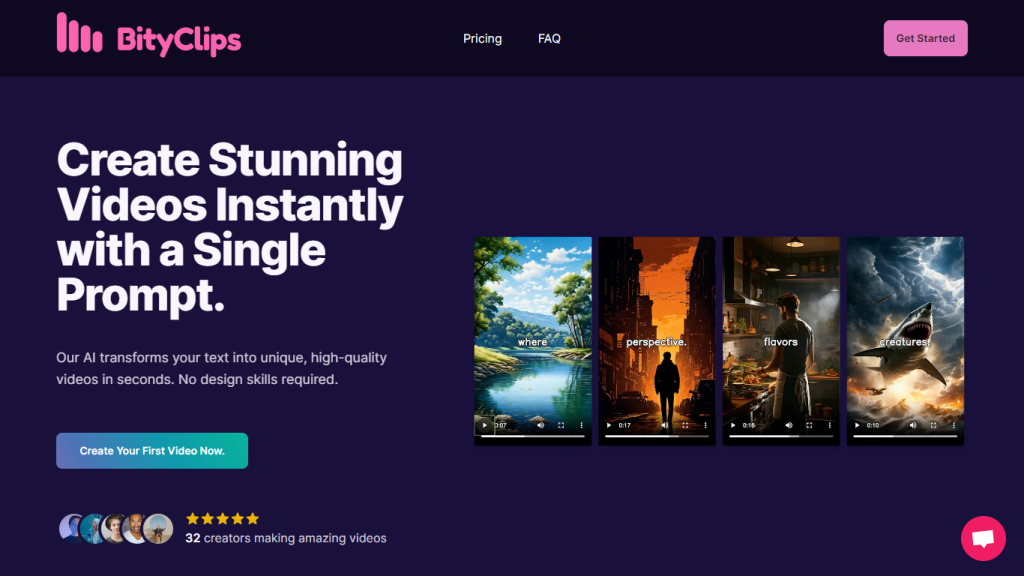What is BityClips?
BityClips is an innovative solution for those looking to create small, catchy videos in no time and with ease. Equipped with advanced AI, BityClips converts your text prompts into unique and amazing videos in just a few seconds without requiring any design skills.
It targets creators looking to make faceless videos for YouTube Shorts and other platforms without quality compromise or lack of individuality. Be it personal, for marketing, or content creation in general, BityClips at once makes the processes simpler.
Key Features & Benefits of BityClips
-
Instant Video Creation:
Transforms text-based prompts into videos in no time using AI. -
No Design Skills Needed:
Makes video creation so very easy for users at any experience level. -
Personalization Options:
Allows putting personal touches on the videos, per vision. -
Pricing Variations:
Offers flexibility with multiple subscription options. -
Free Trial Offered:
One free video is given to a new user without requiring a credit card.
Because BityClips creates high-quality videos very quickly, simplifying the creation process and customizes each one to fit the particular need of the user in making their content pop, it should be very useful to them in many ways.
Various Utilisations Across Industries
-
Personal:
For personalizing one’s content for personal social media or blog accounts. -
Marketing:
Fast creation of promotional clips for marketing campaigns. -
Content Creation:
Faceless videos can be created on YouTube Shorts and other similar platforms.
Case studies-success stories in the platform’s efficaciousness to generate high unique quality videos to capture viewer attention and drive engagement.
How to Use BityClips
Using BityClips is rather straightforward and user-friendly, as one would imagine, whereby one simply needs to log in, insert the text prompt into the field provided, select all the customization options, generate the video, and then download it directly from the platform. That being said, here are some key best practices to try for best results:
-
Be Clear with Prompts:
Make sure your text prompts are clear for better generation of videos. -
Experiment with Customizations:
Feel free to use the available customization options to customize your videos to your specific needs.
How BityClips Works
BityClips uses the latest in artificial intelligence to turn text-based prompts into stunning videos. The underlying technology includes generative AI in creating unique videos from any given inputs. The workflow is intuitive:
-
Input:
Users create text prompts. -
Processing:
Advanced algorithms process those prompts using the AI. - The site then creates a video from it that one can edit and then download.
BityClips Pros and Cons
Pros
- Save time and energy in creating videos at incredible speeds.
- No need for design skills, hence making it available to the common man.
- Has options that allow customization according to user preference.
- Has variable price plans depending on users.
- Free trial for new users.
Possible Cons
- Not all use cases may be covered by the video length limit.
- It heavily relies on the prompt one feeds it.
User feedback generally points out ease of use and quality of the video generated. Some have noted limitations in video length as one area for improvement.
Conclusion on BityClips
In short, BityClips offers a very powerful, user-friendly platform to create attractive faceless videos quickly and with ease. Advanced AI technology, options for customization, and flexible pricing plans make it a great tool for all kinds of content creators. Furthermore, with time and more updates added to the tool, its potential will only grow, making it even more useful for its subscribers.
BityClips FAQs
What exactly do I get?
You can instantly create faceless videos on the website using the latest AI. These videos are downloadable and can be uploaded to your channel(s).
Do you have a free trial?
Creating an account is effortless, and one can make one video for free without a credit card.
Are the videos unique?
Every single video is unique, given generative AI’s response to the user’s prompt.
Is it possible to adjust the video length?
The video, by default, will run anywhere between 30-60 seconds to support the requirements of YouTube Shorts; an option to adjust that does exist.