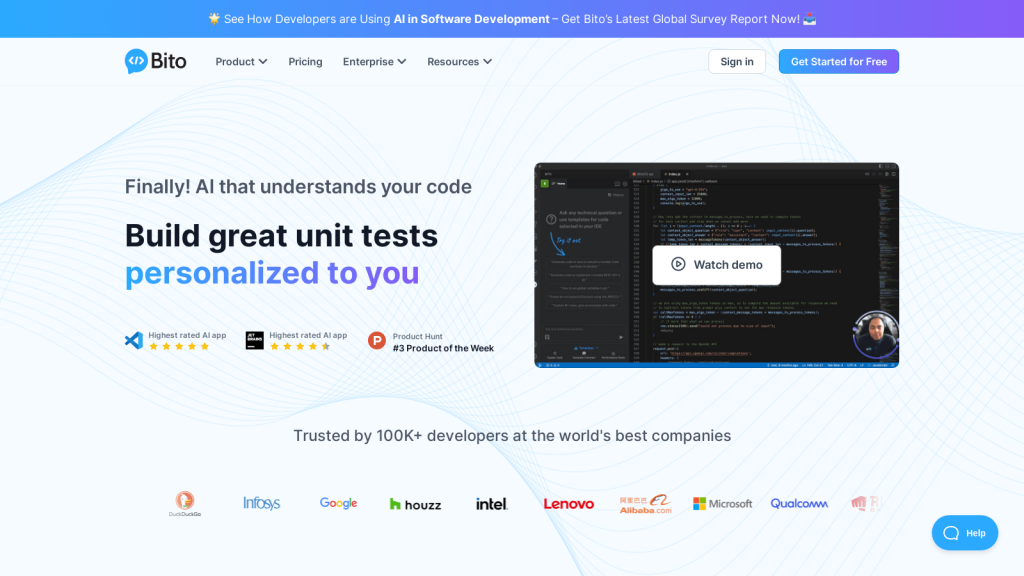What is Bito?
Bito is a fully rounded suite of coding tools for developers. These comprehensive toolkits can be used from writing, building test cases, and debugging up to the documenting stages in the development process. Its primary objective is to make a developer’s life easier while improving their coding experience.
Some of the Key Features & Benefits of Bito
Bito is a development environment that comprises a set of features to make coding and development easier in various aspects, including:
-
Code Editing:
The sophisticated tools available for writing and modifying code efficiently. -
Debugging:
Advanced debugging tools to help find and fix issues faster. -
Testing:
Comprehensive test case creation and run-time capabilities. -
Documentation:
Tools to maintain clear and concise documentation. -
Collaboration:
Features that facilitate team collaboration and project management.
All these features, in combination, boost productivity, enhance code quality, and make the development workflow smooth. Unique selling points of Bito include its user-friendly interface, powerful debugging options, and robust testing capabilities that turn it into an asset any development team would want to use.
Use Cases and Applications of Bito
Bito can be utilized in a number of ways to better the development processes:
-
Optimizing of Code:
It assists in refining and optimizing code for better performance. -
Test Case Creation:
Manages all activities regarding the development and maintenance of test cases. -
Debugging Assistance:
Provides tracing and bug-solving utilities effectively.
Good uses that can be made of Bito include the software development and IT services industries, and generally any organization involved in coding and software testing. Any developer, from startups to large enterprises, can use Bito to facilitate their workflow and productivity.
How to Use Bito
The interface of Bito is user-friendly and thus easy to use. Here is a step-by-step process on how one can make use of it:
-
Installation:
Be sure to download and install Bito from the official site. -
Setup:
Configure this tool according to your Development Environment. -
Code Editing:
Start writing or import your code into Bito. -
Debugging:
Look for and fix problems with the debugging tools. -
Testing:
Create and run test cases against your code to guarantee its quality. -
Documentation:
Keep clear records of your code using the documentation features.
Best practices include regularly updating Bito, using its collaborative features in team projects, and looking through its extensive documentation for advanced functionality.
How Bito Works
Bito is developed on a sophisticated architecture that combines several coding tools into one platform. It uses advanced algorithms to facilitate code editing, debugging, and testing. The workflow would typically involve writing code, running it through Bito’s debugging tools, creating test cases, and documenting everything for future reference.
Pros and Cons of Bito
Any tool comes with its set of pros and cons, and Bito is no different. These include:
Pros:
- A comprehensive toolset for all kinds of development needs
- Provides an extremely user-friendly interface.
- It has powerful debugging and testing capabilities.
- More advanced collaboration features.
Possible Downsides:
- Steep learning curve for new users;
- Resource-intensive on lower-end machines.
Overall, user feedback says that Bito does an efficient job at most of the major improvements in productivity that it brings to development teams.
Conclusion about Bito
In brief, this suite of tools provided by Bito is both versatile and very powerful for a number of development needs. Its all-inclusiveness, ease of use, and high functionality make it a very resourceful tool for developers. With time, updates, and future development, it will be an even better, more rewarding tool for which one would want to look out.
Bito FAQs
Q: Who can use Bito?
A: Developed for developers, software engineers, and IT professionals involved in coding and software tests.
Q: Which are the significant characteristics of Bito?
A: Code Editing, Debugging, Testing, Documentation, and Collaboration are the key tools available in Bito.
Q: Is this tool designed for individual or team development?
A: Yes, Bito is planned to help both individual developers and a development team.
Q: What is the productivity enhancement of Bito?
A: The rich set of tools within Bito makes development easier, reduces time spent debugging and generally enables much better collaboration.
Q: What are the disadvantages of Bito?
A: While Bito might be very efficient, it is hard to learn for a newcomer and possibly resource-intensive for lower-end machines.