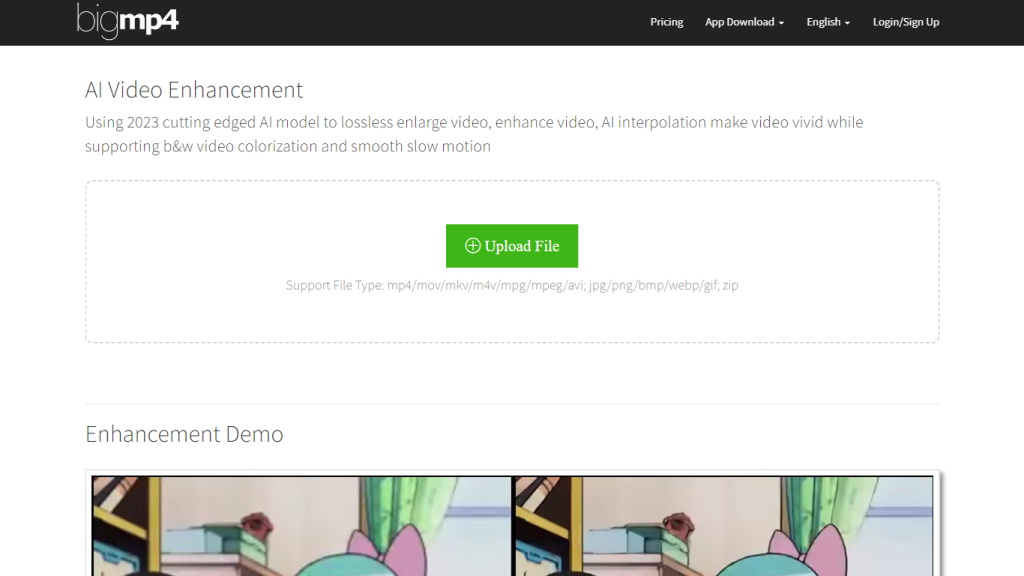What is bigmp4?
bigmp4 is an advanced AI-driven solution for lossless enlargement of low-quality videos and enhancing them for more bright and smooth viewings. It does support a lot of video formats, including slow motion and batch processing, increasing FPS by means of AI interpolation.
Applying to either black-and-white or colored videos, bigmp4 works as a handy assistant when it comes to enhancing video quality with ease.
Key Features & Benefits of bigmp4
The major functionalities of bigmp4 with their suite of features include the following, considering the different needs:
-
Video Enlargement:
Video size can be scaled up with no loss in quality. -
Video Enhancement:
Enhance clarity and overall quality in videos. -
Slow Motion:
Enabling slow motion seamlessly in videos. -
Batch Processing:
Enhancement of several videos at one go will enable saving much time and effort. -
Increase FPS:
Increase the frames per second for smoother playback with AI interpolation.
These features make bigmp4 a very handy utility for those who want to enhance the quality of the video footage. It is able to process videos in batches and support a variety of video formats, further adding to its convenience and usefulness.
Use Cases and Applications of bigmp4
bigmp4 can be applied in quite a number of scenarios where it should provide quite considerable advantages from many industries. Some of them are:
-
Low-resolution captured video enhancement for surveillance:
Improve the quality of low-resolution captured videos and thereby help analyze those much more coherently for surveillance purposes. -
Upscaling of Old Family Videos:
Give life to the memories by upscaling the low-resolution, old family videos to modern standards. -
Poor Resolution Video Enhancement for Professional Deployment:
Enhance poor-resolution videos for professional deployment, making them good enough to be presented or publicly viewed.
Due to the robustness of its feature set, bigmp4 is found very helpful by thousands of user groups, all the way from content creators through movie studios, video editors, to gamers.
How to Use bigmp4
Using bigmp4 is relatively easy because the tool is very user-friendly. Here is how you can do that, step by step:
-
Upload Your Video:
You can select any video file that you would want to upscale or zoom into. -
Select Settings:
Set settings that you would want to apply: scale of enlargement, enhancement options, and slow motion. -
Batch Process:
If there are lots of videos in your arsenal, you can simply highlight them for batch processing. -
Start Processing:
Click the ‘Start’ button to start with the enhancement process. The AI will now do the rest. -
Enhanced Video:
Download Once the processing is done, download your enhanced video file.
For good results, make sure reasonable quality source videos and follow suggested settings that can be found in the FAQ section.
How bigmp4 Works
Bigmp4 upscales video by improving its AI models and algorithms. Scaling up FPS in videos should be smoothly done with AI interpolation. At the core of it, the technology ensures that when the videos are upscaled to a big amount, the quality would remain maintained.
In addition, its workflow is constructed in such a way that uploading videos, settings, batching, and processing require at least human labor.
Pros and Cons of bigmp4
Bigmp4 Pros:
- AI-powered enhancements deliver excellent, high-quality enhanced video.
- User-Friendly: Easy to access even for users of any kind of skill level.
- Batch Processing: Saves time by allowing the user to process multiple videos simultaneously.
Cons:
- Possible Drawbacks: The processing may take longer with high-quality enhancements, especially with large-sized videos.
- Hardware Requirements: These may be highly demanding for a computer setup to offer the best performance.
Most users have reviewed this tool, stating that it has greatly enhanced their video qualities, and at most, the time it takes to process the clips is a minor inconvenience for them.
Overall Conclusion about BigMP4
Undeniably, bigmp4 is one of the most powerful AI video enhancement/enlargement tools. Given the advanced features, ease of use, and support for many video formats, it suits a wide audience ranging from content creators to professional video editors.
That places it as one of the fantastic options available out there; it only promises to get even better in the future with updates offering more features and optimizations. Bigmp4 should definitely be looked at by anyone seeking to give a little extra something to their videos.
bigmp4 FAQs
What format does bigmp4 support videos in?
Bigmp4 supports a wide variety of formats, so most types of video you may have should be taken on easily.
How much time does it take to process any video?
The actual time depends on the size of the video, and the enhancement settings taken. In case the enhancement is in high quality, little more time may be taken.
Am I allowed to process more than one video at a time?
Yes, BigMp4 supports batch processing, meaning you can enhance a number of videos simultaneously.
What hardware is required for maximum performance?
Bigmp4 could run on any modern computer, but such a powerful setup will ensure quality in the final performance and faster processing times.