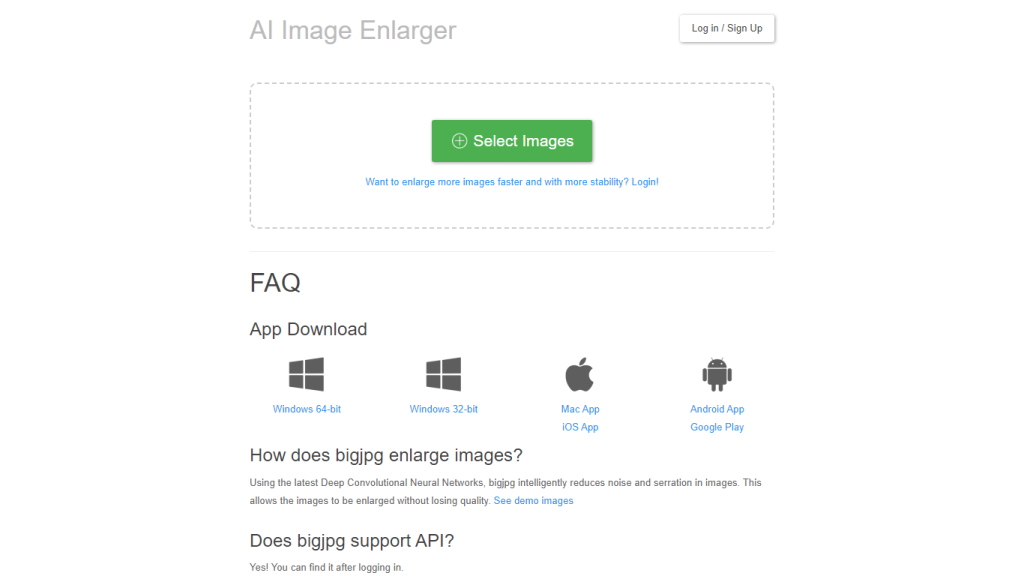What is Bigjpg?
Bigjpg is an AI-based online tool built to magnify an image up to 16 times its original size without causing blurriness. It uses deep convolutional neural networks to enhance an image by minimizing noise and sharpening uneven edges. Pictures appropriate for this site range from animated images to just normal photos. It supports commonly used JPG and PNG formats, and there are additional functions, including batch processing, for users on the premium plan. Bigjpg automatically deletes the processed images within five days for the safety and privacy of user information.
Major Features & Benefits of Bigjpg
-
Enlargement:
Enlarge up to 16 times without losing quality. -
Upscaling:
Up to a huge 16x times, with all details and colors preserved in the image. -
Quality Retention:
Retain the quality of images with minimal noise and jaggy edges. -
Color Correction:
Advanced algorithms that correct image color with natural, clear results. -
Batch Image Processing:
Allow users to process their images in large numbers. -
Privacy Erased:
All images will be erased after five days to keep the users’ data safe. -
API Integration:
It can easily be used in any applications created by developers by integrating it with a simple API.
Bigjpg is most useful to those who are searching for enlarging low resolution pictures, printing high-quality shots, or even increasing image quality for web design. Its key value proposition stands within the possibility of enlarging photos by a significant measure yet keeping the quality intact.
Use Cases and Applications of Bigjpg
The application of Bigjpg spans many divides and sectors, and some of them include:
-
Graphic Design:
Bigjpg helps to produce various high-quality, detailed, well-designed graphics. -
Digital Art:
Assist digital artists in enlarging their works if they keep a good quality. -
Web Development:
Improve picture quality on websites to provide a better user experience. -
Business Use:
Improve marketing material and product images for business owners to enhance the visual look.
How to Use Bigjpg
It is easy and convenient to use Bigjpg. A step-by-step process follows:
-
Visit the Bigjpg Website:
Go to the official Bigjpg website. -
Upload Photo:
Choose the photo you would like to enlarge and upload. -
Configuration:
Make choices on the level of increased size, noise reduction, and output. -
Photo Resizing:
Click the “Start” button to begin. -
Download Enlarged Photo:
You can download the new, bigger version of your photo after processing.
Load high-definition images and experiment with a range of settings to achieve the finest results. Besides, it’s designed with a user-friendly interface for an effortless time when interacting with it, making it usable even by novices.
How Bigjpg Works
Bigjpg makes use of deep CNN networks to enable one to upscale an image. It focuses on noise removal and jagged edge refinement, leading to enlargement with no damage. Generally, the following steps can be followed: image uploading, choosing the settings for processing an image, and the use of the AI model. API support can be incorporated for developers to use the tool within their applications.
Pros and Cons of Bigjpg
Pros
- It can enlarge images up to 16 times.
- Supports popular image formats like JPG, PNG.
- Offers batch processing for premium users.
- Privacy is top-notch as the images uploaded are erased automatically.
- Supports Web, Mobile, and PC.
Cons
- Supports batch processing for premium users only.
- Processing time varies and is influenced primarily by the image’s size and setting.
- User Experience usually comments a good tool in terms of keeping the image integrity after enlarging. This, while also not calling to mind the restrictions of the free program.
Conclusion of the Bigjpg
Bigjpg supports up to 16x magnification with high reference image quality. User-friendly interfaces that come with the strongest privacy system and flexible pricing plans make this AI image enlarger the best choice for graphic designers, photographers, digital artists, and web developers. More features and improvements that may come with the future will just secure its place as one of the mainstream AI image upscaling tools.
Bigjpg FAQs
How many times can Bigjpg enlarge the picture?
Bigjpg can magnify the picture up to 16 times without decreasing the image quality.
Bigjpg support what kind of image formats?
Bigjpg supports all popular use formats like JPG, PNG.
Does Bigjpg support batch processing?
Only paid users of Bigjpg can perform batch processing.