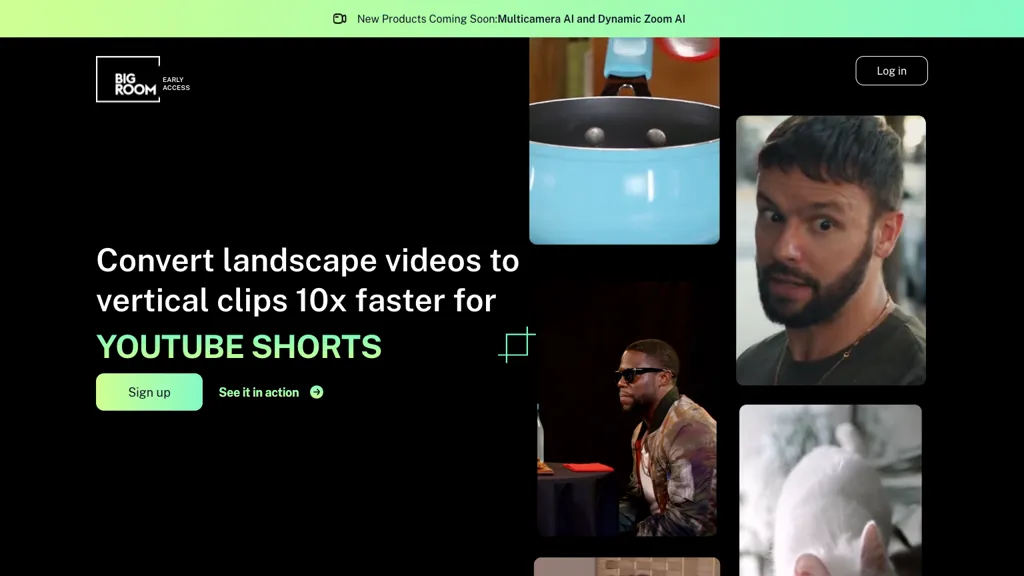What is Big Room?
“Big Room AI” is the latest tool that aims at changing any landscape video into seamless, distraction-free vertical clips, making it optimal for TikTok, Instagram, YouTube Shorts, and Facebook. With its multicamera AI dynamic zooming feature, it produces pro-quality edits with smart cuts and auto-editing. The software smartly picks up the most crucial aspects in each frame, making sure it looks quality for a vertical video. They can export the edited clips in their favorite video editing software to make the final touches before posting them on social media. “Big Room AI” is a fast-tracked process in turning landscape videos into engaging, cool verticals, sans the manual editing hassle.
Key Features & Benefits of Big Room
Convert landscape videos to vertical clips.
AI dynamic zoom feature on Multi-camera.
Smart cuts for professional edits.
Auto-editing.
Automatic detection of the most important element on each frame.
Using Big Room, therefore, offers a number of benefits. It simplifies the video editing process and requires less time and effort from the user. The multicamera AI dynamic zoom ensures that every clip is professionally edited. There are no more tedious manual adjustments to key elements, as these are detected automatically, while auto-editing simplifies the entire process.
Big Room Use Cases and Applications
Big Room AI is versatile and can be used in a variety of cases:
- Convert landscape videos to native vertical clips for TikTok, Instagram, YouTube Shorts, and Facebook—all in just a few clicks with Multi-Camera AI Dynamic Zoom and intuitive design. Then give your vertical videos professional edits with Big Room AI, which automatically detects all of the main elements of each frame for smart cuts and quality looks—with no manual editing.
- Collaborate seamlessly— use Big Room AI to turn any landscape videos into ready vertical content for social media. Time and efforts are saved by streamlining the creation process.
How to Use Big Room
Using Big Room AI is quite simple. Following these steps, proceed to upload your landscape video on the Big Room platform, choose the output format you would want, such as TikTok, Instagram, YouTube Shorts, and Facebook.
It can detect everything in each frame using the multi-camera AI dynamic zoom setting and zoom in on elements.
Adjust smart cuts and auto-edited clips that this tool can provide.
Export the edited clips into your preferred video editing software and make any last-minute adjustments.
Share the refined, vertically-oriented videos across all of your social media.
For best quality, make sure your source landscape video is high-quality and well-lit. Adjust the UI view so you can easily use most of the features of this tool.
How Big Room Works
Big Room AI does so through sophisticated algorithms and machine learning models that transfer landscape videos to vertical clips. With its multicamera AI dynamic zoom feature, it will seek out, in every frame, important details and zoom in on them to create compelling vertical content. The tool then adds smart cuts and auto-edits to present a professional outcome. Finally, users are able to export clips to their favorite video editing software to add the last touches before posting them on social media.
Big Room Pros and Cons
Every tool, including Big Room AI, comes along with pros and possible cons:
Pros:
- Easily convert landscape videos to vertical clips.
- Multicamera AI dynamic zoom for professional quality edits.
- Saves time through automatic detection of key elements rather than manual adjustments.
- Streamlines the creation process for social media content.
Cons:
- It may require a high-quality original video for best results.
- Auto-edit capabilities may not be ideal for all creative tastes.
The general trend in user feedback tells of the efficiency and great ease of use of this tool. Some users might prefer to have a little more manual control over the editing process.
Conclusion about Big Room
Big Room AI can be referred to as one of the exquisite solutions in landscape video-to-vertical clip conversion, keeping it relevant to social media platforms. Be it with multi-camera AI dynamic zoom, smart cuts, or auto-editing, the professional touch comes without manual effort. It is a really vital tool for social media influencers, video content creators, and marketing agencies for smoothening their content creation journey. With its competitive price and bundle of features, Big Room AI is genuinely worth your investment if you wish to give a boost to your video editing workflow.
As long as the tool goes on improving, users can only expect further enhancements that could make it further versatile and user-friendly.
Big Room FAQs
-
On which platforms does Big Room AI support conversion?
Big Room AI supports conversion for TikTok, Instagram, YouTube Shorts, and Facebook. -
Is any previous video editing experience needed to use Big Room AI?
Big Room AI is user-friendly and intuitive; therefore, you will find it quite easy to work with, even if you have never had any video editing experience. -
Can I then make the final touches to my edited clips?
You can export the edited clips into your favorite video editing software in case you need to make some last-minute changes before posting them on social media. -
What file formats does Big Room AI support?
Big Room AI supports a myriad of video file formats, mostly used to create and edit videos. -
How about the free trial?
Big Room AI usually offers a free trial or demo period to all users in which they can, at their own pace, explore what the AI is actually capable of and whether it is really worth the price. Detailed information can be found on the official website.