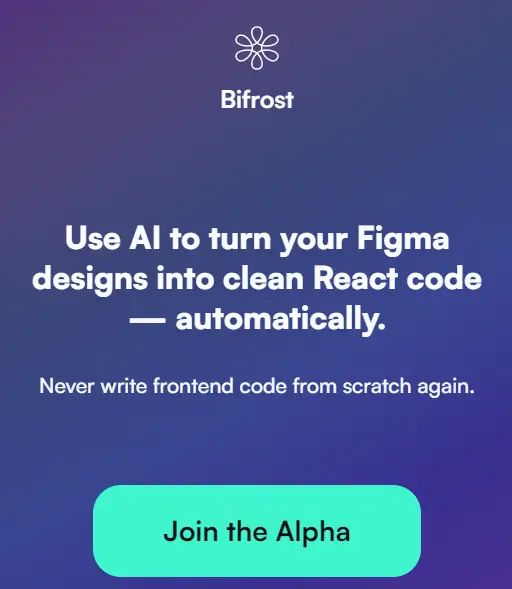What is Bilfrost?
Bilfrost is an AI-powered tool designed to automate the conversion of Figma designs into clean React code. Developed by Charles Wong in September 2019, this innovative tool eliminates the need to write frontend code from scratch, allowing users to focus more on feature development rather than repetitive coding tasks. By empowering designers to create and update screens without any coding experience, Bilfrost ensures pixel-perfect results every time. The process is straightforward: create the design in Figma, convert it into clean code with just one click, and review the output before shipping.
Bilfrost’s Key Features & Benefits
- Automates the conversion of Figma designs into clean React code.
- Eliminates the need for writing frontend code from scratch.
- Saves time by allowing users to focus on feature development.
- Empowers designers to create and update screens without coding experience.
- Provides pixel-perfect results.
Bilfrost leverages the same technology that powers Github Copilot, enabling it to automatically generate code and significantly improve coding efficiency. The tool is free to use, making it an attractive option for both individual developers and larger teams looking to streamline their workflow.
Bilfrost’s Use Cases and Applications
Bilfrost has a wide range of use cases, making it beneficial for various user groups:
- Designers: Designers can create and update screens without needing any coding knowledge, thus accelerating the design process.
- Frontend Developers: Developers can save significant time by automating the frontend code generation, allowing them to focus more on complex coding tasks and feature development.
Some specific applications include quickly converting Figma designs to React code, automating frontend code generation, and ensuring a clean and organized code structure.
How to Use Bilfrost
- Create your design in Figma.
- Use Bilfrost to convert the Figma design into React code with a single click.
- Review the generated code to ensure it meets your requirements.
- Integrate the code into your project and make any necessary adjustments.
For best results, it is recommended to follow best practices in Figma design to ensure the generated code is clean and efficient. The user interface of Bilfrost is intuitive and easy to navigate, making it accessible for users of all skill levels.
How Bilfrost Works
Bilfrost operates by leveraging advanced AI algorithms to convert Figma designs into React code. The underlying technology is based on the same principles that power Github Copilot, which uses machine learning models to generate code snippets. When a user uploads a Figma design, Bilfrost analyzes the design elements and converts them into corresponding React components, ensuring that the final output is clean and ready for integration.
The workflow involves three main steps: designing in Figma, converting the design to code using Bilfrost, and reviewing the generated code before shipping. This streamlined process significantly reduces the time and effort required for frontend development.
Bilfrost Pros and Cons
Pros:
- Automates tedious and repetitive coding tasks.
- Provides a user-friendly interface that is easy to navigate.
- Free to use, offering great value for individual developers and teams.
- Leverages advanced AI technology for accurate and efficient code generation.
Cons:
- May require manual adjustments to the generated code to meet specific project needs.
- Limited to converting Figma designs to React code, which may not be suitable for all projects.
User feedback has generally been positive, with many praising the tool’s efficiency and ease of use. However, some users have noted that the generated code might require minor tweaks to fit specific requirements.
Bilfrost Pricing
Bilfrost is a free service, making it an excellent option for those looking to streamline their frontend development workflow without incurring additional costs. Compared to similar tools on the market, Bilfrost offers significant value for money by providing advanced features at no cost.
Conclusion about Bilfrost
Bilfrost is a powerful AI tool that automates the conversion of Figma designs into clean React code, saving time and effort for both designers and developers. With its intuitive interface, advanced technology, and free pricing model, it is a valuable addition to any development toolkit. Future updates and developments are likely to further enhance its capabilities, making it an even more indispensable tool for frontend development.
Bilfrost FAQs
What is Bilfrost?
Bilfrost is an online AI tool that helps users convert Figma designs into React code, thereby reducing project time and effort.
Is Bilfrost free to use?
Yes, Bilfrost is a free service available to all users.
Who created Bilfrost?
Bilfrost was created by Charles Wong in September 2019.
How does Bilfrost work?
Bilfrost uses advanced AI algorithms to convert Figma designs into React code, leveraging the same technology that powers Github Copilot.