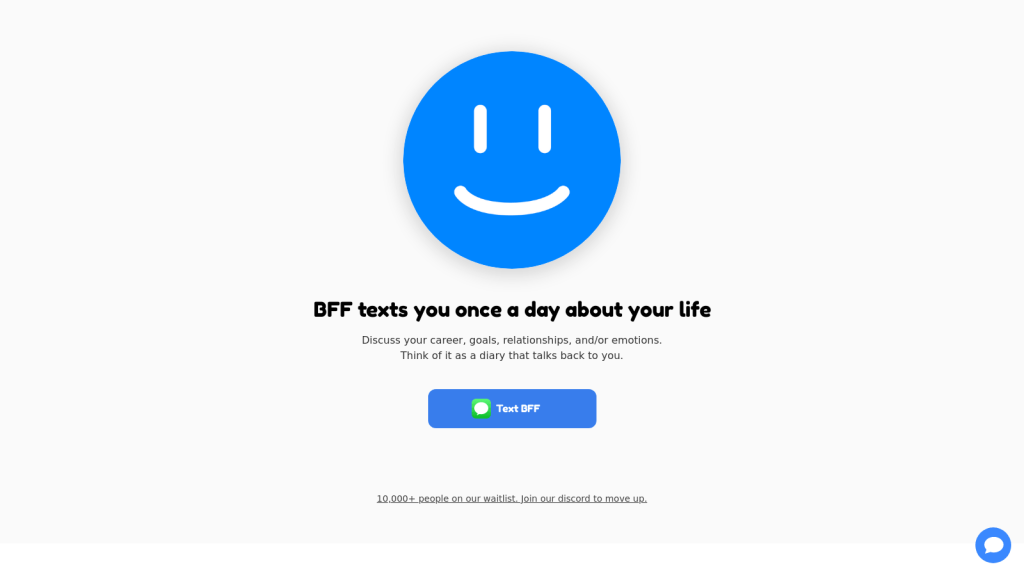What is BFF?
BFF AI Friend is an innovative tool to help users in improving their conversations in iMessage. It offers tailored advice and constructive feedback that helps users improve their communication. A user will be allowed to waitlist themselves on Discord for further access and updates of the tool upon registration.
BFF’s Key Features & Benefits
-
Advice:
Receive tailored advice for conversations on iMessage. -
Feedback:
Obtain constructive feedback that can help you improve on messaging. -
Create Account:
Create an account to gain more features and waitlist. -
Waitlist:
Gain access to only Discord features, plus receive updates. -
Plans:
Go through different plans that suit various needs and budgets.
The integration of the BFF AI Friend into iMessage could drastically enhance one’s experience with it by offering professional advice and feedback, which is helpful for those who are frequent users of the iMessage app and for the technologically savvy.
Use Cases and Applications of BFF
BFF can fit many users’ needs in many scenarios, from getting feedback on iMessage conversations to understand how direct and clear they are to seeking advice on how to approach sensitive topics or how to respond to a challenging message, or joining a waitlist in a channel through Discord to be updated about features and updates.
BFF AI Buddy can be used in customer support, sales, and personal correspondence. The website helps to sharpen your messaging strategy so that it could make your conversation more interesting.
How to Use BFF
- Signup on the website or platform of BFF AI Friend.
- Choose a suitable plan according to your needs and affordability.
- Use this tool by writing in it and see how helpful these suggestions and recommendations may be for your iMessage conversations.
- Join the discord waitlist, and enjoy all the features, keep yourself updated.
To make full use of the tool, get tips and feedback from BFF AI Friend constantly to ensure that your messaging skills continuously improve. The User Interface is relatively simple; it represents a shallow learning curve, which makes it easy to work at and master the use of different features of the tool.
How BFF Works
BFF AI Friend provides personal advice and feedback on iMessage conversations with the use of advanced artificial intelligence algorithms. It gives constructive suggestions through the analysis of text content that assists in improving communications. Due to the fact that it does not store context or learn from previous conversations, users’ privacy is guaranteed.
Advantages of BFF
Pros:
- Provides personal advice and feedback.
- Very user-friendly since it was made with simplicity in mind.
- Takes many plans according to the different needs and budgets.
Possible Drawbacks:
- Does not provide reminders.
- Does not learn from the user’s conversation.
Overall, users have found it pretty likable, and they are quite happy it has enhanced their iMessage.
Conclusion about BFF
In conclusion, BFF AI Friend is a very powerful companion for someone aiming at improving their iMessage conversations: personalized advice and feedback, ease of use, and varieties in different plans fitting different users. While this product does lack some nice features like reminders or learning from conversations, the advantages it provides can well overshadow such disadvantage with continuous development.
BFF FAQs
Frequently Asked Questions
Does the BFF store my conversation data?
No, BFF doesn’t store any context or learn from previous conversations. Thus, your conversations remain private.
What are the different plans?
Depending on text limits, context storage, or voice features, BFF has everything from a free version up to an advanced one.
How can I join the Discord waitlist?
You may also log into the BFF AI Friend webpage and complete your waitlist sign-up based on the instructions provided.
Can BFF help professional communication?
Absolutely, BFF does a great job offering advice and response hints on professional conversation across iMessage and hence helpful in ensuring effective customer service, sales, and personal communications.
Troubleshooting
If you encounter any problem, refer to the BFF AI Friend platform for use of the troubleshooting section. Alternatively, if you have an issue that you are unable to solve yourself, reach out to customer support for more detailed support.