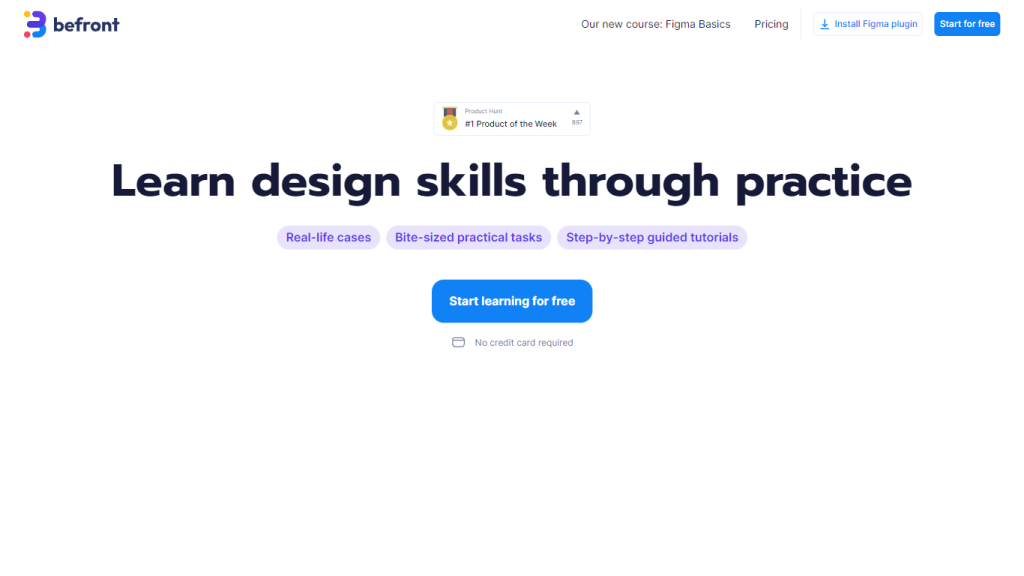Befront – What is it?
Befront is a state-of-the-art Interactive UI/UX Design Simulator that changes the way digital design concepts are materialized. It’s the most unmatched experience in creation, testing, and iteration of user interface and user experience designs in a dynamic, real-time environment. Befront is an important tool that will allow designers, product teams, and educators to explore variations of design more quickly with the intent of making design more intuitive and collaborative.
Main Key Features and Benefits of Befront
You will love working with Befront for UI/UX designing. Here are the key features:
-
Realtime Design Simulation:
Instant visualizations of your UI/UX concept with a dynamic environment to quickly test your idea. -
Intuitive User Interface:
Friendly interface allows the user to easily create and design without previous skill. -
Interactive Elements:
Design and prototype the interactive elements of the design to get a sense of how well it works and feels. -
Collaborative Workflow:
Improve collaboration with multi-user tools designed for a group of people to co-create designs in real-time. -
Aesthetic and Functional:
Achieve the perfect balance between an eye-catching design and a user-friendly experience.
A big advantage of using Befront is streamlining design workflows, enhancing creative capability, enabling the creation of highly usable, aesthetically pleasing digital products.
Befront Use Cases and Applications
Befront can be put to use at various levels, depending on a number of different purposes that may look like so:
-
Design Teams:
Empower your design team in its collaboration and co-design or refinement of new designs. -
Product Development:
Test user interfaces and experiences that are currently in development against high standards of usability for digital products. -
Education:
This tool will be really helpful for any educator teaching UI/UX design because students can experiment and learn in a hands-on environment.
It might empower industries, especially technical, e-commerce, and digital marketing businesses, to enhance product design and user experience strategy. It would be pretty straightforward and easy to use Befront. The following is a step-by-step process that one can go through for using Befront:
- First of all, sign up and fill in your information.
- Create your new project by selecting your design parameter.
- Design and Prototype: With the intuitive interface, you can create and test your UI/UX designs in real time.
- Collaborate: Share with team members, invite them to collaborate, and even give feedback within the platform.
- Iterate: With the help of feedback, make adjustments and test the interactions to refine your designs.
Best practices would be saving often, utilizing the collaborative aspects, and continuous testing of usability and functionality in their designs.
How Befront Works
Befront works with advanced simulation technology, real-time visualization, and interaction with your design. Under the hood, algorithms and models work to emulate natural user interactions that give valid feedback on how the usability and functionality of your product will be perceived. Usual workflow: creation of a design, addition of interactive elements, testing these elements in real time, and correcting everything with regard to simulation results.
Pros and Cons of Befront
As with any other tool, Befront has its pros and possible cons:
Pros
- Real-time simulation is engaging in designing.
- User-friendly interface for end-users at all levels.
- Supports teamwork in one working space.
- Combines pleasant aesthetics with functional design.
Cons
- Paid service; to some users, it may be expensive.
- Might be difficult to get used to for those who have never worked with real-time design simulation tools before.
Generally, customers believe that through an intuitive interface and teamwork features, this is the most enjoyable characteristic of this tool.
Conclusion about Befront
Putting it in a nutshell, Befront is an ultimate tool for modern UI/UX design, containing all features like real-time simulation, intuitive interface, and collaboration for easy design processes. It is a helpful platform that designers, product teams, and educators use to create highly usable and visually engaging digital products. With future developments and updates that further enhance its capabilities, Befront will be the go-to digital design landscape tool.
Befront FAQs
Frequently Asked Questions
-
Q: Is Befront good for beginners?
A: Yes, Befront has a user-friendly interface with which even the most beginning user can learn easily. -
Q: Can I make teamwork in Befront?
A: Definitely, Befront supports real-time collaboration where several users can create designs together. -
Q: What kind of support does Befront provide?
A: Befront provides extensive tutorials, user guides, and customer support to maximize its features.