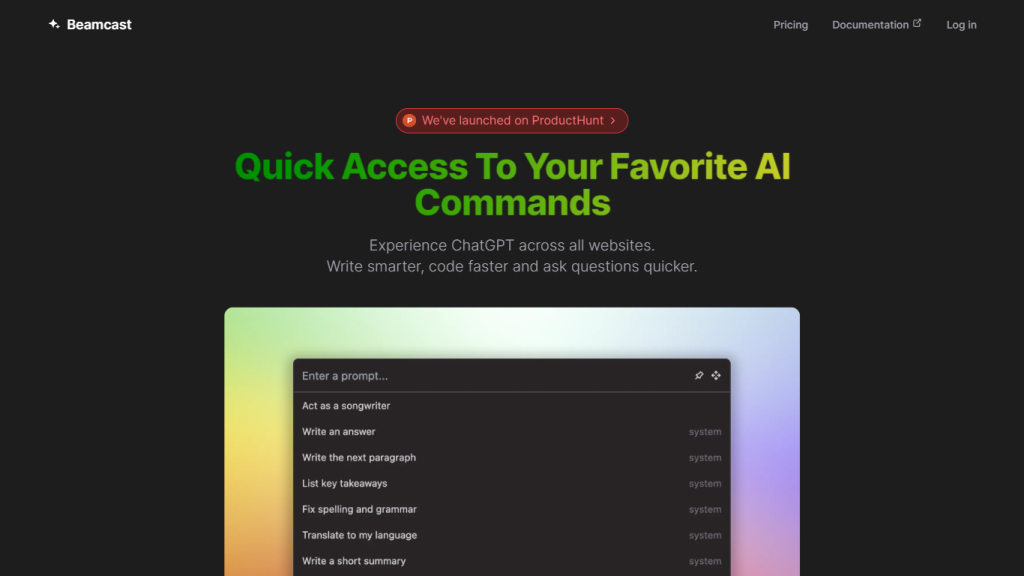What is Beamcast?
Beamcast is a versatile AI tool, built with all features that expose the capabilities of ChatGPT, just at your disposal. This Chrome extension allows you to surface AI commands across web pages with the view to interacting with AI nimbly and more productively. The hosting of some commands within the extension and the support for custom prompts are powered by more advanced artificial intelligence models from OpenAI, just making you write smarter, code faster, and ask questions in a quicker manner.
Features & Benefits of Beamcast
Access ChatGPT Across the Web: Get instant seamless access to any website with your ChatGPT capabilities.
Run AI Commands on Text Selection: Just select your text across any website, run an AI command, and voilà — you get an immediate productive result.
Built-in, Curated AI Commands: Access all of the practical commands from a list to increase your productivity.
Secure Storage and Syncing on the Cloud: Store your commands safely so that they are synced across browsers and always available.
Custom Prompt Input: You can create and execute your custom prompts according to the dedicated needs of your use. These will be processed with top-quality, immutable AI models.
All About Beamcast Productivity
Beamcast maximizes workflow productivity by facilitating quick, efficient AI interactions that otherwise waste time and requiring effort in most tasks.
Use Cases and Applications of Beamcast
There is a wide range of applications for Beamcast across different sectors:
- Productivity Enthusiasts: Automate repetitive tasks and churn out quick responses to make workflow smooth.
- Website Testers: Ability to quickly create test cases and scripts for website functionality.
- AI Researchers: Run experiments or even run AI models directly on any website.
- Content Creators: Improve content creation by using smart writing tools and AI-driven insights.
- Marketing Professionals: Get AI-generated data analysis and trends to help optimize marketing strategies.
- AI Model Trainers: Develop and train AI models efficiently using custom prompts and advanced AI capabilities.
How to Use Beamcast
The steps to using Beamcast are quite simple:
- Installation of the Extension: Open the extension store and add to your browser.
- Text Selection: Just highlight any text from some website and which you wish to trigger some AI command.
- Run the Command: Click on the Beamcast menu and pick any from the preselected commands or a custom.
- View Results: Observe the AI output result real-time right on the website.
To get the most out of this, you should become familiar with the provided keywords and try out your own prompts to personalize the AI responses for your needs.
How Beamcast Works
Beamcast does this by pouring advanced AI models from OpenAI straight into your browser. Highlight some text and run the command: it sends a prompt to the AI model, which responds with processing the request, giving the output. The website then gets the instant output. And its cloud sync lets you keep all commands safe and makes them available across different devices and browsers.
Pros and Cons of Beamcast
There are definitely some advantages and disadvantages Beamcast has, like with any other tool:
Pros
- Enhanced Productivity: AI commands for saving time to streamline your workflow.
- User Friendly: Easily install and use, easy navigation.
- Customizable: You can write your prompt for a custom AI experience.
- Cloud Sync: Solutions which are command-available from the cloud in a secure way.
Cons
- Credit-based Usage: The execution of commands eats up some credit, so command availability will be a limitation in the case of free-tier users.
- Dependency on Internet Connection: It requires an internet connection to work.
Conclusion of Beamcast
Beamcast is quite a tool for boosting productivity through seamless AI integration. Thus the feature that allows AI commands to be completed directly on any website came along with cloud synchronization and custom prompts which were considered by the majority of groups as highly relevant. But it costs some credit for now; on the whole, the benefits this brings one and its dynamic pricing model make it a resourceful investment for any person with the will to work with AI in their daily tasks. Updates and new improvements are bound to come into play to make it better.
Beamcast FAQs
Who Developed this app?
A group of productivity aficionados whose aim is to enhance productivity through AI.
What are credits?
Credits are used for the running of AI commands in the extension, where certain actions consume a different amount of credits.
Can I request a refund?
If you are not at all satisfied with the premium subscription you have received, then you may contact the customer support of Beamcast so that you can learn more about how the refund process works.