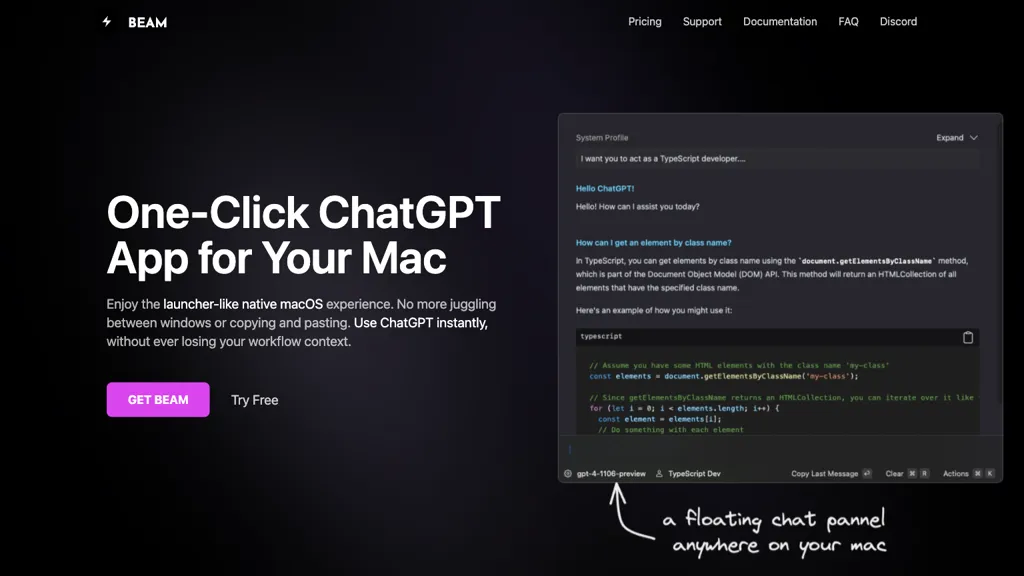What is Beam?
Beam for macOS is a native matrix app for Mac users, helping to chat with OpenAI’s GPT API. It enables you to stay in touch with ChatGPT while working, hence maintaining productivity levels. The minimalistic user interface was designed not to pull the user out of what they were doing, creating a non-imposing environment to tap into the powers of AI seamlessly. It uses hotkeys to bring up a floating chat panel instantly and to perform actions, from summarizing a website to translating a piece of text or generating an AI-driven action. Beam respects privacy and data security, with access to storage only on the local machine and keeping the interactions between the user and OpenAI servers. Beam supports macOS version 13.0 and later. It has over 1000 happy users and multiple price levels to serve different use cases.
Key Features & Benefits of Beam
Beam offers a range of features that make it more interesting for different types of users. Some of the key features include the following:
-
Native Mac App—macOSNative:
This ensures the best possible performance and degree of integration with macOS. -
Seamless Chat Experience:
Effortlessly Interact with OpenAI’s API. -
Minimalist UI:
Enjoy AI in a distraction-free environment. -
Hotkey Utilization:
Save the time and energy you waste on copying, opening apps, and finding the facts you need. Get access to AI with customizable hotkeys. -
Privacy and Data Security:
Restricts access to local storage and keeps all interactions within the OpenAI servers.
The major use cases of Beam include productivity increases, hassle-free communication, and task automation. The salient features of this product include a simplified interface, high security, and smooth performance characteristics specifically targeted at users of the Mac system.
Use Cases of the Beam
A plethora of use cases can be executed around Beam, where the objective remains to automate tasks and make them efficient:
-
Summary of Content:
On the fly, get relevant information from longer articles or web content without leaving your workflow. -
Real-time Translation:
Translate text while you type to promote seamless communication between speakers of other languages. -
AI-driven Actions:
Out of a brief interaction, it can automatically create to-do lists, reminders, or suggestions, which make routine tasks automatic.
Industries and Sectors in Which Beam Can Be Utilized
The technology, professional services education, content creation, and research sectors are just some of the examples of industries and sectors that can be aided by Beam. In essence, Beam is very useful to tech aficionados, professionals, language learners, and researchers.
How to Operate Beam
Using the Beam app is easy and very user-friendly. Here are the steps you are going to follow:
-
Download and Install:
To get Beam into your system, you may open the app’s official web portal and download the app from the webpage to install in your macOS 13.0 or higher. -
Open Beam:
Simply open the application from your Applications folder. -
Hotkeys Configuration:
Easily configure hotkeys for direct access to the floating chat panel. -
Interact:
You can start interacting with the ChatGPT for different tasks like summarization, translation, and much more.
Practice the best to update your macOS and fine-tune your application settings to suit your workflow. To the user interface, it is easy; therefore, it is easy and not stressful to use.
How Beam Works
Beam operates by leveraging OpenAI’s powerful API that provides a smooth chat experience. Here’s the technical outline:
-
Underlying Tech:
Beam has merged with OpenAI’s API to provide real-time interactions with ChatGPT. -
Algorithms and Models:
It uses cutting-edge of the machine learning models by OpenAI to learn and generate human-like text. -
Workflow:
When the user opens the chat panel by using hotkeys, the user inputs a question or task of some sort. The information input by the user is processed by ChatGPT and is presented in the chat panel.
Beam Pros and Cons
The following are the pros and any cons of the Beam:
-
Pros:
- It enhances productivity since due to the fact work is friction-less.
- Clean distraction-free minimal user-interface.
- Secured and safe from a privacy point of view.
- It provides real-time translation and summarization.
-
Cons:
- Limited to macOS 13.0 and above.
- Requires stable internet connectivity to make use of the API.
The user reviews are good enough as most of the users liked its efficiency and user-friendly interface.
Beam Overview
In short, Beam for macOS by ChatGPT comes as a strong alternative for users who wish, therefore, to have a fair and distraction-free chat experience with the API of OpenAI. In simple words, it provides a simple design that respects privacy and operates smooth software for productivity. With several pricing levels, Beam is a tool perfect for everyone, from basic actions to some premium features. Its development and future improvements promise to make Beam even more versatile and user-friendly.
Beam FAQs
-
Is Beam compatible with older versions of macOS?
Beam is compatible with macOS 13.0 and above. -
Can I customize hotkeys in Beam?
Yes, Beam allows users to alter the hotkeys associated to have easy access to the chat panel. -
Does Beam store data on my local machine?
No, Beam makes sure there is no access to the local machine storage and only interactions with OpenAI servers. -
How much is the Premium plan?
The Premium plan is $29 per month and includes all premium support and features.