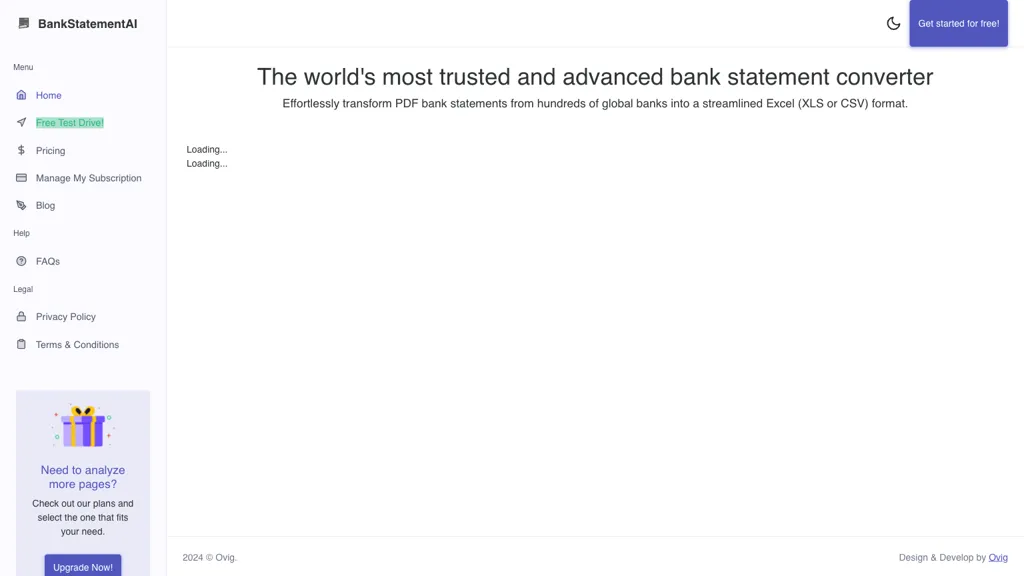What is BankStatementConverterAI?
The BankStatementConverterAI is a very reliable and sophisticated AI tool that is designed for the transformation of PDF statements coming from a variety of banks worldwide into a single, lean format such as Excel, XLS, or CSV. It carefully considers complete encryption of any data on transit and storage, hence guaranteeing maximum security and privacy of sensitive data. This tool removes data in just 24 hours before it allows users to download their converted data into Excel or CSV format for further analysis. Then, with the application of this tool, the bank statement conversion process would be seamless and effective.
Key Features & Benefits of BankStatementConverterAI
BankStatementConverterAI has innumerable features, which satisfy a vast number of users. Some among them are as follows:
- Convert your bank’s PDF statement into Excel (XLS CSV) format.
- It facilitates statements from more than thousands of banks across the globe.
- Comprehensive data encryption even in transit and in rest.
- Data is retained only for 24 hours.
- Download data in Excel or CSV format.
Consumer Benefit
The user will get several advantages using the said system, such as tweaking the data security, better financial data analysis at a single platform with accuracy, and a higher level of decision making.
BankStatementConverterAI Use-cases and Applications
BankStatementConverterAI can be applied on the following situations in order to leverage managing and analysis processes for data:
- Convert PDF bank statements to Excel or CSV from different banks in any country in the world while ensuring data security.
- Convert PDF bank statements to structured Excel to easily manipulate and organize in financial data analysis.
- Give improved confidentiality and security for data by carrying the operation of converting the PDF bank statement while keeping the sensitive information securely for a maximum of 24 hours.
Industries or Sectors That BankStatementConverterAI Can Offer Useful Services
The following are some industries or sectors where BankStatementConverterAI can provide useful services effectively: finance and accounting, especially in small businesses and personal finance management, and freelancers of any kind.
Using BankStatementConverterAI
The process of using BankStatementConverterAI is pretty simple and easy. Below is a step-by-step procedure:
- Upload the PDF bank statement from your device or computer.
- Then, choose the output format.
- Click the “Convert” button after every step.
- After successful processing, download the converted file.
Excellent results are accomplished if the PDF bank statement is very clear and readable with ease. The user interface is self-supporting, and therefore every step is done very easily.
How BankStatementConverterAI Works
The BankStatementConverterAI uses highly sophisticated algorithms and models while making the conversion from a PDF bank statement to Excel or CSV. Underlying technology guarantees that data transfer and the data at rest are encrypted. The process flow contains three key steps: uploading the PDF statement, conversion processing, and file download to the user—all of this in an effective and secure environment.
Pros and Cons of BankStatementConverterAI
The BankStatementConverterAI has the following pros and cons:
Pros:
- High level of data security with full encryption.
- Support available for many global banks.
- Easy to use interface, easy process for converting.
- Data retention time is up to 24 hours only to ensure confidentiality.
- Flexible output formats are possible in Excel and CSV.
Cons:
- The free version has limitations.
- May be a little clunky with an unstable internet connection.
Overall, users mention the tool’s effectiveness and user-friendliness, even though some users have limitations with the free version.
Conclusion about BankStatementConverterAI
An overview shows that BankStatementConverterAI is a powerful and secure solution when it comes to PDF bank statements conversion into Excel or CSV. Indeed, it will be excellent software for any use, starting from financial analysts to tiny business owners. This software is excellent due to its features, measures on data security, and user-friendly interface. With competitive pricing plans, it offers excellent value for money. Future updates and developments are expected to further add into its potential, rendering the product particularly useful toward the efficient management of financial data.
BankStatementConverterAI FAQs
Here are a few questions that are generally asked about BankStatementConverterAI:
Is my data safe with BankStatementConverterAI?
BankStatementConverterAI ensures total data encryption in both transit and storage and erases data after 24 hours to ensure privacy and data protection.
Can I use BankStatementConverterAI for free?
Yes, BankStatementConverterAI offers a free Starter program with basic functionality and limited small print. Users can upgrade to one of the two paid programs if their requirements are higher.
What kind of file format does BankStatementConverterAI support?
BankStatementConverterAI assists in converting PDF bank statements into Excel (XLS) and CSV.
Who can benefit from using BankStatementConverterAI?
This will really be a helpful tool for users—among others, financial analysts, accountants, small business proprietors, freelancers, and people trying to manage their personal finances.