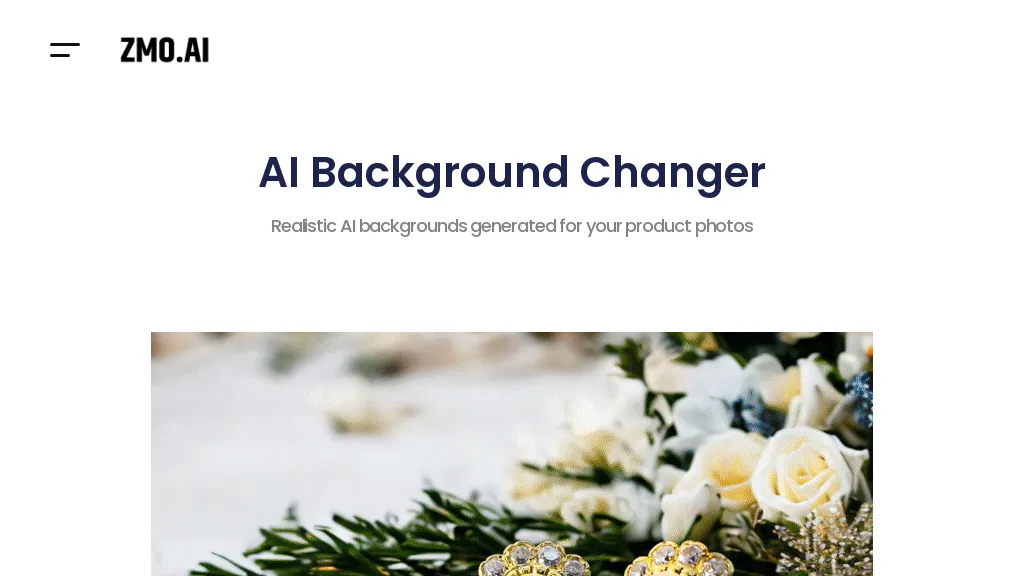What is AI Background Changer?
AI Background Changer by Zmo.ai is a state-of-the-art AI-based tool developed to make image background replacement easy. The tool allows the present backdrop to be replaced by a user with whatever other new and personalized background they choose, making it thus optimal to prepare attractive product photos for e-commerce or other purposes of personalization of image backdrops.
From enhancing product photography to creating lifestyle images, the AI Background Changer can handle small objects and larger subjects like portraits and cars. Using smart detection and real subject preservation, this tool provides a correct treatment for images containing parts that usually come out difficult in processes, such as hair, fur, and transparent objects.
Furthermore, the AI Background Changer is versatile in terms of being able to be used both personally and commercially for website design, marketing materials, and social media content. However, ensure that you have rights to the images you upload.
Principal Features & Benefits of the AI Background Changer
There are various break-through features of the AI Background Changer along with benefits which make it a very useful tool for different categories of users. These include—
-
Generate:
Unique backgrounds in product photography made easy. -
Personalise:
Get a background answering your specific needs or branding. -
Replace:
Seamlessly replace any background with a new one while the subject of the image looks natural. -
Upgrade:
Give e-commerce product images professional-looking backgrounds. -
Personalize:
Stamp a little ‘you’ in your images for social media or marketing.
Using the AI Background Changer, one can create high-quality, photo-realistic images at a fraction of the cost and time. Thus, it is an equally useful tool for product photographers, e-commerce businesses, and content creators.
Use Cases and Applications of the AI Background Changer
The AI Background Changer applies in various industries in a variety of ways, including:
-
Product Photography:
Generate professional backgrounds for the images of products. -
E-commerce:
Create lifestyle photos and enhance product images to boost sales.
It can replace in-portrait and in-car image backgrounds to add a touch of professionalism. Customized backgrounds can facilitate images and make them marketing and social media worthy. Content creators, photographers, e-commerce sellers, and social media influencers need this tool to try and make their images appealing.
How to Use the AI Background Changer
AI Background Changer is user-friendly. The steps to follow are:
-
Upload image:
Upload the image you want to edit. -
Background change:
There are options available; one can even upload his or her own. -
Adjust:
Adjust the background in such a way that it gets perfectly fitted with your image. -
Save and Download:
Save and download your edited image once you are satisfied.
For good results, ensure that the subject is well-defined in your image so that background replacement can be done appropriately. It’s easy to use, with a user interface that will never frustrate even the most inexperienced user.
How AI Background Changer Works
The AI Background Changer makes use of advanced algorithms and machine learning models to find the subject within an image and seamlessly replace the background. The process is briefly explained below:
-
Image Analysis:
It analyzes the uploaded image and detects the subject and its boundaries. -
Background Removal:
It removes the existing background, saving the details of the subject. -
Background Replacement:
A new background is added in such a way that it fuses well with the subject.
The above workflow will ensure all images, even intricate details in complex images, are rightly processed to show realistic and high-quality results.
Pros and Cons of AI Background Changer
Like any tool, the AI Background Changer has its pros and possible cons:
Pros:
- Easy to use with user-friendly interface
- Realistic and high-quality background replacements
- Cost-effective solution for enhancing images
- Versatile applications across various industries
Cons:
- Requires internet access for processing
- Users must make sure that they have rights to the images they will upload
In general, reviews from users pinpoint the effectiveness of the tool and the quality of results, which gained a lot of interest in the platform from photographers and e-commerce sellers.
Conclusion about AI Background Changer
In other words, Zmo.ai’s AI Background Changer is both user-friendly and highly effective in image background replacement. It’s a tool that no e-commerce business, photographer, or content creator should let go by, with its advanced features, ease of use, and fairly affordable pricing. Further enhancement and additional features are needed with the advancement in AI technology, which would further enhance its value in the future.
AI Background Changer FAQs
Frequently Asked Questions
Q: Can I use my own backgrounds with AI Background Changer?
A: Yes, you can independently upload any background image you would want to use with the AI Background Changer.
Q: Is the AI Background Changer suitable for commercial use?
A: Yes, it is permitted for personal and commercial use. This includes e-commerce and marketing.
Q: In which formats does it support images?
Q: Does it work with all image types?
A: Yes, all standard image formats are supported.
Q: How long does processing take?
A: Just a few seconds depending on the complexity of your image.