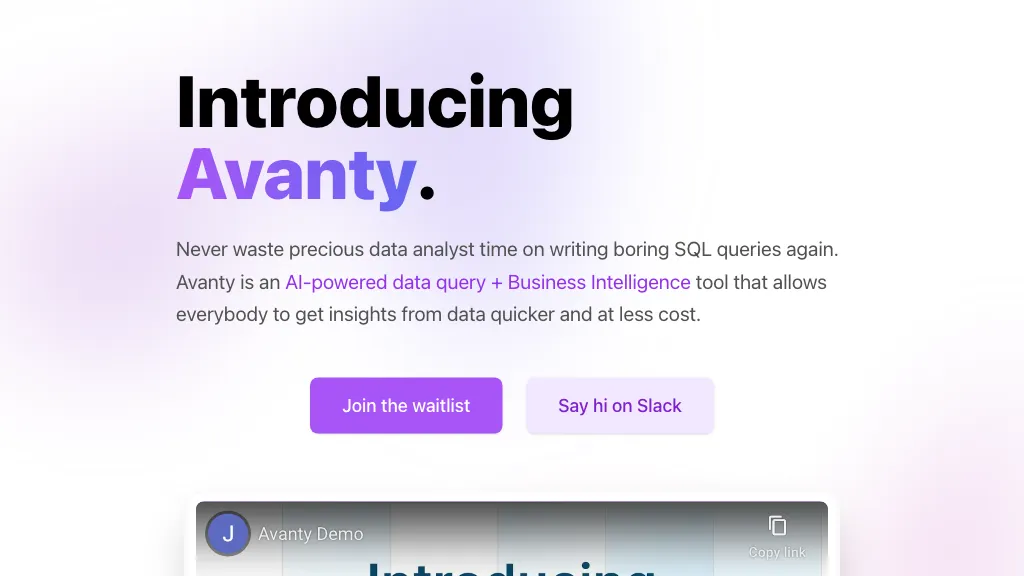What is Avanty?
Avanty is a Chrome extension to extend the work of data analysts with seamless integration into Metabase. It simplifies the generation, editing, and understanding of SQL queries. Also, Avanty auto-comments the SQL code and formats queries for better readability. Further, it uses AI-powered features in explaining complex queries and suggesting proper chart titles. Free trial available now. Avanty claims that it neither stores nor executes the user’s data or SQL queries. Support: via email, Slack.
Key Features & Benefits of Avanty
Avanty has a number of features to satisfy different types of users, and this makes Avanty one of the most wanted tools for SQL tasks:
- SQL Generation: Generate SQL fast and with ease.
- SQL Editing: Edit already existing SQL queries in an easy way.
- Comments: Automatic, insightful comments are added to SQL code.
- Formatting: Enables good readability since the queries are auto-formatted.
- AI-Powered Query Explanation: Allows explaining complex queries with AI-powered explanations.
- AI Suggested Chart Title: Suggests chart titles in accordance with your queries intelligently.
The main advantages of using Avanty are strong reductions in SQL work time, more readable queries, and a better understanding of complex SQL queries because of AI-powered explanations. That itself is already great value, but the tool goes a step further by even suggesting chart titles, streamlining the visualization process even further.
Use Cases and Applications of Avanty
Avanty has been designed to make life easier for data analysts and Metabase users in several ways:
- Write and edit SQL queries: create or edit SQL queries faster and with more ease.
- Automatic commenting and formatting: comment and format automatically any SQL query for readability.
- Smart AI features: use AI to explain complex queries, even chart title suggestions.
Avanty will be very useful in finance, health, marketing sectors, or any other area where huge data processing is involved. This is a very useful tool for a data analyst using Metabase.
How to Use Avanty
Using Avanty is relatively easy and intuitive. Here’s a step-by-step process to get you up and running:
- Install the Chrome Extension: Install Avanty from the Chrome Web Store.
- Connect with Metabase: Use Avanty to connect with Metabase.
- Generate SQL Queries: Utilize Avanty to build SQL queries without much hassle or time consumption.
- Edit and Format: Edit your queries and make use of the formatting options available within Avanty to make the output more readable.
- Add Comments: Automatic Commenting of your SQL to make it more readable.
- AI Features: Leverage AI on Query Explanations and Chart title Suggestions.
For best practices in general, have well-structured SQL queries to begin with, then use Avanty’s formatting and commenting features. Take some time getting familiar with the AI features for maximum benefit.
How Avanty Works
Avanty integrates with Metabase and expands its capabilities with AI-driven features. This extension does not execute any SQL queries itself nor stores any user data, thus keeping all information private and secure.
Avanty’s AI algorithms explain your SQL queries, which means suggesting chart titles for you. To do so, complicated queries may need to be broken down into understandable segments using various NLP techniques. Generally, the workflow looks like writing a SQL query or importing one and then having Avanty comment on, format and give insight into the query.
Avanty Pros and Cons
Like any tool, Avanty has its set of advantages and some drawbacks:
Pros:
- Speeds up creation and editing of SQL queries.
- Its capabilities for auto-formatting and commenting make the code look much nicer.
- AI features include valuable insights and recommendations.
- Does not store or execute user data, so users’ privacy is not at risk.
Possible Drawbacks:
- Currently in development, which means some features may be limited or in evolution.
- It requires Chrome and Metabase, which limits use for those who are not working on these platforms.
Generally, users praise the efficiency of the tool and the friendliness of its AI features, although many mention it is still developing as a minor drawback.
Conclusion about Avanty
Avanty is supposed to be a very promising assistant in the solution of certain problems in SQL query generation, editing, and comprehension both for the data analyst and for the Metabase user. Backed by AI, it adds great value to itself and is a welcome addition to any data analyst’s toolkit. Although Avanty is in its development stage, it holds immense potential and has even been worth trying, especially since it offers a free trial version.
That is, Avanty’s capabilities will continue to grow and improve even further into the future with more updates and enhancements, making it one of the best choices for SQL-related tasks.
Avanty FAQs
Q: Does Avanty store or execute my SQL queries?
A: No, Avanty does not store or execute any user data or SQL queries, and thus your privacy and security are assured.
Q: Is Avanty available on any other platforms other than Chrome?
A: Currently, Avanty is a Chrome extension and integrated into Metabase.
Q: What kind of support can I get for Avanty?
A: The support will be provided by email and Slack, which will respond to your queries and solve all your issues.
Q: Are there any pre-requisites regarding the use of Avanty?
A: You are supposed to have Chrome and be a Metabase user to use Avanty to the fullest.