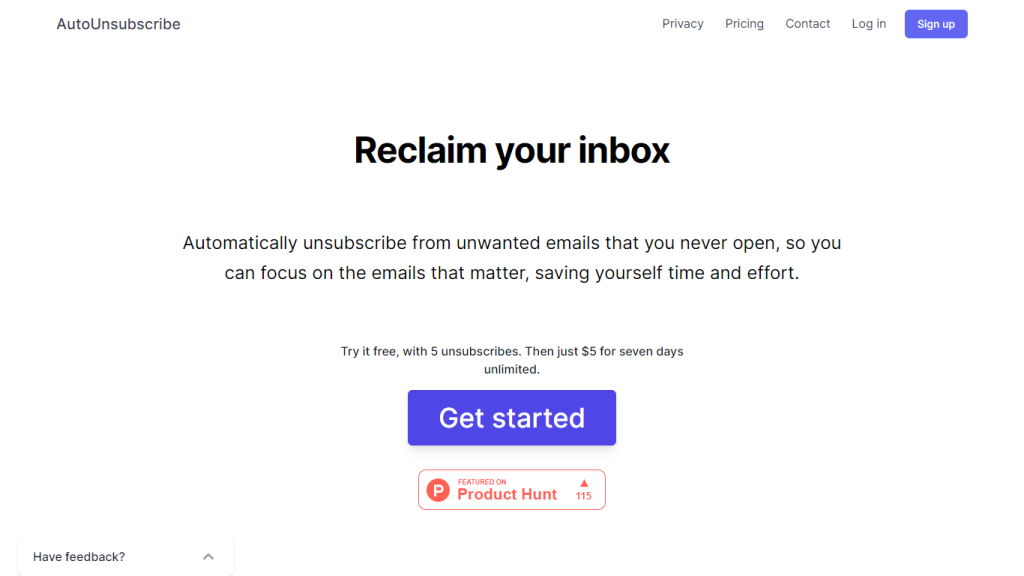What is AutoUnsubscribe?
More than just another AI-based tool, AutoUnsubscribe helps you gain back control over your inbox. It unsubscribes you automatically from those annoying emails, allowing you to focus on your email, getting rid of messages that never open so you get right to those messages that do matter. It’s an easier way to declutter your email. All that you could ever ask for: just one intuitive dashboard to deal with all email subscriptions, one click to unsubscribe, and create a keep list for important emails.
The tool is very sensitive to privacy: it will neither read nor store the content of your emails, only the ‘from’ field. It works with major providers like Gmail, Yahoo, and Outlook, so there won’t be any hassle in using it for the sake of effective email management.
AutoUnsubscribe: Key Features & Benefits
It can auto-unsubscribe from unwanted emails. User-friendly dashboard for subscription management.
- One-click unsubscribe
- Secure and privacy-sensitive—email content is never read or stored
- Fully operational with major email service providers—such as Gmail, Yahoo, and Outlook
There are several pros of using AutoUnsubscribe: it saves time and effort of doing the tedious job of unsubscribing things personally, keeps the inbox clean, and is concerned about the privacy and security of customers. It clearly differentiates through support for multi-providers and a sincere concern for the privacy of users.
Use Cases and Applications of AutoUnsubscribe
Common use cases for this tool include when a user has to track various different email accounts or when a person is very busy. Specific examples include the following applications:
- Unsubscribing from newsletters and promotional emails that are never opened automatically.
- A managing one’s email subscriptions; an easy-to-use dashboard.
- The keeping into a keep list of important emails for easy access.
It does not read or store any personal information itself; only the email privacy and security are maintained.
How to Use AutoUnsubscribe
Using AutoUnsubscribe is pretty much the same, without the complexities. Here is a step-by-step guide on how to use it:
- Sign up and link AutoUnsubscribe to your email account.
- Allow the tool to scan your inbox for unread subscriptions.
- Review the flagged emails and adjust what is on your keep list, if needed.
- Use the one-click unsubscribe feature to remove unwanted emails.
- Make changes to your keep list whenever you need to for the maximum effect.
This is an interface designed to be very user-friendly, so even the most technically unfriendly person is capable of navigating it with ease.
How AutoUnsubscribe Works
AutoUnsubscribe logs into your email the same way that local clients such as Microsoft Outlook or Apple Mail do. It looks for, from unread eMails, e-mails that were not opened past a threshold that it finds adequate and flags them for unsubscription. The tool uses real unsubscription links to take you off the sender lists permanently, meaning you will never hear again from these emails.
The workflow includes scanning your inbox for unread emails and flagging those emails, then alerting you for your review and finally, automatically unsubscribing you from those flagged emails. The AutoShield feature is able to delete future emails coming from the unsubscribed senders.
AutoUnsubscribe Pros and Cons
Pros
- Efficiently minimizes inbox clutter.
- User-friendly since it involves one-click unsubscriptions right from its interface.
- It protects the privacy of users by not reading or storing email content in any way.
- It is compatible with many email providers.
Cons
- Free Trial is limited to only 5 unsubscribes.
- Unlimited in quantities is only unsubscribes, which offered free with a paid subscription.
Feedback is generally positive and reflects that the tool works well on managing email clutter and provides an easy to use interface, even though some users noted one significant drawback – the free trial period being limited.
Conclusion about AutoUnsubscribe
Summing up, AutoUnsubscribe is just a very excellent application for getting rid and organizing your inbox. Key features such as auto-unsubscribe, user-friendly dashboard, and privacy-centered make it a hard bargain for private people and professionals. The free trial might come with some restrictions, but in general, their paid plans are really low and provide great value to those who need extensive email management.
The future brings further improvement with new developments and updates to the tool; coupled with AutoUnsubscribe, this will be an even more indispensable tool in the arsenal of managing email subscriptions.
AutoUnsubscribe FAQs
How does AutoUnsubscribe work?
AutoUnsubscribe connects to your email account and marks emails as unread so that they can be unsubscribed from once they pass a threshold.
Is AutoUnsubscribe free to use?
AutoUnsubscribe is free to use with 5 unsubscribes—the rest for paid plans is unlimited.
Can I apply AutoUnsubscribe to some subscriptions only?
Yes, you can do that by utilizing its Keep List feature to save subscriptions from which you don’t want to unsubscribe.
Does AutoUnsubscribe read or store your emails?
AutoUnsubscribe does not read or store the content of your emails.
Will AutoUnsubscribe read or store my messages?
No, AutoUnsubscribe will track who sends you mail and does not read or store email.
What email providers does AutoUnsubscribe work on?
AutoUnsubscribe works with any provider with IMAP capability, including Gmail, Yahoo, and now Outlook.