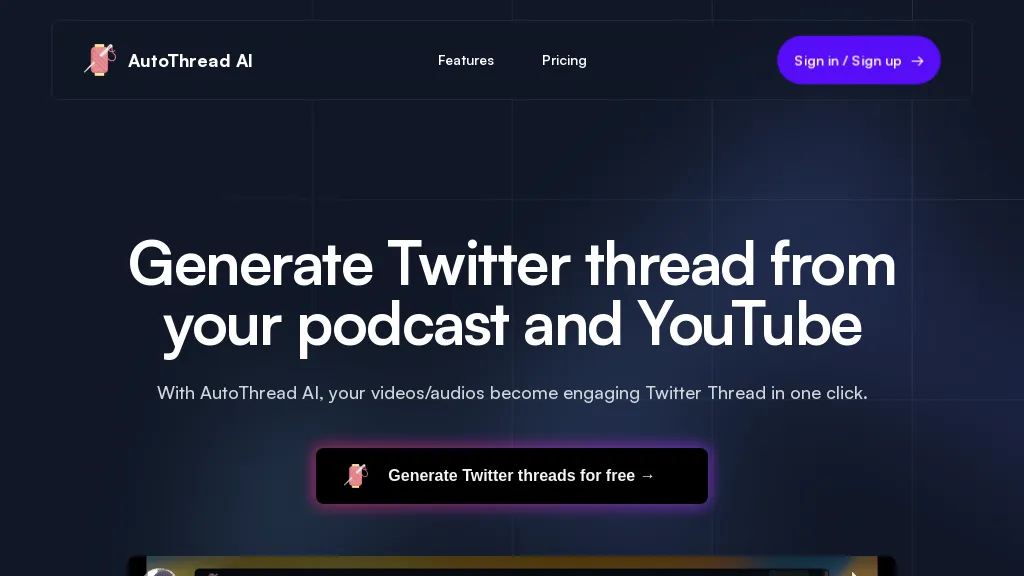What is AutoThread AI?
AutoThread AI is an innovative tool that makes creating threads out of podcasts and YouTube videos easy. Users can generate an interesting thread with just a single click from their audio and video content automatically, then share it to social media. The greatest advantage of the tool lies in saving time and effort that the user would have otherwise spent when manually writing threads. This is hence an unmistakable tool for all content creators.
Key Features & Benefits of AutoThread AI
AutoThread AI offers a number of features which place the platform at the forefront with respect to ease and speed in creating Twitter threads. To summarize, here are some key features and their corresponding benefits:
- Generate Twitter threads of any number of tweets with no hassle in just one click in a few minutes or so and save yourself lots of time and efforts.
- Support for All Media Resources: Convert the mp3 file and YouTube video to threads for wider reach.
- Integration with Typefully: Save the threads directly in Typefully, which is best prepared for Twitter threads, and then finalize them there to make sure everything runs smoothly from one application to another.
- Affordable Pricing: From free to the Pro plan starting at $9/month, depending on features that meet expectations around budgeting among content creators.
- Future language support: Currently, the company supports only the English language, but they are working on adding more languages so that content developers around the world can start using the tool.
AutoThread AI Applications and Use Cases
The AutoThread AI is likely to be useful in a variety of situations; hence, it is a helpful assistant for multiple user groups. Some specific use cases are as follows:
- Convert Podcasts and YouTube Videos into Twitter Threads: Automatically make your audio and video content look pretty as Twitter threads.
- Thread Writing Automation: This eliminates extra writing effort you would have to put in to make threads so you appear really busy.
- Easy Sharing of Podcasts and YouTube Videos: Share podcasts and YouTube content on Twitter in the form of compulsive threads.
AutoThread AI is primarily useful for podcasters, YouTubers, social media managers, digital content creators, and language enthusiasts alike.
How to Use AutoThread AI
Using AutoThread AI is quite simple and intuitive. Here’s a step-by-step guide that will get you going with your work:
- Select the URL of your YouTube video or mp3 file.
- Let the AutoThread AI be given the URL provided.
- Let the AI create your thread in some time.
- Save the generated thread on Typefully, where you are free to fine-tune and optimize your content.
- Tweet an enhanced thread to your audience.
For better performance, ensure that your audio and video are clear and concise; this way, AI will be able to come up with threads that are really good.
How AutoThread AI Works
The AutoThread AI applies advanced algorithms with natural language processing models to carry out comprehensive analyses and transformations of audio and video contents into finely threaded, well-connected tweets. The workflow includes:
- Upload the URL with desired media; YouTube video or mp3 file. The AI goes through the content and summarizes key points into threads. This created thread is now available to further edit and optimize on Typefully.
Pros And Cons Of AutoThread AI
Like any other tool, AutoThread AI has its few advantages and disadvantages:
Pros
- Greatly saves time for creating Twitter threads.
- Supports all sorts of media formats, ranging from a YouTube video to an mp3 file.
- Works seamlessly with Typefully to ensure a user-friendly environment both in editing and posting threads.
- Is available for free with the developers’ claim to launch a pricing package soon.
- The developers have announced that they are soon bringing the capability of supporting a few other languages too.
Weaknesses
- Since this feature currently only supports the conversation being in the English language, its reach is thus somewhat confined to all the non-English spokespersons.
- This thread’s quality is dependent upon the quality of the media file input; the lesser the quality of audio or video, the more compromised the thread.
Overall, users have appreciated the time-saving feature and ease of use.
Conclusion on AutoThread AI
AutoThread AI is great for content creators looking to streamline the process of creating Twitter threads. Transcribing podcasts and YouTube videos into threads saves time and effort; the reach of your content is also expanded. Add to that the integration of Typefully and the cost-effective pricing options, this makes it a sweet deal for a plethora of users.
The better and more usable, AutoThread AI is further developing as there are also plans to make it a multi-language tool. Be it a podcaster, YouTuber, or social media manager, AutoThread AI provides just the right solution to prep up the strategy for your content.
AutoThread AI FAQs
What Media Formats Does AutoThread AI Work With?
AutoThread AI works with YouTube videos and mp3 files.
Is AutoThread AI a Multi-language Tool?
Currently, AutoThread AI only supports English, with the hope of supporting other languages in the near future.
How much does AutoThread AI cost?
AutoThread AI has a free plan that is pretty limited and a Pro plan starting at $9/mo.
Can I edit threads generated by AutoThread AI?
You can save generated threads on Typefully- just edit and optimize and tweet.