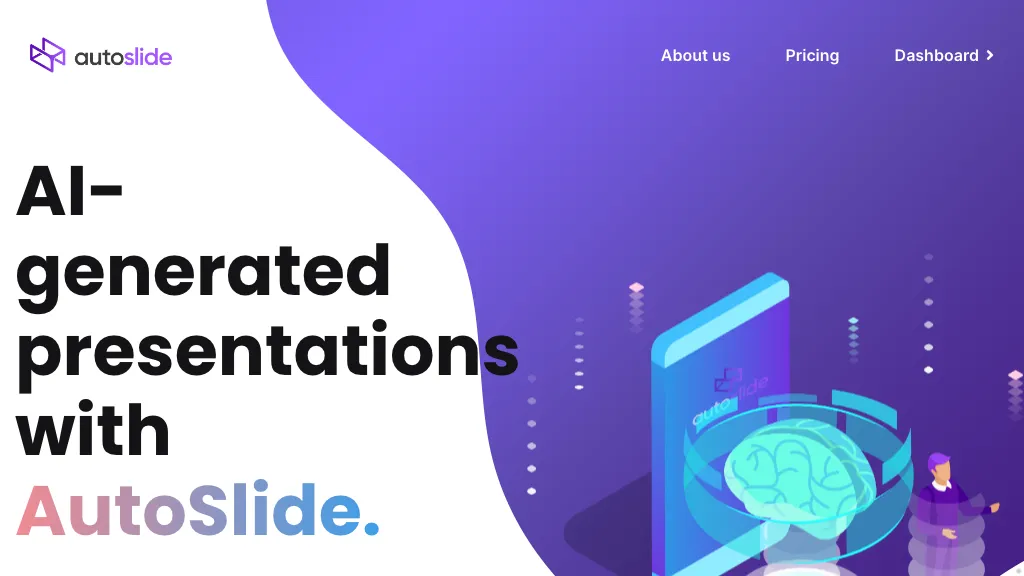What is AutoSlide?
AutoSlide is AI-driven, using high GPT-3 technology for generating top-notch content in any presentation. Simplify the creation process, and help turn an idea quickly, fast, and simple into a professional presentation. With custom export options to Google Slides, PowerPoint, or PDF, AutoSlide serves several presentation formats.
Key Features & Benefits of AutoSlide
Generates content for presentations: AutoSlide makes itself much engaging content from what the user inputs. Thus saving lots of time and effort is required to create the content.
Custom export options: It exports the presentation in Google Slides, PowerPoint, and PDF with utmost ease.
Flexible pricing plans: It has different pricing plans hence allowing personal as well as professional usage.
User-Friendly Interface: It is designed to be user-friendly.
Using AutoSlide simplifies the design process, increasing productivity and giving a professional finish to all your presentations. Some of its USPs are AI-driven content generation and customized export capabilities.
Use Cases and Applications of AutoSlide
AutoSlide will be useful to many user groups and sectors. Here are some use cases specifically on how it can be used:
-
Business Pitches:
Quickly create compelling content for a business proposal or pitch. -
Education:
It can be used to create informative and engaging presentations for lectures or assignments by educators and students. -
Marketing Campaigns:
Marketing professionals can facilitate the process of creating presentations regarding campaigns or strategies. -
Corporate Use:
In corporate business, busy executives may save a lot of time by automating this process of preparing presentations.
This tool can bring immense benefit to industries such as education, corporate business, marketing, and content creation by integrating AutoSlide into the workflow.
How to Use AutoSlide
Using AutoSlide is pretty easy. All that is done to create a presentation is:
- Log in to the AutoSlide Website.
- Enter ideas, topics, or text in the given fields.
- AutoSlide will auto-generate the presentation immediately.
- Design and customize your content as per requirement.
- Download your final presentation in your desired format: Google Slides, PowerPoint, or even PDF.
For the best results, be sure that your original input is clear and to the point. Now it’s in your hands—all presentation customization options are available.
How AutoSlide works
AutoSlide uses GPT-3 technology to analyze user inputs and generate relevant content. Algorithms at the back have been implemented to ensure coherent and engaging presentations, all through understanding the context and key points provided by the user. Work flow entails the inputting of text, generation of content automatically and then exporting the final product to a number of formats.
Pros and Cons of AutoSlide
Here are some pros and cons that might be associated with the use of AutoSlide:
Pros:
- It helps the user in saving time and effort while developing presentations.
- It creates professional-grade content and has options for flexible export. Their UI is very friendly and appropriate for users of all types.
Cons:
- Currently, there is no mobile app; it only comes in a web version.
- Not everybody likes this subscription-based way of payment.
Users were very appreciative of the performance and usability of the tool, although some of them did comment on the limitation of a mobile app.
Conclusion about AutoSlide
Put simply; AutoSlide is a mighty AI-powered tool for easing out the process of making professional presentations. It offers AI content creation, versatile export options, flexible pricing plans, and no mobile app as of this writing—though the web version is indeed very efficient and user-friendly. Great for pros, teachers, marketers, or literally anyone seeking ease and speed in making up quality presentations. Other future updates may include mobile applications and features which would make the user experience even better.
AutoSlide FAQs
-
Is AutoSlide free?
No, but there’s a free trial. In that period, one could later upgrade to the personal or premium plans. -
Is AutoSlide easy to use?
Yes. The drag-and-drop tool is user-friendly; insert your ideas/topics, and AutoSlide makes a presentation for you. -
Can I export presentations into different formats?
AutoSlide supports Export to Google Slides, PowerPoint, and PDF. -
Is there a mobile app for AutoSlide?
Currently, AutoSlide is only available as a web version.