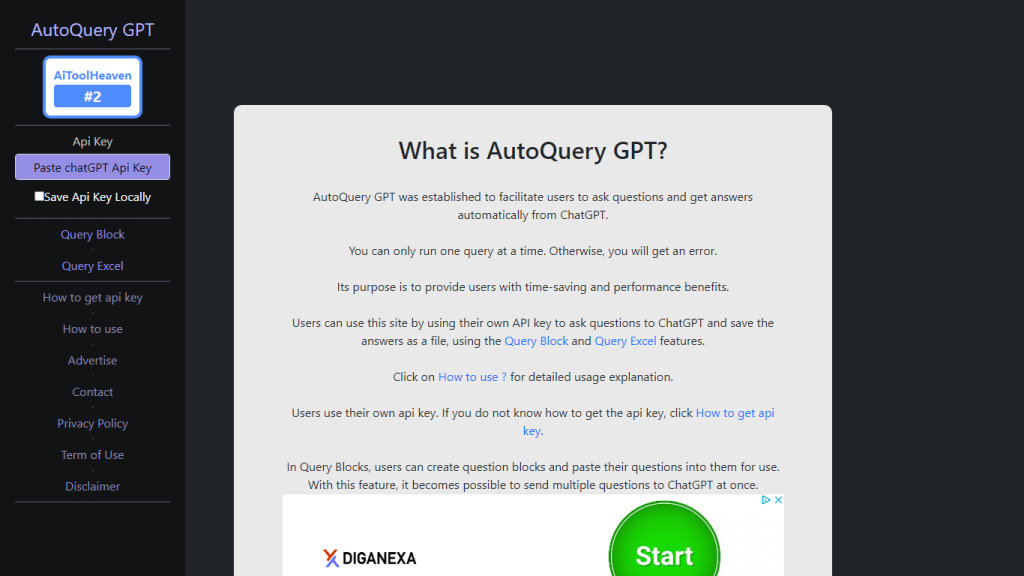What is AutoQueryGPT?
AutoQueryGPT is the radically new tool that is going to change everything about how you use ChatGPT by automating queries. This ingenious platform gives users a smooth experience looking to ease operations and save much precious time. Users can either upload Excel files or simply copy and paste Excel tables for easier management with large data sets and increased management capabilities. By using personal API keys, questions can be submitted directly to ChatGPT and answers received in various file formats, such as Excel, Word, Txt, or Json. The developers of AutoQueryGPT were keen on privacy and ensured that neither API keys nor the contents of a query would be shared or stored externally.
Key Features & Benefits — AutoQueryGPT
Automated ChatGPT Queries: Enables the user to ask questions and receive answers from ChatGPT automatically.
Query Block Feature: Compiles a number of questions upon execution into one instance and processes them.
Query Excel Feature: Enables the upload of Excel files to manage and query large datasets easily.
Multi-save formats: allows saving answers into Excel, Word, Txt, or Json file options.
Privacy and Confidentiality: API keys are saved locally and queries remain confidential.
All these features combined make AutoQueryGPT one of the greatest options for those intending to automate their querying processes and, in parallel, manage voluminous data with ease. Some of the unique selling propositions of the platform could be categorized under user-friendly design, strong privacy measures, and the capability of handling large volumes of data seamlessly.
Use Cases and Applications of AutoQueryGPT
There are varieties of usages of AutoQueryGPT across different industries and sectors. Here are some specific examples:
-
Information Retrieval:
This is how one quickly retrieves information from ChatGPT for research or analysis. -
Automation of Customer Support:
ChatGPT automates customer support interactions to increase response time and accuracy. -
Report Generation:
These are automated reports generated by questioning large data sets and saving the answers in formats of preference.
This would prove useful in industries related to analytics, research, education, and journalism. For example, it could help analysts and researchers support data processing, students and teachers study and teach more effectively, and journalists quickly gather information for the necessary articles.
How to Use AutoQueryGPT
Below is the step-by-step process on how to go about using AutoQueryGPT.
-
Sign Up:
Open an account on the AutoQueryGPT platform. -
API Key Setting:
Get and input your API key to unlock the tool’s features. -
Upload Data:
You can either upload Excel files or paste Excel tables to query. -
Submit Queries:
One can submit questions to ChatGPT through the interface one at a time or through the Query Block feature. -
Save Answers:
Choose the file type (Excel, Word, Txt, Json) you want to save answers to.
Organize your questions clearly for better performance, and use multiple questions at once with Query Block. The user interface is very friendly, thus easy to navigate and use for any beginner.
How AutoQueryGPT Works
AutoQueryGPT uses advanced algorithms and models in automating the querying process over ChatGPT. The platform works in the following steps:
-
Data Input:
The User uploads Excel formatted data or types questions. -
Queries Processing:
The user’s queries are sent to ChatGPT by using the provided API key. -
Handling Responses:
ChatGPT processes the queries and formats the response according to the user’s request. -
Formation of Output:
The responses are saved in the file type that has been formatted for the proper formatter and easy access to further usage.
Such workflow provides end-users timely and correct answers and enhances productivity and efficiency.
Pros and Cons of AutoQueryGPT
Like any other tool, there are some pros and probable cons of using AutoQueryGPT. These are as follows:
Pros:
- Automates the querying process, hence saving time and effort.
- The answers can be saved in several types of file formats.
- It protects the private data of the users from being exposed and makes them confidential.
- Easily handles large volumes of data.
Cons:
- A personal API key is required to unlock all the features of this tool.
- This is dependent on ChatGPT accuracy and features.
User feedback has almost always been highly positive, lauding its efficiency and ease of use. There were some users who pointed out that having to get an API key for initial setup was a bit of a hassle.
Conclusion about AutoQueryGPT
AutoQueryGPT is rather an innovative solution to automate the process of querying using ChatGPT, savings in time, better control of data, and privacy enablement. With a facility for easy use and versatility of application, it is to turn out to be an instrumental tool in the hand of any user, from analysts to educators. With a state-of-the-art platform now rolling, future updates and improvements should further cement it as one of the premier automated query tools.
AutoQueryGPT FAQs
What is AutoQueryGPT?
AutoQueryGPT is a tool that automates the query process through ChatGPT and sends back responses in users’ choice of file formats.
How do I use AutoQueryGPT?
Users are required to register for an account, set up an API key, upload data, submit queries, and save answers in their choicest formats.
Is my data secure with AutoQueryGPT?
Yes, AutoQueryGPT ensures that API keys and query contents are kept confidential and not shared with or stored outside.
In what formats does AutoQueryGPT save answers?
AutoQueryGPT saves the answer in Excel, Word, Txt, and Json formats.
Who can avail of the services taken from AutoQueryGPT?
There are quite a few types of end-users that may include analysts, researchers, students, teachers, and journalists to use the AutoQueryGPT for their query and data management needs.