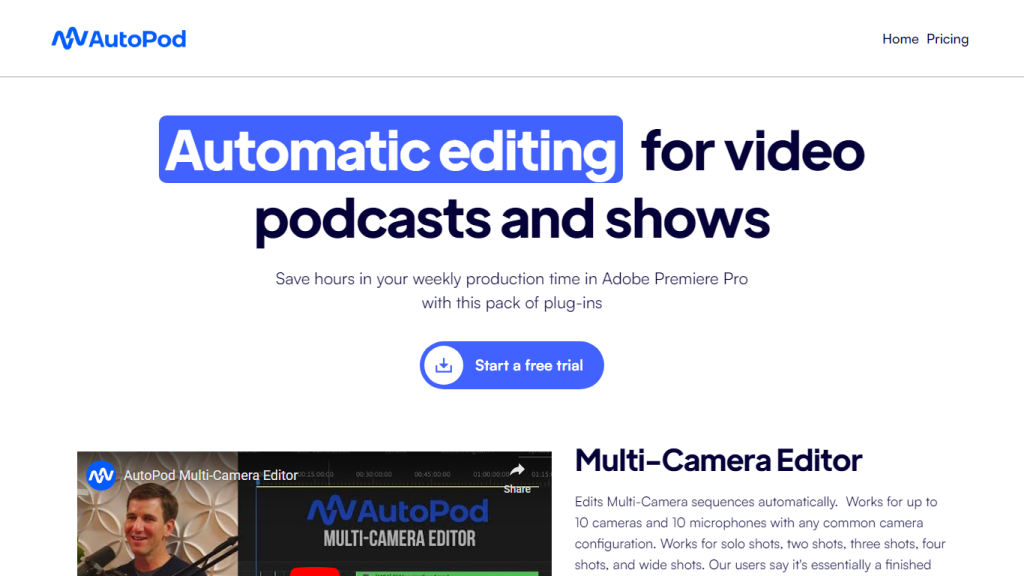What is AutoPod?
AutoPod is a cutting-edge, AI-driven tool to simplify and enhance podcast editing in Adobe Premiere Pro. A suite of plug-ins, AutoPod does things like automated editing of multi-camera sequences and creates social media clips in multiple aspect ratios, hence trying to save tons of hours from toiling for podcast editors so that they are in a better position to focus on quality content production.
Key Features & Benefits of AutoPod
AutoPod is power-packed with several features that make it a perfect companion for any podcast editor. Some of its other key features include the following:
- Automated Multi-Camera Editing:
Edit multi-camera sequences seamlessly. Supports up to 10 cameras/microphones. - Generation of Social Media Clips:
Generate clips in a variety of aspect ratios for social media usage. - Jump Cut Editor:
Make engaging social media clips by automatically creating jump cuts using silence levels.
Work Editing Methods Customization: Edit any type of workflow or personal preference. These bring along a number of benefits in the area of time savings, improvements to workflow efficiency, and dynamic, lively content. The unique selling point of AutoPod is the automation of tiring tasks involved in editing—a single reason to immediately attract any podcast editor seeking efficiency.
Use Cases and Applications of AutoPod
AutoPod is a highly flexible tool that can be used in every possible scenario. It does multi-camera editing, so editors can switch from one camera view to another while editing. It is also optimized for social media, rapidly producing social media clips in a number of aspect ratios to repurpose podcast content in order to reach the widest possible audience across a number of platforms.
Engaging Social Clips: Let AutoPod’s jump cut editor create seamless clips on the basis of silence levels. This is sure to improve viewer retention and increase social media engagement.
AutoPod can be quite useful for various industries, particularly for media production, digital marketing, and content creation. It’s a podcast editor’s dream tool for how it is going to optimize their editing processes, allowing for better quality content.
How to Use AutoPod
Getting started with AutoPod is very easy. Follow these easy steps:
- Install the AutoPod plugins into Adobe Premiere Pro.
- Choose all the multi-camera sequences you want to edit.
- Switch between camera angles using the automatic active and easy tools.
- Select an aspect ratio to create social media clips.
- Use jump cut editor to create interest clips from silence levels.
To realize maximum efficiency, it is recommended to familiarize oneself with the work editing methods that can be customized with AutoPod. In such a way, you will be able to customize it according to your needs and style of working.
How It Works: AutoPod
AutoPod uses sophisticated AI algorithms in the automation of the entire editing process for podcasts. It uses this audio and video data to come up with the best cuts and transitions. This tool detects silence levels with machine learning models, which power seamless jump cuts for social media clips. This tool features an intuitive workflow that helps a user set up and execute a really complex editing task with very little manual intervention.
AutoPod Pros and Cons
Every tool comes with its pros and some possible cons, and so does AutoPod:
Pros
- Incredible time-saving with the automation capabilities in editing.
- Better workflow efficiency and productivity.
- High-quality, captivating social media content production.
Cons
- Small ramp-up time to master the product.
- The full functionality depends on Adobe Premiere Pro.
The user reviews are generally positive, with most of them appreciating the capability of this tool in making tedious editing tasks easy and resulting in better content quality.
Conclusion About AutoPod
Concluding, AutoPod is a powerful AI tool that achieves prominent productivity in editing podcasts within Adobe Premiere Pro. It fulfills most of the needs of podcast editors with its automated functions, further combined with customizable editing methods and the ability to generate engaging social media content. Yes, although there may be an initial learning curve, the long-term savings in both time and workflow efficiency pay off in dividends. Future updates and enhancements will have it become an even more invaluable tool for all content creators.
AutoPod FAQs
Following are some frequently asked questions regarding AutoPod:
- Can I use AutoPod free of cost?
Yes, AutoPod does have a free trial for one to explore the multiple features it has before purchasing any of the plans. - Does AutoPod work with other video editing software?
No, it was designed to work with Adobe Premiere Pro. - How is the jump cut editor working?
Jump Cut Editor AI algorithms detect silence levels in the audio, creating seamless jump cuts to drive engagement. - What kind of support is available for the users of AutoPod?
Help is available within AutoPod, and there are even tutorials, guides for the user, and customer support to make sure you utilize the tool to the fullest.