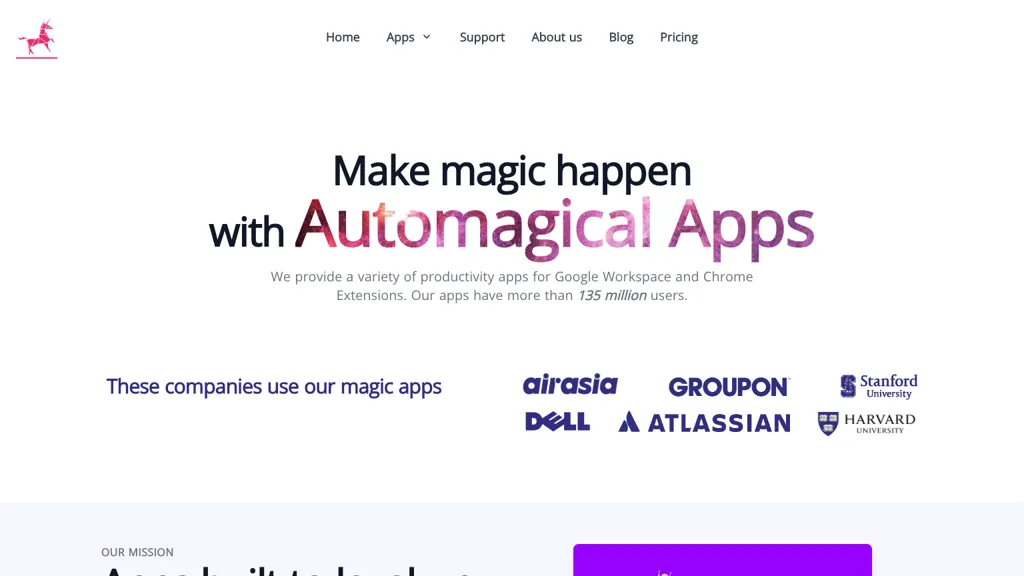What is Automagical Apps?
Automagical Apps is an integrated productivity toolset built for Google Workspace users. The integrated set of applications are designed to make most of the regular, repetitive stuff that is done really smooth, thereby maximizing productivity during the course of a day. Examples of such applications range from the ability to make Google Forms to translating slides and from enhancing Google Classroom and Chat to managing email templates in Gmail.
Successful applications made available to over 135 million users since its start of operation. Functions such as Automagical Forms, Slides Translator, TeacherHelper, and Form Creator have attributes making them time and energy-saving on the daily hustle.
Automagical Apps Key Features & Benefits
-
Automagical Forms:
One-tap creation of Google Forms, PDF forms, and emails. -
Automagical Slides Translator:
Unwrap with ease multiple languages translated through the slides and voice input. -
Automagical TeacherHelper:
Integrate Google Classroom and Chat to bring more functionality into those products for maximum educational benefit. -
Automagical Templates:
Store and access common email templates for when you need them easily and more conveniently within Gmail. -
Automagical Form Creator:
Create questions for the form in a convenient manner directly from Google Sheets. -
Automagical Form Recycler:
Easily recreate new forms from existing ones.
Using Automagical Apps comes with a variety of benefits, such as increased productivity, time-saving automation, and streamlined workflows. These utilities are especially valuable for users who need to manage multilingual content, automate routine tasks, and improve their Google Workspace experience.
Automagical Apps Use Cases and Applications
Automagical Apps are used in many different scenarios, making them a must-have in various industries and sectors:
-
Automagical Forms:
For educators, administrators, and business professionals to easily and quickly create Google Forms, PDF files, and emails. -
Automagical Slides Translator:
For global teams or multilingual settings that use slide and voice input translations, helping seamlessly communicate across borders. -
Automagical Templates:
Perfect for the casual or power Gmail letter template user, allowing someone to convey a message efficiently while perfectly matching the width of the message.
In essence, Automagical Apps are precious for Google Workspace users, productivity lovers, and anyone who’d love to automate routine operations in order to gain in efficiency.
How to Use Automagical Apps
To use it, the process is both simple and easy. Here is a comprehensive guide on how to work your way around with these spectacular tools:
- All you need to do is to install Automagical Apps from the Google Workspace Marketplace.
- As mentioned in the step above, open the relevant tool that you need, for example, Automagical Forms, Automagical Slides Translator, etc.
- Follow the steps on the in-app tutorial to create forms, translate slides, or manage email templates.
- Tap into the knowledge center for in-depth help and FAQs.
- To optimally use all the tools, learn the in and out of each tool and click around with their functionalities to maximally put those functionalities to good use.
How Automagical Apps Works
Automagical Apps use complex algorithms and AI models to automate and manage a process seamlessly within Google Workspace. The basic enabler behind technologies is optimizing the use of Google Sheets, Slides, and Gmail to facilitate a user experience.
For example, Automagical Forms are equipped with machine learning that can identify and create form questions from previously written content, while the Automagical Slides Translator can translate text and voice inputs with great precision.
This technological synergy allows users to enhance productivity, reduce manual effort, and focus on more critical tasks.
Pros and Cons of Automagical Apps
Automagical Apps, by the way of being a tool, have their positives and possible negatives:
Pros:
- Productivity enlarged due to the fact that plenty of time will be saved through automation.
- A user’s precious time will be saved.
- Easy-to-use interface.
- Fully integrated with Google Workspace.
Cons:
- Users must be part of the Google Workspace.
- Beginners can find it difficult to use this software.
By and large, reception from users has been quite positive with many users reporting that the Tools are easy to use, and significantly improve productivity.
Conclusion on Automagical Apps
In other words, Automagical Apps is a suite of powerful productivity tools for users of Google Workspace, ensuring effective workflow and work process optimization. With its features for forms, slide translation, and control over email templates, it finds applicability across diverse needs and industries.
These will be great additions to any productivity toolkit that is searching to be made more efficient and looking to automate routine tasks. A future release and upgrade are expected to further help in improving and cementing their position as a must-have resource.
Automagical Apps FAQs
What sort of helps is there?
Automagical Apps works on offering a knowledge centre that is robust in design with FAQs and support documentation. This will help users wrench out all the features they might want to use.
Can I use Automagical Apps outside of Google Workspace?
Automagical Apps is built for Google Workspace users specifically and might not work to its maximum potential outside the Google Workspace ecosystem.
Is there any trial version to be availed of?
Yes, a potential customer can view the enforced benefits through available trial versions before purchasing a paid plan.