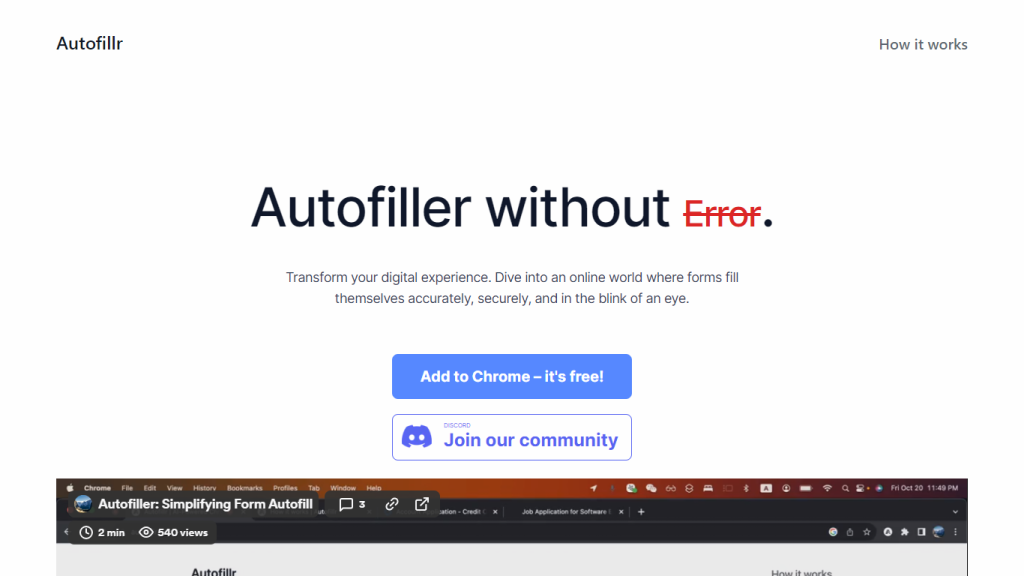What is Autofillr?
Autofillr is a state-of-the-art AI-driven Chrome extension aimed at taking the frustration out of filling forms online. Leveraging advanced AI technology, Autofillr delivers fast and accurate form filling for a seamless online browsing experience. At the forefront of user privacy, it stores data locally on user devices, making sure that no kind of personal information leaves a user’s device.
The long-term goal that really sets Autofillr apart from traditional autofill tools is the identification and filling of all forms in their varying diversity across websites, toward the vision of one-click form completions.
Key Features & Benefits of Autofillr
Advanced AI Technology: Autofillr uses artificial intelligence to learn the structure of web forms and create rules for precise and efficient autofilling.
User Privacy Guarantee: It respects user privacy by storing data locally and does not send any personal information to servers.
Smooth One-Click Experience: Evolves with every update so that users could fill out most diversified web forms by a single click.
Free and Available: It’s free on Chrome Store, so many users have access to the tool.
Community Support: Offers a Discord community including customer support, a network of other users, and sharing in experiences.
Some of the benefits of using Autofillr include extensive time savings, reduction in manual data entry errors, and increased online productivity. What is more interesting is its very unique selling point: to preserve user privacy while making any form a one-click experience.
Use Cases and Applications of Autofillr
Autofillr has found uses in various scenarios, thus becoming quite a valuable tool to many. Here are some examples:
- Job Applications: Fill in all the various forms you may encounter in job applications, auto-filling fields that repeat themselves.
- Online Shopping: Fill in shipping and billing information to quicken checkout.
- Subscription Services: Fill in your personal details every time you sign up for any new service or newsletter.
Any industry, from e-commerce to human resources, can be served well with Autofillr. Case studies proved that due to the smoother and more efficient online interaction, there are increased satisfaction and reduced form abandonment rates.
How to Use Autofillr
Getting started with Autofillr is quite easy:
- Add Autofillr to your Chrome browser from the Chrome Web Store.
- Open the extension and configure your settings as per your preference.
- On any web form, Autofillr will track and fill the field automatically. For added functionality, update your browsers frequently and regularly go over the settings for the way in which autofill works.
We also designed a clean interface that will help guide you with minimal instructions to set up and use.
How Autofillr Works
At a technical level, Autofillr uses advanced AI algorithms in understanding web form structures. Here’s how:
- It uses its AI engine to interpret the structure of web forms and create filling rules on the fly.
- Local Data Storage: All personal data is stored locally on the device itself.
- One-Click Autofill: By learning from user interactions, Autofillr can fill forms with a single click.
It works by AI identification and mapping of form fields, applying relevant autofill rules, and then fills out the form precisely.
Pros and Cons of Autofillr
As with any tool, Autofillr comes with its share of advantages and possible drawbacks:
Pros:
- Very Accurate form filling
- Excellent emphasis on user privacy
- Free, easy installation
- Active community of users supporting each other in Discord
Cons:
- Chrome browser users only
- Not every single web form may be recognized, especially highly customized ones.
Generally, users leave positive feedback due to the accuracy and a lot of features to protect privacy.
Conclusion about Autofillr
Finally, Autofillr is a strong and secure AI-based solution to speed up filling out forms online while maintaining user privacy at the same time. Some of the key features in which it stands apart from other solutions in terms of user convenience are advanced AI technology, local data storage, and a free pricing model. Because it’s community-driven and constantly updated, Autofillr will have the ability to further grow in the future and continue its improvement.
Looking ahead, further developments to its AI features will only continue to make this vision of one-click form completion a reality.
Autofillr FAQs
Is my personal info safe?
Absolutely! Autofillr has user privacy baked into its design. We don’t send any of your personal information to our servers so it is absolutely private. More importantly, nobody at Autofillr can access any of the user data stored locally on your device.
How is it that Autofillr can fill forms out so precisely?
Autofillr uses AI that truly understands and learns the structure of web forms. By dynamically creating filling rules, Autofillr enables the detection and filling of a very high number of diverse forms precisely, thus being versatile when performing tasks online.
What sets Autofillr apart from other autofill tools?
At Autofillr, we do more than any ordinary autofill product. While the majority of them simply handle names and addresses, we have taken on the ambitious task of making every form a one-click experience. That means recognizing and filling correctly a broad range of fields across disparate web forms. Our technology is under constant development to provide ever-increasing streamlining and efficiency in the online experiences our users encounter.