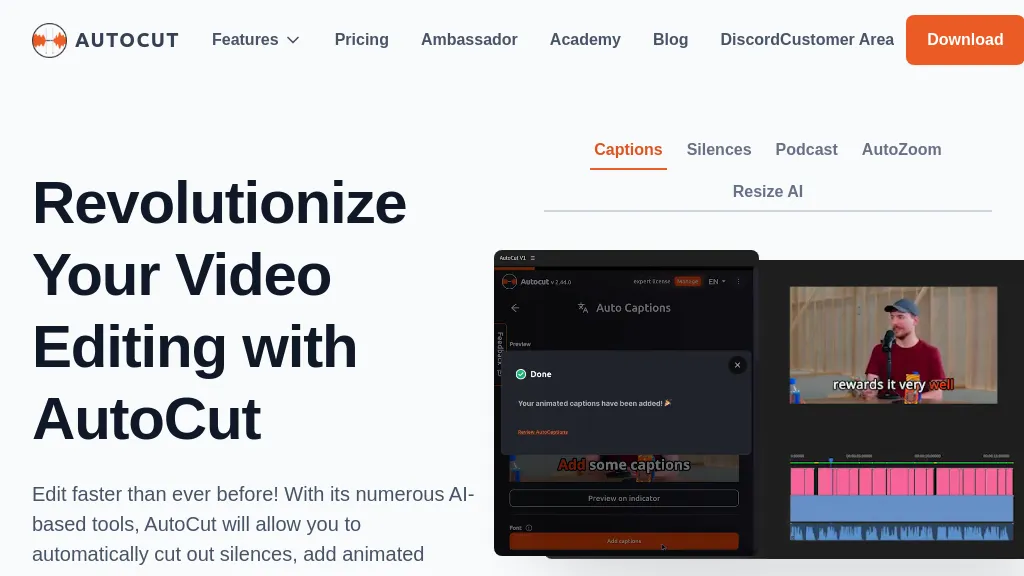What is AutoCut – Premiere Pro AI Plugin?
AutoCut is a powerful plugin designed for Adobe Premiere Pro that leverages advanced AI capabilities to streamline the video editing process. It offers a suite of automated features that enhance editing efficiency and creativity. With AutoCut, tasks like removing silences, adding animated captions, applying zooms, and integrating stock footage are simplified, enabling editors to focus more on the creative aspects of their work.
Developed to address the time-consuming nature of video editing, AutoCut integrates seamlessly with Premiere Pro, making it an indispensable tool for content creators, professional editors, and podcasters alike.
AutoCut’s Key Features & Benefits
- AutoCaptions: Automatically generate animated subtitles synchronized with your video narration, significantly enhancing viewer engagement.
- AutoCut Silences: Automatically remove all pauses and silences within your video, improving the fluidity and pace of your content.
- AutoZoom: Utilize sophisticated automatic zoom features to keep your content dynamic and engaging.
- AutoResize: Effortlessly adapt your video content for various social media platforms with intelligent resizing that tracks subject movements.
- AutoProfanity Filter: Maintain your content’s professionalism by automatically masking profanities using advanced audio analysis.
- AutoB-Roll: Enrich your videos with relevant B-Roll footage inserted intelligently by AI, amplifying the visual impact of your edits.
The benefits of using AutoCut include significantly reduced editing time, enhanced video quality, and the ability to produce professional-grade content with ease. Its unique selling points lie in its comprehensive automation features that cater to both novice and experienced editors.
AutoCut’s Use Cases and Applications
AutoCut is versatile and can be applied in various scenarios:
- Editing Vlogs and Online Content: Streamline the post-production process for YouTube and social media videos, allowing creators to deliver high-quality content faster.
- Podcast Production: Podcasters can rapidly edit their recordings by cutting out silences and enhancing the overall listener experience with dynamic editing.
- Professional Video Editing: Professionals can use AutoCut to shorten editing time for commercials, interviews, and narratives while maintaining high production values.
Industries such as film, advertising, social media management, and podcasting can greatly benefit from AutoCut’s capabilities. There are numerous success stories where users have significantly improved their workflow and content quality using this plugin.
How to Use AutoCut
Using AutoCut is straightforward:
- Install the Plugin: Download and install AutoCut from the Adobe Premiere Pro plugin marketplace.
- Import Your Video: Open your project in Premiere Pro and import the video you wish to edit.
- Apply AutoCut Features: Select the specific AutoCut features you need, such as auto-captions, auto-zoom, or auto-silence removal.
- Review and Adjust: Review the applied edits and make any necessary adjustments to ensure the final product meets your standards.
- Export Your Video: Once satisfied with the edits, export your video in the desired format.
For best results, familiarize yourself with the user interface and navigation to take full advantage of AutoCut’s features.
How AutoCut Works
AutoCut operates by utilizing advanced AI algorithms and models that analyze video and audio data to perform automated editing tasks. The workflow involves:
- Data Analysis: The AI analyzes the video for silences, profanities, and areas suitable for zooming or adding B-Roll footage.
- Feature Application: Based on the analysis, AutoCut applies the chosen features, such as auto-captions or auto-silence removal.
- Real-Time Adjustments: The plugin allows for real-time adjustments and previews, ensuring that the edits align with the user’s creative vision.
AutoCut Pros and Cons
While AutoCut offers numerous advantages, it also has some potential drawbacks:
- Pros:
- Significantly reduces editing time
- Enhances video quality with automated features
- Easy to use for both novices and experienced editors
- Cons:
- May require a learning curve for some users
- Limited customization for certain automated features
- Dependent on the quality of AI analysis
User feedback has generally been positive, with many praising the time-saving aspects and the quality of automated edits.
AutoCut Pricing
AutoCut offers a free trial, allowing users to explore its features before committing to a paid plan. The pricing packages are as follows:
- Basic Plan: $14.9 per month
- AI Plan: $14.9 per month
These plans are competitively priced compared to similar plugins, offering good value for money considering the range of features provided.
Conclusion about AutoCut
AutoCut is a game-changer in the realm of video editing, providing a comprehensive suite of AI-powered tools that streamline the editing process and enhance content quality. Whether you’re a content creator, podcaster, or professional editor, AutoCut offers invaluable features that save time and improve the final output.
Looking ahead, future updates and developments are expected to further expand AutoCut’s capabilities, making it an even more essential tool for video editors.
AutoCut FAQs
- Can I try AutoCut before purchasing?
- Yes, AutoCut offers a free trial for users to explore its features.
- Is AutoCut compatible with all versions of Adobe Premiere Pro?
- AutoCut is designed to work seamlessly with the latest versions of Adobe Premiere Pro. Always check for compatibility before installation.
- Can AutoCut handle long videos and podcasts?
- Yes, AutoCut is capable of handling long-form content, making it suitable for editing extensive videos and podcasts.
- What kind of support is available for AutoCut users?
- AutoCut provides customer support, including tutorials, FAQs, and direct assistance to help users maximize their experience.