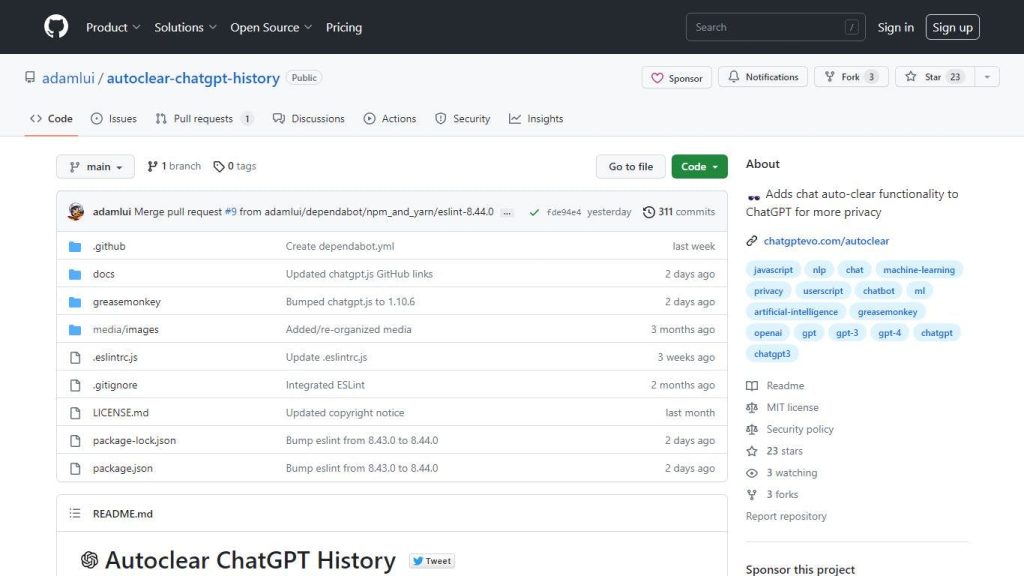What is Autoclear ChatGPT History?
Autoclear ChatGPT History is a browser extension to help improve your online privacy over chat.openai.com. This tool will ensure that your chat history is cleared in real time to provide the best level of privacy and peace of mind. It can be easily integrated into your favorite web browser and then run in the background to automatically detect every time you visit the chat platform and delete all traces of your previous conversations.
Autoclear ChatGPT History Key Features & Benefits
The key features of Autoclear ChatGPT History are as follows:
-
Real-time Chat History Clearance:
It initiates an instant and full removal of your chat history the moment you navigate to chat.openai.com. This ensures that no data or text from your conversations is ever left behind, thus protecting you against potential data breaches and unauthorized access. -
Easy to automate:
Conceived for convenience, Autoclear ChatGPT History automates clearing one’s chat history. After installation, there is no need to manually delete your chat record; this saves a lot of time and efforts. -
Customizable Settings:
These tools offer flexible settings that will help you personalize their functions to your liking. You’ll have the ability to clear the entire chat history or only part of it; this way, you’re having granular control over your privacy. -
Compatible with Major Browsers:
Autoclear ChatGPT History is built to work on Chrome, Firefox, Safari, and Edge. This makes it compatible with almost all the browsers used by different users. -
User-friendly interface:
It has a neat interface; hence, it is usable for all users, regardless of the technical level one has. You can install, configure, and manage the extension without hassles.
By using Autoclear ChatGPT History, not only will you keep your online conversations safe, but it will also help you in protecting your personal information and have full control over your digital footprint—feeling free and at peace that your chat history will be cleared automatically.
Use Cases and Applications of Autoclear ChatGPT History
Autoclear ChatGPT History comes in very handy in the case of those users who have to visit the website frequently for confidential discussion or brainstorming of ideas, or who constantly need help through chat.openai.com. The specific industries and sectors that will find the tool very useful are:
-
Corporate and Business:
Guaranteeing that sensitive business discussions and confidential information are not stored or accessible after a session. -
Healthcare:
It guards patient privacy since the chat histories may include personal information in a medical context. -
Academia:
In an academic aspect, it protects academic discussions as well as intellectual property since it auto-clears chat records.
How to Use Autoclear ChatGPT History
Usage of Autoclear ChatGPT History is easy and intuitive. To use Autoclear ChatGPT History, follow these steps:
-
Install the Extension:
First, download and install the Autoclear ChatGPT History extension from your browser’s extension store. -
Config settings:
Just open the settings of the extension to configure your settings. You can clear your whole chat history or parts of it. -
Auto Operation:
After setting up the tool, it works automatically. Every time you open chat.openai.com, it automatically cleans up your chat history. -
Keep it On:
Let the extension always be turned on. Keep your browser always updated to the latest version, and you will feel the best experience.
How Autoclear ChatGPT History Works
Autoclear ChatGPT History runs with a unique set of algorithms designed to detect and delete chat history in real-time. As soon as you land on chat.openai.com, this extension finds out the active session and starts the clearance process. The result is no trace of any conversation left there; therefore, the extension works really well in ensuring your privacy.
Autoclear ChatGPT History Pros and Cons
Pros:
- Real-time and automatic chat history clearance.
- Personalized privacy control through customizable settings.
- Compatibility with major web browsers.
- User-friendly interface available to all technical levels.
Potential Drawbacks:
- May need updates to browsers for continued compatibility.
- Only applies to chat.openai.com and doesn’t help on other platforms.
User feedback has been very good, praising it for ease of use, definitely a useful tool in protecting privacy.
Conclusion on Autoclear ChatGPT History
Autoclear ChatGPT History is very beneficial in this respect to all users concerned about online privacy, particularly in the case of chat.openai.com. Unique in this category, it clears chat history in real time and does so seamlessly with automation ease and adjustable settings. Be it sensitive information or valuing your own privacy, this tool offers a robust and user-friendly way to retain control over your digital footprint.
This could bring full compatibility with more messaging applications and better customization options in the future as new updates are developed. It will, therefore, be a core privacy tool.
Autoclear ChatGPT History FAQs
-
Q: Is it possible to use the Autoclear ChatGPT History extension free of cost?
A: Yes, the extension is free. -
Q: Which browsers does the extension Autoclear ChatGPT History support?
A: It mainly supports Chrome, Firefox, Safari, and Edge. -
Q: Can I customize the settings to clear only parts of my chat history?
A: Yes, there are configurable settings within the tool for self-cleaning of the whole chat history or parts of it. -
Q: Does it work with other chat platforms than chat.openai.com?
A: At this point in time, the tool is specially designed for chat.openai.com. -
Q: How do I install Autoclear ChatGPT History?
A: You can download and install the extension from your browser’s extension store and then follow the prompts to configure and enable the same.