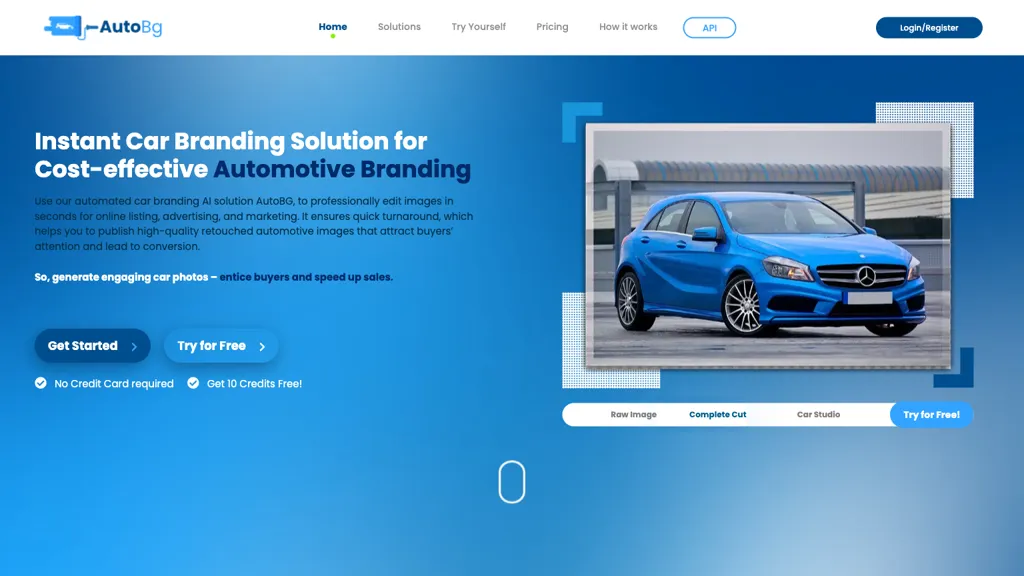What is Autobg?
Autobg is an AI-powered automotive image editing tool. The intuitive interface and sleek finish of the application make it an affordable solution for car branding automation. Using the power of progressive AI algorithms, Autobg will generate quality-retouched automotive images in record time, ready for online listings, advertising, or marketing. In this way, one will obtain good car photos to attract potential buyers and speed up sales. Users only need to upload their images and let Autobg take care of removing and replacing the background for later creation of immersive automotive visualizations. Other tooling that is packed within this software package includes custom background settings, license plates, and inlays for plates, along with realistic shadow generation.
Key Features & Benefits of Autobg
Autobg comes fully loaded with a host of features and benefits to cater to various uses. The most prominent ones are as under:
- It automates the process of background removal and replacement.
- Custom background settings
- License plate inlays
- The realistic generation of shadows
- Cloud-powered access and batch image editing
These features position Autobg as an attractive alternative for users since it guarantees speed and efficiency in the editing of images, ensures increased visual appeal in car images, and saves vital resources in the process.
Use Cases and Applications of Autobg
The AI-powered technology used at Autobg allows users to automatically remove and replace the backgrounds in pictures of cars-where increased aesthetic value and professional looking automotive listings on online platforms are necessary. The tool accelerates marketing campaigns and sales due to its outstanding batch image editing facility for car dealers and marketers. Besides, easy accessibility of Autobg and the availability to create striking advertisement designs featuring personalized background settings, license plate inlays, and the generation of realistic shadows-all on a cloud-based platform due to high-quality services provided in the image editing process.
Who Uses Autobg?
All sorts of users avail their services on Autobg, such as:
- Car dealership owners
- Online automotive marketplaces
- Car manufacturers
- Car rental companies
- Auto detailing businesses
How to Use Autobg
Using the services of Autobg is quite easy and self-explanatory. Here is a short, step-by-step procedure that you can follow:
- Create an account on the website of Autobg.
- Upload the pictures of cars you want to edit in the given slots.
- Select the features you want, such as removing the background, custom settings, license plate inlays, and shadow creation.
- Let the AI process the images.
- You will get the edited images, ready for listings, marketing, and other uses.
For the best result, your source images should be great. Take some time to get used to the interface and how to navigate them to better maximize fully the available features on Autobg.
How Autobg Works
The Autobg instantly detects and replaces the background using advanced AI algorithms. It uses different machine learning models running in the background, which have been pre-trained on millions of car images. That ensures exact identification and isolation of the car from the background for correct replacement according to a user-specified setup. Images are uploaded to the cloud and processed and edited in batches for efficiency and scalability.
Advantages and Disadvantages of Autobg
Pros
- Image editing is automated and fast.
- Provide images of high quality, having the changes in background and the shadow nature appearing in an organic manner.
- Its interface is friendly, as it can be accessed via the cloud by the users.
- Price charged is reasonable.
Cons
- It cannot work without an internet connection to process the results on the cloud.
- Not user-friendly to those who have no previous applications featuring AI tools.
- Most of the customer reviews are positive; thus the interaction between the users and the application is efficient.
It offers a free trial for new users to effectively test this tool before subscribing to one of its plans. The pricing packages include:
- 500 credits / month plan: $0.13/image
- 200 credits / month plan: $0.17/image
- 100 credits / month plan: $0.19/image
- Pay as you go plan: $0.49 (10 credits)
Pricing might vary, so it is better to look for updated information on the official website of Autobg. Their plans come at relatively lower costs compared to competitors, whereas the output is of the best quality.
Autobg Conclusion
In summary, Autobg is a powerful AI-driven tool to accelerate automotive image editing via automated background replacement and removal, personalized settings, and realistic shadow creation. With features such as cloud-powered access and batch editing capabilities, this tool proves particularly useful for car dealers, online marketplaces, and marketers. There are, however, drawbacks: one must be online at all times. Given its overall benefits and positive feedback from users, Autobg has proved to be a valuable asset in the auto industry. Further developments and updates will only work on improving its features and performance.
FAQs about Autobg
Q: Does Autobg have a free trial period?
A: Yes, there is an Autobg free trial window that allows the newest of users a chance to try their services before buying a subscription.
Q: Does Autobg have a batch feature?
A: Autobg allows uploading many images at a go, which are then processed in the cloud. Hence, saving the time and energy of the users.
Q: What type of backgrounds can I use with Autobg?
A: Autobg allows the customization of backgrounds by letting them customize their own varieties and uploading their own.
Q: How does it guarantee the quality of the picture after editing?
A: Advanced AI algorithms and machine learning models are employed within Autobg to guarantee high-quality results with realistic shadows and impeccable background replacements.