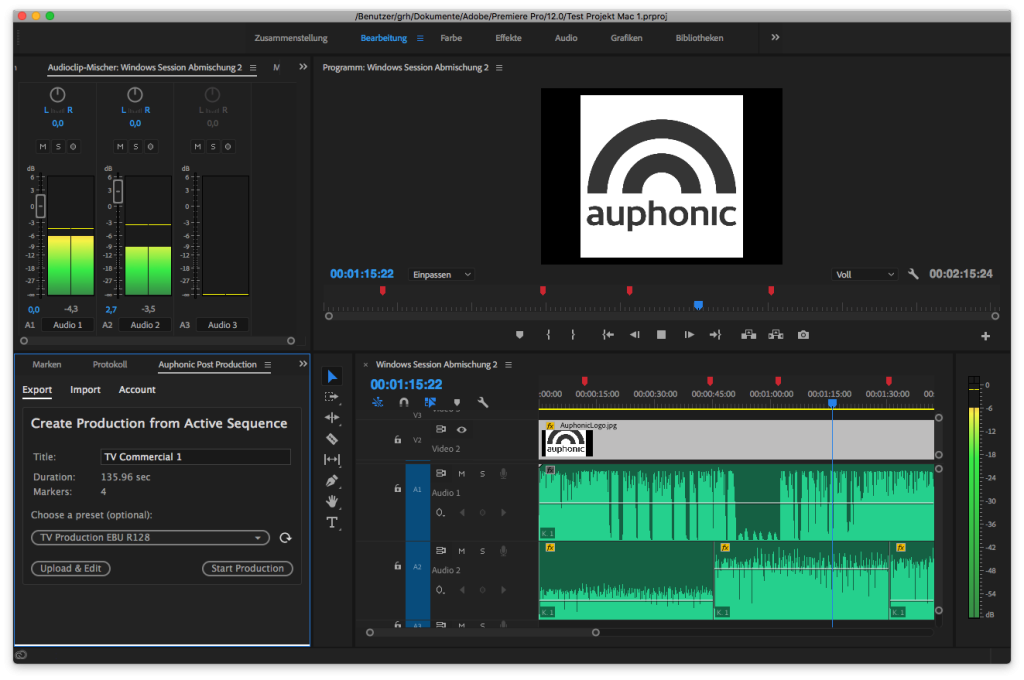What is Auphonic?
Auphonic is a very advanced AI-driven online audio processing tool developed by Auphonic GmbH, launched in 2012. The service targets the improvement of any audio by automatic volume balance, noise reduction, and clarity in sound. Other important features are Automatic Speech Recognition and Transcription, which create a wide range of possibilities for any audio or video content creator.
Auphonic’s Key Features & Benefits
Automatic Volume Leveling: This equalizes audio levels for uniform media consumption. Noise Reduction: This reduces background noise to ensure clear audio. Automatic Enhancement: This enables the clearness of audio and the quality of sound automatically. Smart Crossfades: This ensures smooth transitions from one audio segment to another. File Conversion: It supports a lot of audio formats, such as MP3, WAV, AAC, FLAC, among many others.
Using Auphonic confers various benefits, such as time-saving in post-production, professional audio output quality, and is easy to use. Some of the key unique selling points of Auphonic are automatic post-production, loudness normalization, customizable intro and outro creation, publish options, and analytics that are well detailed.
Auphonic’s Use Cases and Applications
Auphonic will especially help podcasters, broadcasters, and generally musicians working with audio productions. Some concrete use cases are:
- Podcast Production: Automates the post-production process for producing high-quality podcasts.
- Broadcasting: Ensures regular volumes of audio and clarity of tone in radio shows.
- Music Production: Enhances the quality of sound, reducing background noise in music recordings.
From user case studies, like Rob Greenlee from “The New Media Show” and John Lee Dumas from “Entrepreneur on Fire,” Auphonic is extremely useful because of the easy use and high quality.
How to Use Auphonic
- Create an account by hitting “sign up” on the Auphonic homepage.
- Fill in your details and hit “Submit”.
- Click the “New Production” button, then select the audio file for upload.
- Now, select what format you want to bring it down to — MP3, WAV, FLAC, OGG, etc.
- You can use predefined production settings or change noise reduction, leveling, EQ, and a lot more personally.
- Process the audio by clicking the “Start Production” button.
- Download: Click “Download” to download the processed audio file.
- Log in: Do that by clicking the “log in” button on the Auphonic homepage, filling in your email and password, then clicking “Log in”. If you have problems, you can set a new password using the “Forgotten password?” link.
How Auphonic Works
Auphonic relies on machine learning and natural language processing technologies that help refine audio files. This comes with the following key features:
- Adaptive Leveler: It equalizes the volume level between different parts of the audio.
- Adaptive Noise Reduction: It identifies and reduces noise to provide clearer audio.
- Adaptive Gating: It detects and lowers the volume of the silent parts in the audio.
- Improvement in Sound Quality: It improves audio by removing distortions and enhancing clarity.
- Automatic Reverb Reduction: It reduces reverberation to present a cleaner audio.
- Audio Watermarking: This adds watermarks for verification and copyright protection of sources.
Auphonic Pros and Cons
Pros
- Easy to use with a user-friendly interface.
- It saves time and effort by its automatic audio enhancement features.
- It allows one to work with a huge number of different types of audio formats.
- Podcasters get in-depth information on their analytics.
Cons
- Advanced features not all available on macOS Ventura.
- Free version only offers limited processing time.
Customer Support Feedback is very nice, as most people praise the efficiency and quality of the output provided by the platform.
Conclusion about Auphonic
In brief, Auphonic is a strong AI-powered audio processing instrument that makes it very user-friendly and offers all kinds of features to assist in optimizing the quality of the audio. Of course, it has its flaws, but the plus side has so much more. No doubt, future updates and improvements will make it even better.
Auphonic FAQs
Does Auphonic integrate with other apps?
Yes, Auphonic will integrate with Dropbox, Libsyn, Soundcloud, and Podlove Podcast Publisher.
Who are the biggest groups of users of Auphonic?
Auphonic is primarily used by producers of podcasts, radio shows, and screencasts.
What shall I do in case I have problems with the login?
In case you have problems logging in, reset your password by pressing “Forgotten password?” on the login page.