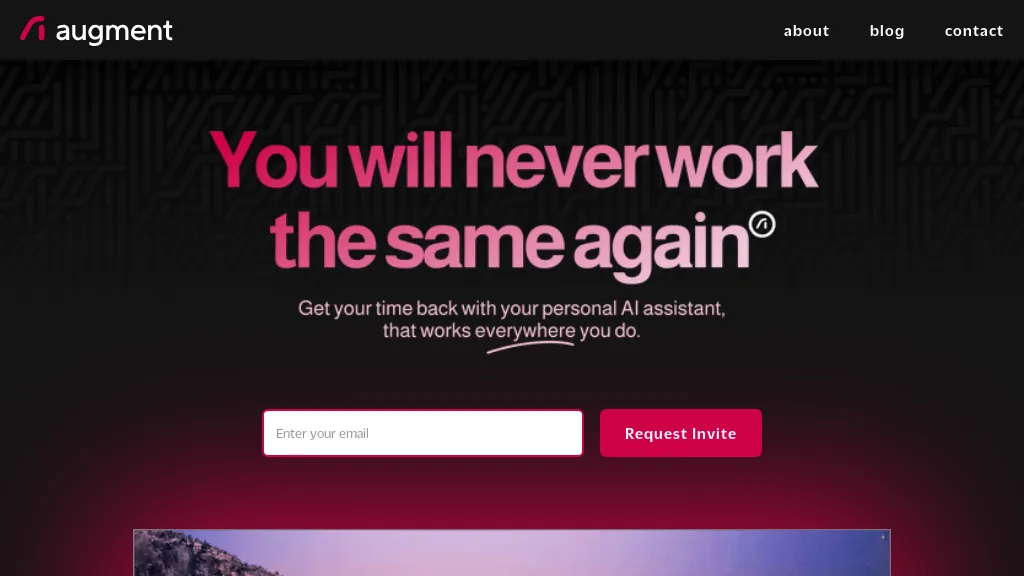What is Augment AI?
These learn the different applications and build accesses to them, automatically save and summarize the crucial information, thereby allowing its users to manage their lives with ease. Additional abilities of Augment AI include in-app suggestions for context-relevant help in workflows, personalized content creation, and auto-suggestions to complete sentences—powered by native app and web page integrations—Augment AI delivers a seamless user experience coupled with enterprise-class privacy and security.
Currently available on macOS, with plans to support Windows and Android, Augment AI is SOC2 Type 2 compliant, protecting data privacy and control. It remembers, predicts, and helps users get things done across platforms.
Key Features & Benefits: Augment AI
-
Keep track of scattered digital life:
It puts together information from scattered sources into one single organized platform. -
Data learning and access:
Learns from and accesses data across multiple apps to provide relevant assistance. -
Auto summarization:
Automatically saves important information and summarizes it. -
Personal content creation:
Generates content that users want, in their unique voice and style. -
Sentence creation and completion:
Anticipates user needs and writes a sentence suggestion to make users more productive. -
Context-aware workflow integration:
Offers the right help right within your existing workflows, without any manual call. -
Instant recall:
It involves the recovery of any information one has seen or heard before, since Augment AI features advanced capabilities in memory. -
Intuitive shortcut access:
It offers intuitive shortcuts with easy access to relevant options. -
Robust privacy and security:
Augment AI ensures enterprise-level security and SOC2 Type 2 compliance, and it keeps data under user control.
Augment’s Use Cases and Applications of AI
Augment AI is versatile. It can be channeled in different use cases where productivity and management of digital content may seemingly require some form of intervention to ensure efficiency. Here are some of the specific use cases.
-
Organizing scattered digital life:
It connects fragmented information coming from various sources and consolidates them into a single, accessible platform. -
Creating personalized content:
Generates and refines content based on data from various applications. -
Boosting productivity:
Grows workflow efficiency through the anticipation of needs and the provision of relevant information.
The list of industries/sectors where Augment AI can be put to task is variable and includes:
- Professionals, such as information managers, dealing with immense volumes of information.
- Business users requiring context-sensitive help.
- An individual looking for a personalized AI assistant to smooth day-to-day activities.
How to Use Augment AI
Using Augment AI is as easy as pie and intuitive. To get up and running, do the following:
-
Download and Installation:
Get your hands on the Augment AI for macOS. Windows and Android support is on the way. -
Initial Setup:
Complete the onboarding process by connecting your favorite apps and services with Augment AI. -
Integration:
Make sure Augment AI can integrate with your native applications and across web pages for smooth assistance. -
Use Shortcuts:
Use the intuitive shortcut feature to summon Augment AI quickly and efficiently. -
Customize:
The settings can be customized according to one’s particular workflow and personal/communication style.
Other tips and best practices are:
- Update apps that it connects to often for improvement in performance.
- Move around with context to stay productive.
- Experiment with different shortcuts to enable the best fit.
How does Augment AI work?
Augment AI employs more advanced algorithms and models to craft personalized assistance for the user. What follows is how it works at a higher technical level:
-
Data Streams:
Augment AI sources data from native apps, web pages, and meeting audio to build the stream of data. -
Learning and Personalization:
Using the aforementioned data, it will learn from user behavior and preferences to provide personalized content in the style most fitting to that user. -
Context-Awareness:
It always tries to provide context in workflows and never needs to be summoned manually. -
Memory Recall:
Advanced memory capabilities to recall instantly just about any piece of information ever seen or heard.
Augment AI Pros and Cons
Pros and cons are attached to using any tool, Augment AI included:
Pros
- Highly customized and context-sensitive assistant experience.
- Deep integration with native apps and web pages.
- Enterprise-ready privacy and security – SOC2 Type 2 Compliant.
- Expects work for a person by doing things/s so increases productivity.
Cons
- No available except MAC OS. Platform dependency is partial.
- Initial configuration will be time-consuming as has best function for perfect personalization.
Overall, users respond positively saying that the AI can make it easier for their workflow and lead them to be more productive.
Conclusion on Augment AI
At its core, Augment AI is a powerful personal assistant to make distant digital lives come together, deliver content in personalized ways, and assist in a context-aware manner to make work much more productive. Other than that, it includes strong security and privacy features, advanced recall memory, and intuitive shortcut access to its host of powerful capabilities.
And knowing that future development will continue to expand the platforms where it will be found as software, the tool consistently increases its value, thus allowing one to invest in it for the overall purpose of making their digital workflows better.
Augment AI FAQs
Frequently asked questions:
-
Q: Is Augment AI available on Windows and Android?
For now, it is only available on macOS. Still, support for the union Windows and Android may be coming in the future. -
How does Augment AI ensure data privacy?
Augment AI is SOC2 Type 2-certified so that the generated report can be of enterprise-level security and data handling control. -
Does Augment AI not support my apps?
Augment AI is integrated with a large number of third-party native apps as well as web pages.
Tips for troubleshooting:
- Make sure all linked applications are up-to-date.
- Set up software settings and personalized them to your workflow.
- Refer to the user manual for detailed set up and usage procedures.