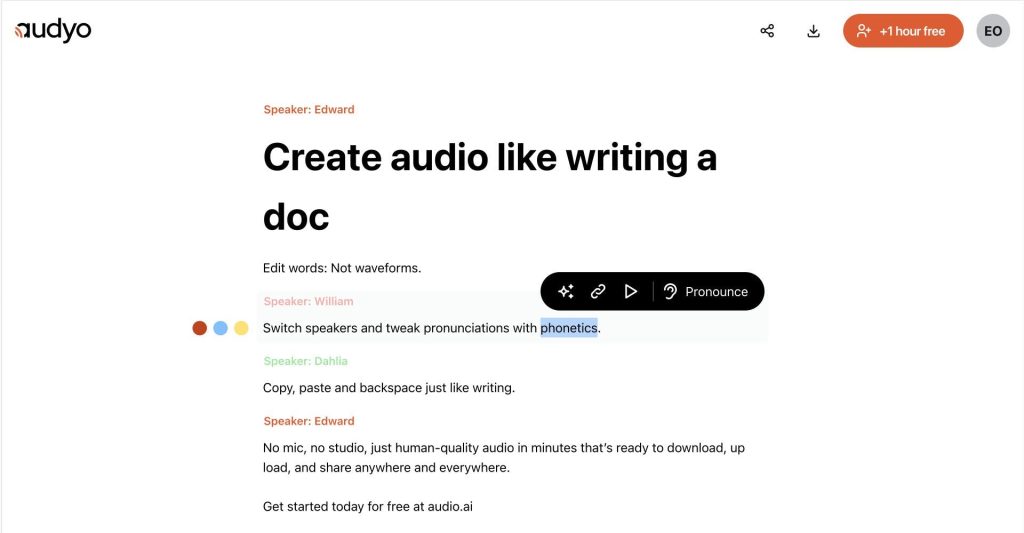What is Audyo?
Audyo is a state-of-the-art online voice conversion tool powered by AI, turning text into human-sounding speech. All that users need to do is just enter the text and, voilà. Almost human-like audio, speaking to an audience, and this happens in no time. It really changes the game because it edits changes to the text directly and not in the waveform, as is the current trend for producing audio. Audyo also allows the user to switch speakers; users can adjust the pronunciation of a word by using phonetics. Users can simply log in with their Google accounts.
Audyo Key Features & Benefits
Audyo is packed with a lot of exciting features to serve a wide range of users. Here are some of the key features:
-
Text-to-Speech:
Convert written text into natural speech in no time. -
Waveform Editing:
Edit the audio content by manipulating the words and not the hard waveforms. -
Phonetic Tweaking:
Adjust pronunciation of words by phonetic control for exactness of enunciation to precision. -
Speaker Switch:
Seamless speaker switching adds flair and professional tone to your audio. -
Download/Upload/Share Audio with Ease:
With Audyo, download, upload, and share your audio anywhere on the internet in just a snap of a second.
These make Audyo the ideal choice for anyone needing to produce quality audio content in very little time and with ample efficiency. Its user-friendly interface and robust capability make Audyo the ideal platform both for novice users and professionals.
Audyo Use Cases and Applications
Audyo can find its applications across various industries and user groups. In its most well-known use cases, it finds application in the following ways:
-
E-learning:
Add audio to eLearning videos for a complete feel. -
Voice-overs:
Give a professional touch to videos, animations, and even presentations of voice-over. -
Content Creation:
Create audio outputs of your content, like blogs, articles, or books. -
Podcasting:
Yes, create super cool podcast features with many speakers and pronunciations that one can customize.
Businessmen, teachers, and students alike are using Audyo. Content creators, podcasters, voice-over artists-not to mention YouTubers. Use it your way in many ways.
How to Set Up Audyo
Working with Audyo is easy and straightforward. Here is how you can get your required audio with the assistance of Audyo:
-
Log In:
Click to access the Audyo app by logging in through the use of your Google account. -
Input Text:
Place the text you want to work on and change into speech. -
Customize:
Change pronunciation and speaker with a “Customize” tab. -
Generate Audio:
Generate your audio instantly with just one click on “Generate”. -
Download/Share:
Download, Upload, or Share as needed.
Use Audyo’s phonetic tweaking to make sure it is articulated correctly, and use speaker switching to change up the content and keep it engaging.
How Audyo Works
Audyo uses advanced AI algorithms to transform text into life-like speaking. The underlying technology is based on machine learning models that have been trained on huge data sets of human voice, which imparts the capability for natural-sounding voices. In all, the process involves:
-
Text Analysis:
Analyzes the input text for context and syntax. -
Phonetic Conversion:
It converts words into their phonetic forms that control its pronunciation. -
Speech Synthesis:
AI models synthesize phonetic data into audio-like portions, with parameters mimicking human speech. -
Customization:
The resulting audio can be further edited in changing speakers and other pronunciation variants.
Pros and Cons of Audyo
Audyo, just like any other tool, has pros and cons:
Pros
- Easy, friendly UI.
- High-quality output using lifelike audio.
- Lots of room for customization.
- Quick and easy generation of audio.
- Simple signing in of Google account.
Cons
- Some of the features are only available in professional plans.
- May need a slight learning curve for the totally inexperienced.
User reviews and ratings for this tool majorly point towards the ease of use and quality of audio as significant pluses whereas some complain about the price of paid features as being a bit minor disadvantage.
Conclusion Regarding Audyo
In particular, Audyo is one of the AI voice changers that really make it easy to simplify the highly complex motions during the generation of quality audio content. With its ergonomically friendly user interface, huge settings variations, and very efficient generation of audio, it is quite invaluable for thousands of users, regardless of whether a creative artist, educator, blogger, or business professional. As a podcaster, teacher, or business professional, you can effortlessly and quickly apply Audyo to make professional audio. As the platform evolves, we can only expect more features and changes.
Audyo FAQs
What is Audyo?
Audyo is an AI voice changer that changes your voice in a natural manner by converting text into speech.
Other Tools Like Audyo
Some other similar tools to Audyo are Revoicer, Blogcast, and Murf.
Is Audyo Free?
Yes, Audyo is free, yet not quite. This tool has a free version, but it comes with a difference in capacity-the free versions become a little limited to basic functionality only.
How to Get Started with Audyo?
Visit the Audyo website << Create an Account >> using your Google identity. Start creating audio by adding text and making changes whenever there is the need.