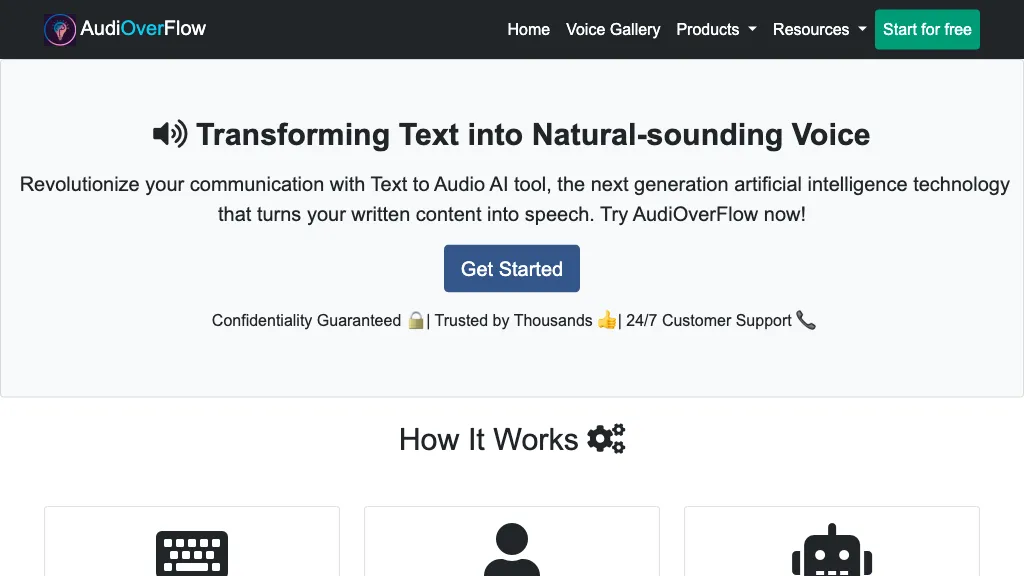What is Audioverflow?
Audioverflow is one of a kind AI-powered written content-to-natural sounding voices converter. This is a very advanced text-to-speech solution to empower ideas through easy conversion of any piece of text into high-quality audio. Users can type any text to create their desired voices out of an incredible selection available in multilingual languages, generating impeccable voice outputs using state-of-the-art AI algorithms. It provides an interface for previewing and editing the voice output before finalizing. Audioverflow is entirely devoted to user experience, continuous improvements in the functioning of the service. Be it content creator, educator, or any other need for quality voice narration, Audioverflow is there to help.
Audioverflow Key Features & Benefits
Text-to-Speech: Easily convert written text into spoken words.
Voice Variety: Choose from a wide array of voices that best suit your needs.
Language Selection: Generate audio in different languages to target a far bigger audience.
Preview Editing: Preview the voice note before its finalization, and make changes accordingly.
Download: Easily download the produced audio file for any application.
These features make Audioverflow a favorite of many for use, viewing it as flexible, user-friendly, and highly qualitative in audio production. Some of the USP for this tool include a great variety of voices, multilingual functionality, and editing previews before finally confirming the audio.
Use Cases and Applications for Audioverflow
Audioverflow applies in a number of cases, enhancing user experience across a wide variety of areas:
- Voice Naturalization: Empower your content with naturally rich voice-overs.
- Accessibility: Make textual content available to all by developing audio versions.
- Interactive Applications: Develop interactive applications that are voiced-based for a more engaging user experience.
- Language Learning: Enhance language learning through accurate audio practice in pronunciation.
- Video and Presentations: Be able to create professional voice-overs for videos and presentations.
This comprises content creators, podcasters, marketers, e-learning developers, language learners, teachers, public speakers, YouTubers, streamers, and other users from very distinct categories.
How to Use Audioverflow
Using Audioverflow is relatively easy. Here is a step-by-step guide on how to use it:
- Type your text in the input field.
- From the Voice Gallery, pick one that suits your needs the best.
- Choose the Language of Choice for your audio output.
- Preview and edit the voice output, if necessary, to fit your expectations.
- Finally, download the audio file.
For better results, you can try different voices and languages until you get what fits perfectly with your content. The preview feature helps you fine-tune the audio really well before downloading.
How Audioverflow Works
Audioverflow makes use of sophisticated AI algorithms in converting text to speech. It uses complex models, very near to the human speech pattern, which makes the generated audio natural and engaging. This step will involve inputting text, selecting voice and language options, generating a preview, and then finalizing the output for download.
Pros and Cons of Audioverflow
As any tool, Audioverflow also has its pros and cons, which include the following:
Pros:
- It produces high-quality voice output that sounds natural.
- It has different voices and languages.
- The user interface is friendly, with easy navigation.
- It has a preview and editing option.
- Areas of applications are many.
Cons:
- Learning curve in the case of new users.
- Customization of voices might be limited only.
Mostly users responded positively about the tool on most occasions by claiming it easy to use with excellent audio quality output.
Conclusion about Audioverflow
Audioverflow is an incredibly powerful tool that delivers naturally beautiful speech, paired with a long list of features and advantages. From content developers and educators to marketers, many are the uses which this tool can offer solutions for. Anyone needing voice narration will find value in this tool because of the easy usage and high quality of output. In times ahead, users should expect continued improvement and product upgrading for the continuous optimization of its functions.
Audioverflow FAQs
Frequently Asked Questions
Can I use Audioverflow commercially?
Yes, Audioverflow may be used for private and commercial purposes.
What languages does Audioverflow support?
It supports several languages, serving audiences from all over the world.
Is there a limit to how much text I can convert?
While there could be some kind of limitation, Audioverflow is designed to handle reasonably long text inputs. Check with the official guidelines for specific limits.
Is there any way to preview the audio before downloading?
Yes, you will be able to preview and edit the audio output before finally processing and downloading the file.
How do I select the right voice for my project?
Browse the Voice Gallery to sample a selection of voices and choose the right voice for your project.