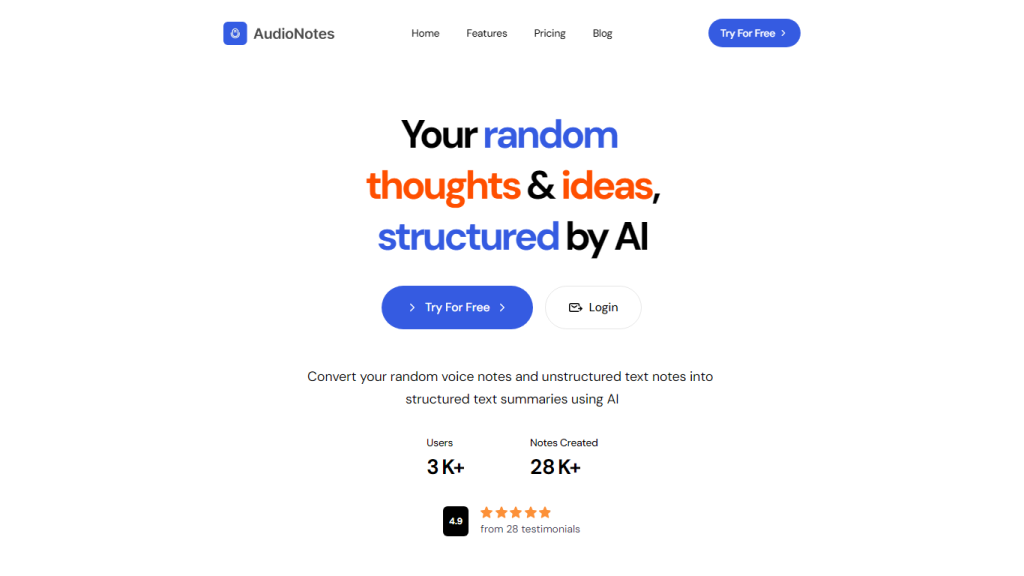What is AudioNotes?
AudioNotes is an AI note-taking app that delivers productivity by turning voice and text notes into structured summaries. This would be very useful for people who jot down ideas and thoughts all the time. AudioNotes is a tool that makes note-taking much easier and more convenient. It offers many options, including recording or uploading voice notes, creating text notes, and then turning them into structured summaries with Artificial Intelligence.
Key Features & Benefits of AudioNotes
Voice-to-Text & Text Notes to Structured Summaries: Obtain structured summaries from voice and text notes through state-of-the-art AI technology.
Generate Custom Content: Drafts for custom mails, social media posts, or any other such entity can be created from custom prompts. It supports content creation in more than 19 different languages.
Easy Integration: Integrate with apps like WhatsApp, Notion, Zapier to improve your productivity.
Magic Chat Assistant: Engage in appealing interactions with your notes through AI-powered contextual search and Q&A capabilities.
Access Anywhere: Enjoy easy access with the light Progressive Web App on Android and iOS devices.
Advantages of Using AudioNotes: More productivity, smooth creation of content flow, and personalization of experience to taste. Integrations with quite a number of popular apps and support in many languages make it versatile for use cases cutting across a wide array of users.
Uses and Applications of Audio Notes
It finds applications in several situations where productivity and smoothing of workflows become high priorities. Here are a few examples:
-
Busy Professionals:
Take meeting notes and organize them with ease, draft emails, and generate reports. -
Students:
Record lectures and later transcribe the notes to summarize study materials for easy retention. -
Journalists:
Record the interviews and then transcribe the conversations to come up with article drafts in no time. -
Content Creators:
Just relax while generating social media posts, blog content, or email campaigns. -
Research:
Record your research notes, transcribe recorded data and summarize it for reports.
How to Use AudioNotes
The user interface of the AudioNotes is quite user-friendly and pretty much self-explanatory. Still, here is a step by step guide to get you started:
-
Sign Up:
Log in and make an account on their website or on the app. -
Record or Upload Notes:
Record voice notes in the app or upload an audio file prerecorded. -
Create Text Notes:
Enter type text notes, if required.
It provides structured summaries of voice and text notes through its AI feature. Content generation: One can personalize prompts to write emails, social media posts, and many other forms of writing. Organize and Share: Tag and save your notes, share them using social media, or publicly shareable URLs. Smart Transcripts and Summary Preferences further enhance this experience with the ability to fully customize the note-taking experience for your needs.
How AudioNotes Works
AudioNotes uses very advanced AI algorithms to turn unstructured voice and text notes into meaningful summaries. The software relies on a horde of Natural Language Processing techniques to transcribe the recordings and ensure quality content is developed. When you strip this down, it means recording or uploading audio, transcribing its contents, and then summarizing it with AI models. Custom prompts can be used for a range of content, and integrations with other apps make everything really smooth.
AudioNotes Pros and Cons
As a tool, it has its pros and probable cons, the same apply to AudioNotes:
-
Pros:
- It is efficient when converting voice and text notes to summary notes.
- It supports content generation in many languages.
- It integrates seamlessly with most popular applications.
- Its interface is user-friendly and you can access it on a mobile device.
-
Cons:
- The free plan is limited in features.
- New users may take long understanding it.
- Some features are internet-dependent.
Summary
AudioNotes is a very strong AI-based note-taking tool with many features supporting productivity while note-taking. It converts voice and text notes into high-quality content with a structured summary, in turn creating a unique offering integrated with popular apps for any kind of user. Although the free plan comes with a few core features, the paid plan makes you feel that the investment is real.
Further updates and improvements will undeniably make this application much more so in its potential to be an even richer tool in the hands of users.
AudioNotes FAQs
-
Does AudioNotes have a free version I can use?
Yes. This only contains the basic features. The Personal or Pro plans hold greater functionality. -
Which platforms does AudioNotes support content generation for?
AudioNotes supports generation of content posting on platforms such as LinkedIn, Twitter, email, and blogs. -
Does it have mobile support?
Our app is supported on Android and iOS devices via a thin progressive web app. -
What are some of the integrations supported by AudioNotes?
It integrates with popular applications like WhatsApp, Notion, and Zapier to bring about better productivity on the platform. -
What’s the accuracy of your transcriptions?
The transcriptions made on AudioNotes are of high quality and made accurately through highly advanced AI algorithms of voice notes.