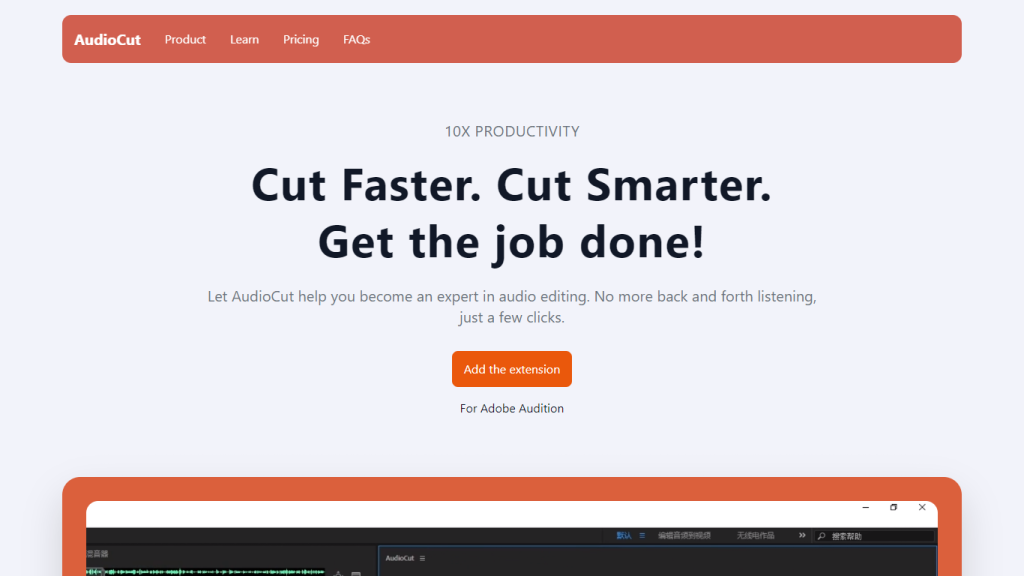What is AudioCut?
AudioCut is an AI-driven tool for the speedy editing of audio. Harnessing advanced AI, AudioCut can locate a sentence or even a word in any audio file by its beginning and end times to be able to make edits on target. Dramatically improving productivity as one does not need to continuously listen to the same audio during editing sessions. Also, with the help of an extension, users can integrate AudioCut with Adobe Audition to enhance their speed of editing and overall workflow efficiency.
Key Features and Benefits of AudioCut
It is some of the many features and benefits that are targeting different kinds of users. Some of the principal characteristics include:
- Accurate start time and end time detection in any audio file.
- The extension integrates well within Adobe Audition.
- Boosts productivity by avoiding constant back-and-forth listening.
- It is designed for quick and efficient tasks related to audio editing.
- It enhances general audio editing capabilities.
From increased productivity to much more accurate edits, AudioCut proves to be one very important tool that any professional or even an audio enthusiast would love to have.
Use Cases and Applications of AudioCut
AudioCut can be used in a variety of scenarios to extend the audio editing efficiency in the following cases:
-
Podcast Editing:
It quickly edits podcast episodes by identifying what sentences or words are to be cut, therefore reducing editing time and improving audio quality. -
Professional Audio Editing:
Integrate AudioCut with Adobe Audition to optimize audio editing tasks for a more seamless workflow and faster editing experience. -
Creation of High-Quality Audio Content:
Accurately edit with the exact start and end times that AudioCut gives you, without spending hours listening manually.
Some of the industries/sectors that majorly benefit from AudioCut are: podcasting, audio production, and any kind of enterprise or business that requires correct audio editing.
How to Use AudioCut
This is very easy to use. Here is a step-by-step process:
- First, install the AudioCut extension for Adobe Audition.
- Secondly, open your audio file in Adobe Audition.
- Switch on AudioCut for analyzing the audio file with regard to sentence and word boundaries.
- Edit with the proposed start and end times given by AudioCut.
- Save and export your edited audio file.
For better results, familiarize yourself with Adobe Audition’s interface and what AudioCut can do. This will let you work efficiently.
How AudioCut Works
AudioCut is able to detect sentences and words according to the start and end times through an advanced AI algorithm of analysis in audio files. This is supported by machine learning models that were trained using vast amounts of audio to ensure high accuracy and reliability. The workflow normally requires a user to load an audio file, allow AudioCut to process it, then make edits at the detected boundaries.
Pros and Cons of AudioCut
Like any other tool, AudioCut comes with its advantages and potential disadvantages:
Pros:
- High accuracy in detecting audio boundaries
- Boosts productivity and efficiency manifold
- Integrates really well with Adobe Audition
Cons:
- There may be a little learning curve for new users
- Freemium model could have some limitations in its free tier
User feedback definitely points out the accuracy of the tool and the time-saving benefit as major positives.
AudioCut Conclusion
In a nutshell, AudioCut represents an AI-driven powerful tool to enhance manifold times of efficiency in editing audio. This is one of the top choices, with its accurate detection ability, good integration into Adobe Audition, and friendly usage for podcasters, professionals, and creators of audio content. In a nutshell, it is obvious that even when the benefits far outweigh drawbacks, new users will have to go through a learning curve of some sort. Further developments and updates are required to scale up this functionality and user experience.
AudioCut FAQs
-
What is AudioCut?
It is an AI-driven tool used to perform editing tasks with audio files most efficiently. It accurately detects the start and end times for sentences and words. -
How do I integrate AudioCut into Adobe Audition?
One extension can integrate AudioCut with Adobe Audition for much more efficient workflow editing speeds. -
Is there a free version of AudioCut?
Yes, there is a free plan for AudioCut with some restrictions and limitations. -
What are the pricing options for AudioCut?
There is a Free Plan, Early Access Plan at $99 per month, and Enterprise Plan, which is priced upon request.