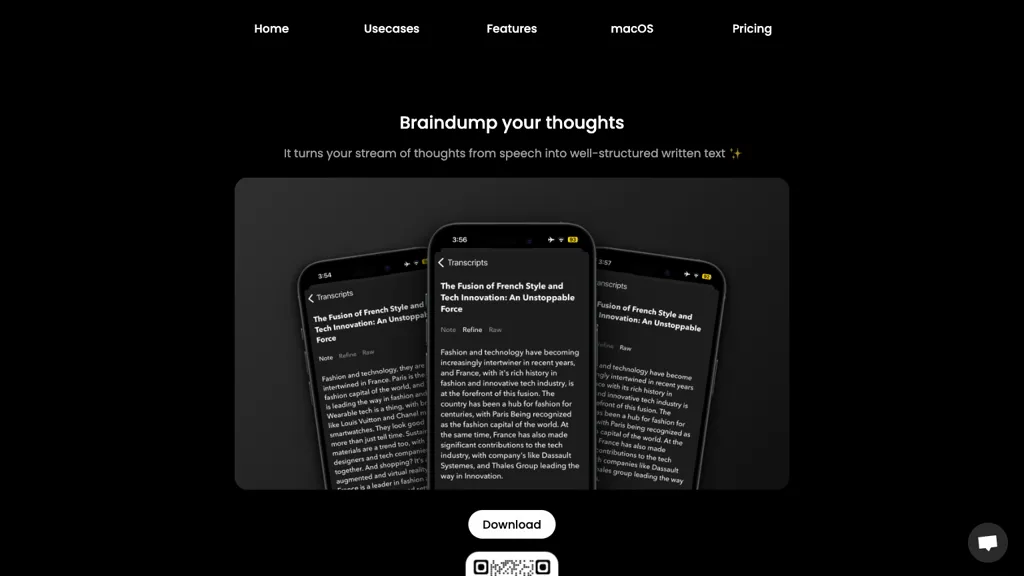What is Audio Writer for iOS?
Audio Writer iOS is a smart tool that converts your chain of thoughts into good written text in no time. The app helps in capturing ideas as they come and further refining them into meaningful and coherent intents, hence one will not need to write down a voice recording.
Background and development for Audio Writer iOS focus on improving the workflow of creating content, providing features like FaceID security with a wide variety of customization, and seamless integration with other applications, most notably integrating well with applications like Typefully and Reflect—creating a companion experience for tasks like journaling, brainstorming, and content creation.
There are many other features of diversity in Audio Writer iOS, which meets diverse requirements of the users. The main features include the following:
- It helps to transform the streams of thoughts into written texts.
- The wild ideas are captured and change them into a few coherent thoughts.
- Transcripts are refined, rewrites of texts in multiple numbers of styles.
- The app generates content in many different languages.
- It can easily be integrated with other applications like Typefully and Reflect to have ease in its organization and sharing.
The benefits of implementing the Audio Writer iOS are manifold and involve saving time against manual transcription tasks, enrichment of the content creation workflow, and access and reach into global markets with the help of different languages. The app is integrated, where it can easily share and edit content with many platforms.
Use Cases and Applications for Audio Writer iOS
Audio Writer iOS caters to a widely varied set of applications and use cases.
- Fast transcribed voice recordings to good structured written content.
- Write in one language and get the written content for global access—no manual translation needed.
- Use apps like Typefully and Reflect to collaboratively take your written content creation to the next level in organization, making it easy to share and edit.
Major users of Audio Writer iOS are content creators, bloggers, journalists, language learners, podcasters, marketers, students, and professionals.
How to Use Audio Writer iOS
Here, step by step, is a template of using Audio Writer IOS:
- Download and install Audio Writer iOS through the App Store.
- Open the app; then set up your profile and log in. Enable face ID security if you want extra protection.
- Begin a new recording session by just speaking your thoughts.
- Once done, this voice will be auto-transcribed into text.
- Rewrite and make changes to the transcription with the rewriting styles it offers.
- Create content in the language of your choice.
- Share work with other apps like Typefully and Reflect for better and more manageable participation.
Best practices and tips using clear languages for Audio writer for efficient transcriptioning and use of the available customizations, which you can make to suit your style.
How Audio Writer iOS Works
Audio Writer iOS is a highly accurate application because it is powered by advanced machine learning models and algorithms, which transcribe voice recordings in written form. The application leverages the combination of NLP and speech recognition technologies to transcript the spontaneous ideas into coherent writing.
It includes voice recording, automatic transcription, refining the transcript, and content generation in various styles and languages. The integration with other apps is seamless, thus improving the entire user experience.
Pros and Cons of Audio Writer iOS
The pros of Audio Writer iOS are as follows:
- Time-saving, as there are no manual transcriptions.
- Can enhance the workflow involved in generating content.
- Is available in many languages so that everyone everywhere is able to access it.
- Integrates so well with other apps so that one will get advanced organization and sharing.
The cons are as follows:
- Transcription accuracy can vary according to how clearly the user speaks.
- Restricted to recordings of 10 minutes maximum on the lower plans.
User feedback and reviews remain overwhelmingly favorable, if only for the fact of how user-friendly and integration-friendly the app can be.
My thoughts on Audio Writer iOS
So, in short, Audio Writer iOS is a powerful application that transforms streams of thoughts into written structures of coherence. With advanced features, easy integrations, and multiple-language support, it caters to all kinds of users and enhances the content creation process overall.
With time, developments and updates can only make this app function better, with user experience improved, thus making it invaluable to any kind of content creation professional.
Audio Writer iOS FAQs
-
Q: What is Audio Writer iOS?
A: Audio Writer iOS is an app that converts a voice recording into well-organized written text, which improves the workflow ability of content creation. -
Q: Who stands to enjoy the use of Audio Writer iOS?
A: Audio Writer iOS is beneficial for almost all users and is used by content creators, bloggers, journalists, language learners, podcasters, marketers, students, and professionals. -
Q: What are some of the features of Audio Writer iOS?
A: Audio Writer iOS has some features like voice-to-text transcription coupled with text refinement, multi-language support, and smooth handling when integrated with other apps such as Typefully and Reflect. -
Q: How much does Audio Writer iOS cost?
A: The app has a 7-day free trial and several different pricing packages from as low as $15 per month for unlimited voice-to-text transcripts for iOS. -
Q: Is the Audio Writer iOS is some way restricted in use?
A: The answer is yes; the main restrictions are upon the accuracy of the transcript, in being subject to very clear audible speech, and in some subscription packages, to a maximum recording length of 10 minutes.