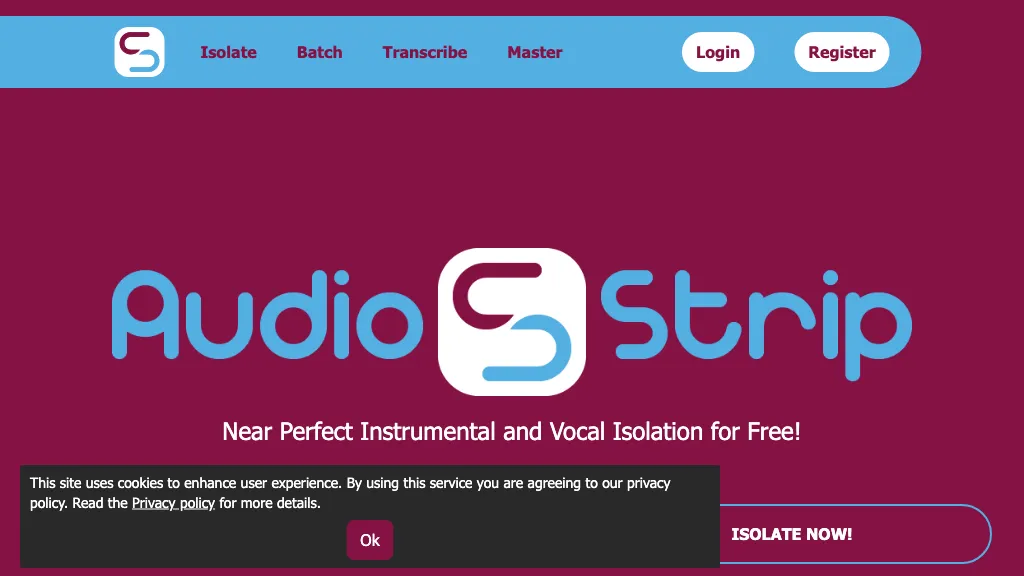What is an Audio Strip?
Audio Strip is a web-based online platform for vocal isolation from music audio. The platform targets a wide variety of customers, ranging from free and paid-for packages. It is fitted with high-tech algorithms for quality vocal isolation. In addition, changes on a daily basis are welcomed in its design through incorporating new features. One can use this tool to create professional acapellas and bring one’s idea into tangible form quite smoothly.
Audio Strip: Key Features & Benefits
Audio Strip has a number of features laden within it that make the software a go-to among its users in the music industry. Here’s a detailed list:
-
Isolate Vocals:
Separate the vocals from music tracks with ease. -
Batch Upload:
Upload multiple files and have them processed in one go. -
Faster Isolations:
Isolate your vocals way faster than ever. -
Automatic MIDI Transcription:
Transcribe the isolated vocals into MIDI automatically. -
Acapellas of High-Quality:
Get premium acapella tracks ready in an instant.
With Audio Strip, creatives attain flexibility, higher quality of audio, and its automation for time-saving. Such USPs no doubt make it an invaluable tool for any musician, producer, DJ, or audio engineer.
Audio Strip Use Cases and Applications
Audio Strip can be used or applied to various scenarios and industries. Here are specific usages of how it can be utilized:
-
Create Acapellas:
Isolate the vocals to produce a stand-alone acapella track. -
Create Remixes:
Isolate vocals to create a remixed version of songs. -
Improve Audio Quality:
Enhance the clarity and quality of audio recordings by isolating vocals.
Industries and Sectors where Audio Strip may find application include but are not limited to: music production, live DJ performances, audio engineering, etc. Professionals working in these fields find Audio Strip very helpful as it streamlines workflow and provides superior results.
How to Use Audio Strip
Using Audio Strip is pretty simple. Here’s how you can do it step by step:
-
Upload Audio Files:
Upload your music files to the platform. -
Choose Isolation Options:
On this platform, you do as you want. -
Process Files:
Let the tool work in terms of processing and separation of vocals. -
Download Results:
Once it finishes processing, one can download results of the isolated vocals.
The high-quality audio files and playing with settings is what works best. The UI is pretty intuitive, easy to navigate, and comfortable to work with.
Audio Strip Workflow
Audio Strip works with advanced algorithms to analyze and separate vocal parts from any music track. The below technology has to do with complex methods of audio processing, which guarantee accuracy and quality. Their usual workflow is to upload an audio file, choose the parameters of isolation, and then process the file to extract vocals. Further, the isolated vocals can be used in various useful ways, like creating acapella or remix products.
Advantages and Disadvantages of Audio Strip
Like any other tool or service, Audio Strip has its pros and limitations.
Pros:
- High-quality isolation of vocals.
- Saves time through bulk upload.
- Additional convenience due to the transcription into MIDI being done automatically.
- Premium plan affordability.
Cons:
- The quality of the free plan might not be the same as the premium plan.
- The quality of the isolation might depend on the audio file it is subjected to.
Overall, users often comment about the efficiency and quality of the tool, but some mention that the quality of the isolation might depend on the input audio.
Conclusion about Audio Strip
In a nutshell, Audio Strip is the professional reference point for those seeking high-quality vocal isolation. Many features, ease of use, and rather affordable pricing set it firmly as one of the best options currently available to musicians, producers, and audio engineers alike. This sets a course for development that will continue pushing this process even further.
Audio Strip FAQs
Frequently Asked Questions
Q: Can Audio Strip be used for free?
A: Yes, Audio Strip provides a free plan with basic features. You will also have an advanced plan depending on the kind of features you are looking for.
Q: How does Audio Strip accomplish vocal isolation?
A: With Audio Strip, the vocal elements are separated from the music track through advanced algorithms along with audio processing techniques.
Q: What file formats does it support?
A: Audio Strip is said to support several types of audio file formats. In that regard, users would need to refer to the platform itself.
Q: Can I upload many files at once?
A: Yes, the batch upload feature lets users upload several files all at one time for processing.
Q: What advantages does a premium plan have?
A: The premium plan has faster times for isolation, batch uploads, and more features like automated MIDI transcription.
Further assistance could be sought through using the troubleshooting tips as highlighted on the website, or reaching out for customer support.