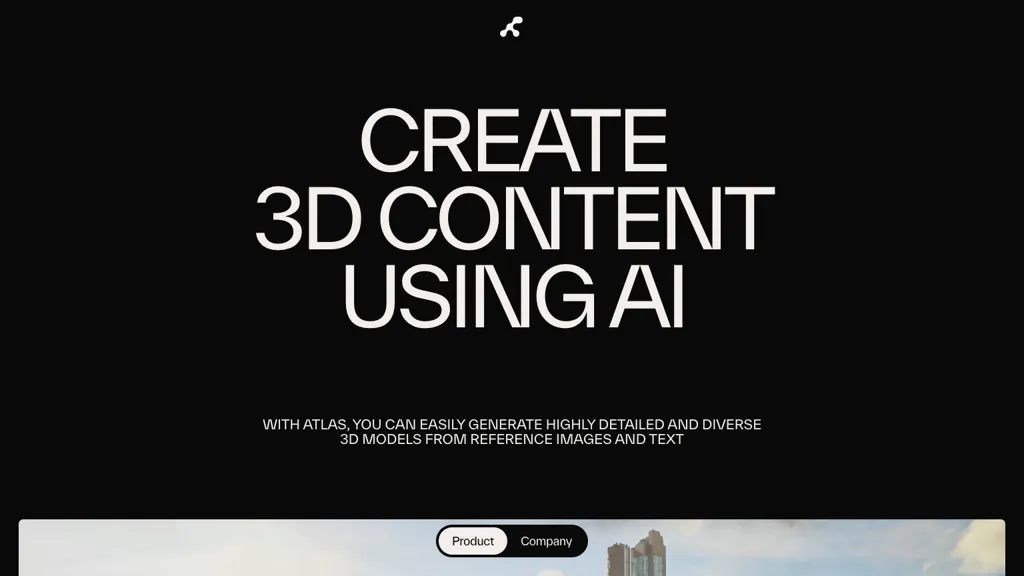What is Atlas 3D AI?
Atlas 3D AI is revolutionary software that employs the latest generative 3D AI to create highly detailed and diversified 3D models from simple reference images and text prompts with unprecedented ease. It has turned the world of 3D modeling upside down, having increased the speed of productivity up to 200 times faster on some projects compared to manual methods.
Atlas allows a seamless end-to-end workflow, from 3D concepting to runtime generation, enabled by a comprehensive set of AI tools. Output quality is high with clean geometric models inclusive of semantic segmentations and UV mappings to ensure that the final output is visually pleasing and correctly structured for Physically Based Rendering material maps.
It also develops AI-specific style references and mood boards to create unique gameready assets. It has smooth integrations with major gaming 3D engines and supports a non-destructive workflow for creators, hence is priceless in the design world as far as speeding up the process of 3D asset creation is concerned.
Key Features & Benefits – Atlas 3D AI
Atlas 3D AI is unique for a number of features and benefits it provides to a wide scope of users. Some of the key features include:
- Pioneering generative 3D AI technology.
- Asset creation in seconds.
- End-to-end workflow, from 3D concepting to runtime generation.
- Clean geometric models with semantic segmentations and UV mappings.
- AI-specific style references and mood boards for unique game-ready assets.
These benefits include a tremendous improvement in productivity, high outputs that are structurally great, and a really smooth workflow that is non-destructive. The above-mentioned features and benefits make Atlas indispensable for designers, artists, and developers.
Atlas 3D AI Use Cases and Applications
Atlas 3D AI has a broad area of application and can be used in:
- Create highly detailed, varied 3D models for video game development, saving time and increasing efficiency by as much as 200 times compared to traditional modeling.
- Gaining clean geometric models with semantic segmentations and UV mappings of architectural visualization projects, while keeping the outputs visually appealing and structured with the least manual effort.
- Create unique, game-ready assets in an efficient manner by taking the help of Atlas to create AI-specific style references and mood boards that will streamline the workflow of the game designers and developers.
This tool is going to be most helpful for 3D artists, game developers, engineering designers, and architects who can achieve more within a short time with no compromise on quality.
How to Use Atlas 3D AI
Using Atlas 3D AI is quite easy and user-friendly. Here, one may follow the steps:
- Upload your reference images or text descriptions into the Atlas 3D AI platform.
- Choose preferred output settings and define the use of style references, mood boards, and more.
- Click ‘Generate’ to create your 3D models.
- Review and modify generated assets as per requirement.
- Export or save the final models as desired into your favorite 3D engine.
To get the most from your work, make sure your reference images are clear and as full of detail as possible. Get comfortable with the interface so you can exploit the features offered.
How Atlas 3D AI Works
Atlas 3D AI works through advanced algorithms and models for interpretation referencing images and text in generating 3D models. The major steps involved in the work operation include:
- Input Processing: The tool processes input images and text to understand the requirements.
- Model Generation: Using generative AI algorithms, creating the 3D models with clean geometries, semantic segmentations, and UV mappings on Atlas.
- Refinement: Refining generated models to reach certain quality and specifications desired.
- Export: Preparing final models for export on different 3D engines or saving them for later use.
This cycle ensures efficiency at high standards, hence making Atlas one of the most powerful 3D model creation tools.
Pros and Cons of Atlas 3D AI
Like any tool, however, there are pros and some possible drawbacks to using Atlas 3D AI. Pros include:
- High levels of efficiency-up to 200 times faster creation rates.
- Creates high-quality, clean geometric models.
- Seamless integration with major gaming 3D engines.
- Supports end-to-end workflow.
Cons:
- May involve some learning for new users.
- Image and text input is highly quality-dependent.
Generally, positive feedback from users has described efficiency in the tool and its resulting quality outputs.
Conclusion on Atlas 3D AI
In short, Atlas 3D AI is one of a kind of tool that sets the benchmark for creating 3D models regarding speed and quality. Advanced features, very smooth integration into one’s workflow, and high-quality outputs make it a definite addition to many professions. And with the ever-evolving face of technology, we are bound to get even cooler features and updates in times to come.
Atlas 3D AI Frequently Asked Questions
What kind of input is accepted by Atlas 3D AI?
Atlas 3D AI can take either reference images or text descriptions and generate 3D models based on it.
Can Atlas 3D AI integrate with my existing 3D engine?
Yes, Atlas 3D AI blends right in with the major gaming 3D engines and does not destroy the workflow.
How should I get the best results with Atlas 3D AI?
To get the most out of it, give your input a toggle with clear and detailed reference images, and also familiarize yourself with the interface and its features.