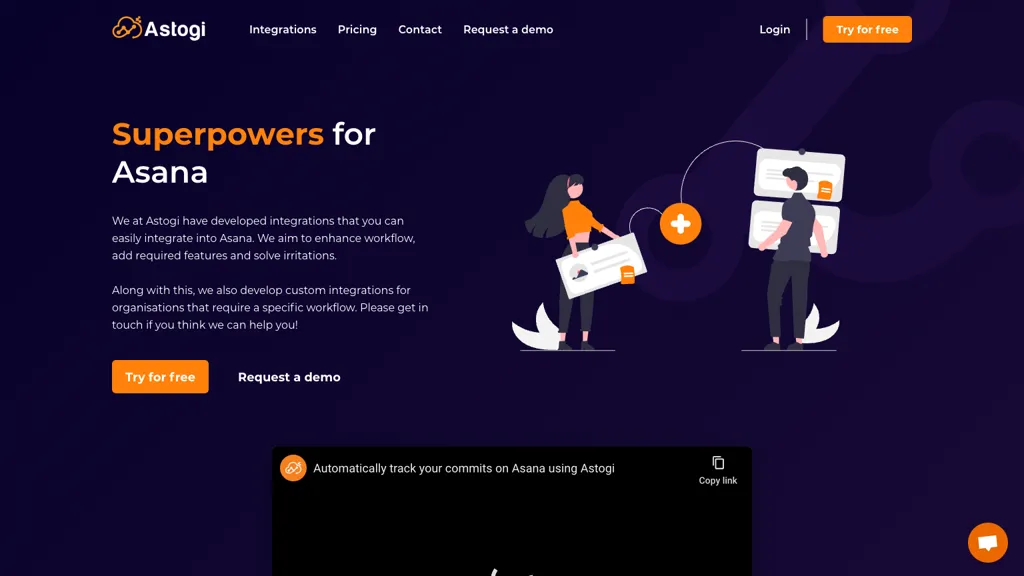What is Astogi?
Astogi Integrations for Asana offers seamless integration that allows for better workflow while working with the Asana project management tool. It boasts out-of-the-box integrations and the ability to create customized integrations per organization workflow requirements.
It features auto-numbering, which helps in uniquely identifying a task; ChatGPT for chat support; Round Robin automation, making automation of task assignments possible. This saves a lot of time spent on project management activities and increases the productivity of the working team. Among other features, it has Team Alias and Team Collaborator, which make task delegations simple and easy to increase collaboration.
Key Astogi Features & Benefits
Astogi is saturated with a lot of features and advantages sought by every kind of user. Key features include the following:
- Pre-built integrations.
- Development of custom integrations.
- Auto numbering to uniquely identify any task.
- Chat functionality through ChatGPT.
- Automated task assignment via Round Robin.
Among benefits related to the use of Astogi, one can mention the following:
- Easy project management.
- Increased productivity of teamwork.
- Excellently assigned tasks with collaboration.
- Effective workflow.
- Task distribution without conflicts.
Astogi Use Cases and Applications
Astogi can be utilized in many diverse ways, so workflow efficiency is improved in Asana:
- Automate task assignment with Round Robin on Asana projects for effective workload distribution to take the workload management away from teams;
- Create unique identifiers in Asana by auto-numbering tasks, saving your time spent on tracking and organizing them easily.
- Asana’s features related to task delegation and collaboration capabilities are enhanced with Team Alias and Team Collaborator, making it seamless, thereby improving collaboration and team efficiency.
- Indirectly, Astogi may be helpful in a great number of industries and branches that need optimized workflow efficiency, such as project management, software development, product management, and others.
Astogi Usage
Astogi is pretty easy to use. Here goes the simple guide:
- Connect your Asana account to Astogi via the Astogi website.
- Choose and configure ready integrations, or build a custom integration if that be the case.
- Turn on auto-numbering for automatic creation of unique identifiers to tasks.
- Enable the support of ChatGPT for advanced communication within projects.
- Configure Round Robin for the distribution of tasks automatically.
- Apply Team Alias and Team Collaborator features to facilitate better task delegation and collaboration.
Tips and Best Practices:
- Periodically revisit all your integrations. Make sure they serve the needs of your workflows by updating them when needed.
- Train your team well on the Astogi features.
- Take the free trial to get a feel of each feature before you subscribe to any particular plan.
How Astogi Works
Astogi works through direct integration into Asana, utilizing APIs for ease of communication between the two platforms. The auto-numbering features are done via algorithms and ensure no two tasks will ever have the same ID.
Advanced natural language processing algorithms employed in the ChatGPT integration thus facilitate real-time chat support, boosting communication among team members further. In turn, Round Robin assignments of tasks work out with a balanced algorithm in terms of task distribution among team members.
The general steps in workflow would include integrations setup, configuring the features, and then letting Astogi take over with task and communication management in Asana.
Astogi Pros And Cons
Following is a set of advantages of Astogi:
- Improved workflow efficiency.
- Improved collaboration of teams and communication within them.
- Automation of tasks from a manual effort.
Possible Drawbacks or Limitations:
- Full functionality can be experienced only at the mercy of Asana.
- There will be a learning curve for the new user.
- Extra costs may be incurred for premium features.
User Response
User response generally refers to the positive impact on productivity and workflow management. Some users, however, refer to the need to have more details in the documentation and tutorials.
Conclusion about Astogi
Wrapping up, Astogi Integrations for Asana is a mighty tool to enhance the workflow efficiency and teamwork process with its comprehensive set of features. Thus, salient points like automation of task assignments, generating unique task identifiers, and chat support make this addition very valuable to any team’s project management toolkit.
With future developments and updates probably making Astogi even more functional and a must-have for Asana users, be it a project manager, developer, or team leader, Astogi can help one organize his/her work and increase productivity.
Astogi FAQs
What is Astogi?
Astogi Integrations for Asana is a tool designed to enhance workflow efficiency by providing seamless integration with Asana.
How does Astogi improve task management?
Astogi amplifies task management by automating task assignments, creating unique identification numbers, and offering chat support, among other features.
Does Astogi offer a free trial?
Astogi has a free trial where customers can give it a go and then opt for a paid plan.
How much does Astogi cost?
Astogi comes with the following pricing plans: Free plan, Minimal – $29/month, Team – $99/month, Unlimited plan – Custom pricing.
Can Astogi be used by any size of teams?
Yes, Astogi is designed for teams of all sizes, starting from small teams up to big organizations. It comes with various types of pricing plans.