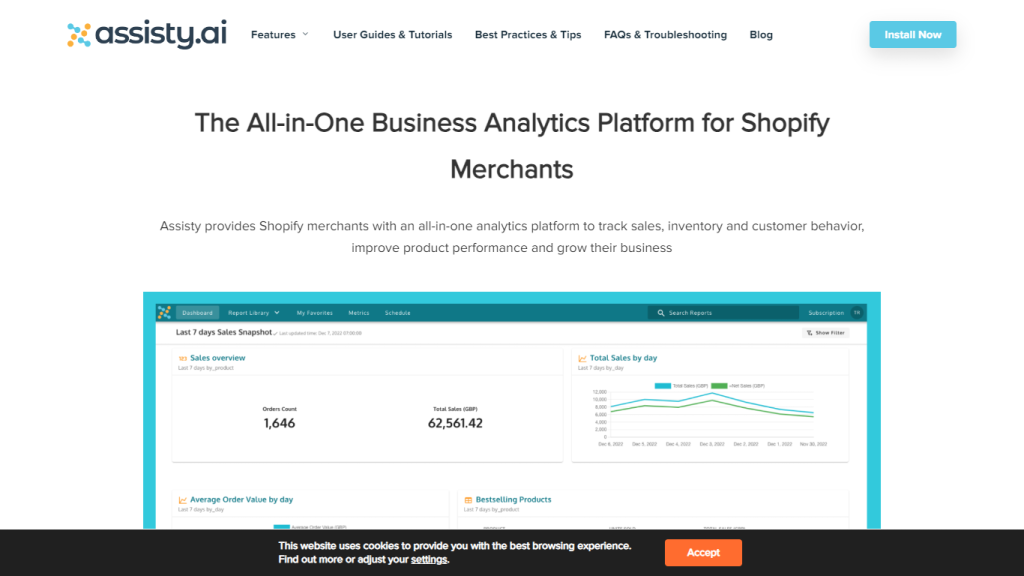What is assisty.ai?
assisty.ai is a Personal Business Analytics Assistant for Shopify merchants. The retail chatbot menu tool is designed with an advanced feature set to optimize business analytics. Creating detailed inventory and sales reports to exporting data and creating custom dashboards, assisty.ai simplifies the process of analyzing data as an e-commerce entrepreneur and provides better insights without requiring deep analytics expertise.
The development is focused on ease of pre-built reports and customizable metrics that will get users to the bottom of critical information in quick time. Advanced data drill-down and automation from the tool go one step further in making choices crystal clear for decision-making in enterprise industries, hence rendering the best optimization of business processes.
Key Features & Benefits of assisty.ai
There are many features and benefits of assisty.ai that can be helpful in a number of ways for the user:
-
Retail Chatbot Menu Tool:
This enables seamless interaction with the platform, even by unskilled users of the retailer. -
Inventory and Sales Reports:
Along with detailed reports, it helps in tracking the performance of products to optimize stock levels. -
Data Export and Custom Dashboards:
This feature would allow them to create custom dashboards for delivering a wide outlook on e-commerce operations. -
User-Friendly Prebuilt Reports:
It allows users to access and interpret key business metrics without any sophisticated analytics skill. -
Advanced data drill-down and automation:
Informs better decision-making with deeper insights by automating the aggregation of data from disparate sources.
Assisty.ai usage benefits: smooths out decision-making, ensures insights are more accurate and reliable, saves a lot of time and effort, and allows for data-driven decisions that can boost sales and increase customer satisfaction.
Use Cases and Applications of Assisty.ai
Applications of assisty.ai can serve effectively different facets of e-commerce business operations as under:
-
Inventory and Sales Reports:
Create detailed reports to keep track of the performances of a product, to optimize stocking levels, and to achieve higher customer satisfaction. -
Build Custom Dashboards:
Create dashboards with all the relevant key business metrics for an extensive view of operations, determination of opportunities for growth, and follow-up on basic changes. -
Automated Data Aggregation:
Automate data aggregation from various sources to reduce manual efforts at the decision-making stage and to make better use of time in adding value for the improvement of insight accuracy.
These include industries or sectors that will make use of the service offered by assisty.ai: e-commerce businesses, retailers, and Shopify store managers who want to drive actionable insights from data for better decision-making.
How to Use assisty.ai
It is pretty easy to use assisty.ai since it features an interface that is simple to navigate:
-
Create Account:
Sign up with assisty.ai. -
Connect Your Store:
Connect your Shopify store with the platform, after which you can start importing data. -
Pre-built Reports:
Access and explore ready reports with key insights about your business. -
Customize Dashboards:
Tailor-make your dashboards showing just about any metric relevant to your business. -
Apply Automation:
Save time through automating data aggregation to maintain data accuracy.
Ensure that reports and dashboards are regularly reviewed, metrics are updated, and automation is utilized to maintain data accuracy and relevance.
How assisty.ai Works
assisty.ai trawls information through advanced algorithms and models from the inside of your Shopify store:
It integrates information from various sources in your store, like sales records, inventory levels, and customer interactions. This data is then fed into machine learning models that sort through it, identifying patterns and pulling out insights. The intuitive interface allows for effortless navigation and interaction with the menu of chatbots. It enables users to access reports and dashboards very easily.
Pros and Cons of assisty.ai
As with any other tool, assisty.ai also has a set of pros and cons:
-
Pros:
- Intuitive interface for users of any level of analytics expertise
- Deep reporting and dashboard customization
- Deep data drill-down and advanced automation
- Save a lot of time by automating data aggregation
-
Cons:
- Primarily designed for Shopify merchants, maybe limiting applicability to other e-commerce platforms
- Some advanced features may take time for one to master, for example, individuals who have no experience in data analytics.
Conclusion about assisty.ai
assisty.ai is an extremely powerful analytics assistant that empowers Shopify merchants to unlock numerous features in one suite, easing and quickening data analysis to better decision-making. Its user-friendly interface, broad reporting, and automation capabilities further establish it as one of the most precious tools for any e-commerce business looking to drive growth effectively with the help of data. Although it might contain some minor disadvantages, it does not compare to the advantages from investing in this tool for business optimization.
Considering that assisty.ai is under continuous improvement, users will see and enjoy better updates in the future that will improve usability and functionality.
assisty.ai FAQs
-
What is assisty.ai?
assisty.ai is a Personal Business Analytics Assistant for Shopify merchants. This platform provides inventory and sales reports, custom dashboards, data automation, and more.
-
Who can use assisty.ai?
In this respect, business analytics have much to benefit from assisty.ai by e-commerce business owners, retailers, or Shopify store managers.
-
How does assisty.ai automate data aggregation?
It uses advanced algorithms to aggregate data from numerous sources within your Shopify store. This will make the process of decision-making not only smooth but also very accurate.
-
Is assisty.ai easy to use for beginners?
Yes, assisty.ai features an intuitive user interface and out-of-the-box reports so users at any level of analytics proficiency can work with the tool.