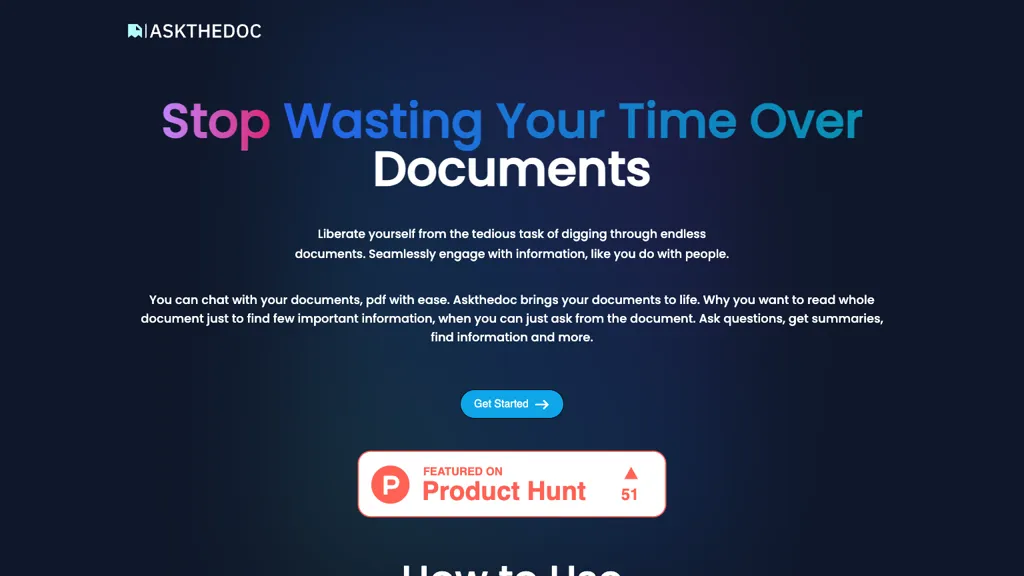What is AskTheDoc?
AskTheDoc is an AI tool par excellence that changes the way one could interact with documents. The case is no more where one could scroll through unending texts, struggling to find a particular term or phrase when with the facility to just talk to the documents and PDFs, one can extract the information required. In turn, this not only saves time, but high-quality reports with ease.
The tool currently supports popular file formats such as PDF and DOC, with plans to include more file types in the near future.
AskTheDoc’s Key Features & Benefits
AskTheDoc comes with a set of features and benefits which help service a varied set of users. The same include:
- Chat with documents for the extraction of specific information.
- Generate summaries from documents and PDFs.
- Support for widely used file formats including PDF and DOC.
- Enhances productivity by simplifying report generation.
Such features make AskTheDoc a great utility tool for anybody in need of fast document management and information retrieval services, whether a student or a businessman.
Use Cases and Application of AskTheDoc
AskTheDoc is versatile to be used in different scenarios, among them:
- Automatically generates summaries from long research documents that enhance efficiency; thus, they save the user time in an in-depth investigation.
- It enables fast information gathering for report writing as users can upload documents and ask particular questions to retrieve key insights and datapoints.
- Saves time in Academics: The critical information in academic documents is extracted. This eases the students and researchers in quickly retrieving and understanding the critical details pertaining to their research and studies.
How to use AskTheDoc
Using AskTheDoc is very easy and intuitive:
- Upload your document in one of the supported formats, either PDF or DOC.
- It initiates a chat with the document by making certain inquiries or requesting summaries.
- Get the answer and extracted text itself from the document without searching.
For more effective output, make sure that your question is straightforward and well-worded. The user interface is so streamlined that even the first-time user can easily navigate.
How AskTheDoc Works
AskTheDoc uses extremely high-level AI algorithms and NLP to understand and extract any necessary information available in a document. The technology behind the scenes gives this tool the ability to understand the context, recognize the key points, and provide the most accurate summary or answers to the user’s question.
The uploaded document by the user is parsed, text-processed, and then the user gets engaged in conversational style to have the most seamless delivery of the sought-out information.
AskTheDoc Pros and Cons
Pros:
- This significantly enhances productivity in scenarios related to information extraction and creating a summary.
- It supports famous document formats like PDF and DOC.
- The interface is user-friendly, hence making it easier to engage with documents.
Possible Disadvantages:
- Currently, it supports only a few file formats, but more are to be added soon.
- It may require a clear and specific question to answer the best.
Generally, User Reviews
This tool has been quite impressive to the users due to its efficiency and easy usage.
Conclusion about AskTheDoc
Summary: AsktheDoc is AI-powered and revolutionizes document engagement by making information easy to extract, coupled with summarization. Key features include chat with a document and support for popular file formats; this enhances its use by people like knowledge workers, researchers, students, business people, and many other categories of end users.
In fact, the future tool developments, along with the many more file type support, will only increase its value and appeal. We would recommend AskTheDoc to anyone who is serious about impacting their productivity in managing their documents.
AskTheDoc FAQs
What file formats does AskTheDoc support?
AskTheDoc currently supports file formats PDF and DOC, with many more to be added in the near future.
How does AskTheDoc make me more productive?
By allowing you to communicate with your documents and extract some types of information or summaries, AskTheDoc spares you the time and many efforts of manual searching.
Is AskTheDoc user-friendly?
Yes, it is. Its interface is quite user-friendly to enable easy navigation and usage by someone using it for the very first time.
Can AskTheDoc be used in an academic setting?
Absolutely. AskTheDoc comes in handy in situations where students or researchers are required to extract necessary information from academic papers quickly.