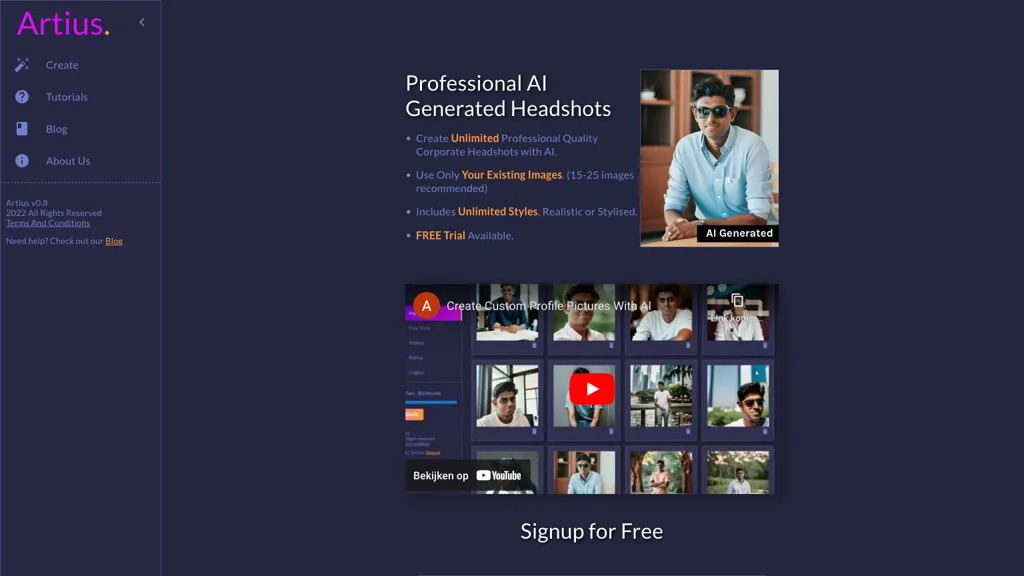What is Artius Studio?
Artius Studio is an advanced AI-powered platform for unleashing the potential of your brand through unlimited professional quality corporate headshots. This application uses the available images to produce headshots for users to come up with a smart professional finish. There is a free trial offer from the app, where users can easily sign up and log to use the tool.
As per Artius Studio, the input validates where 15-25 images work ideally and are best suited for diversified needs and scenarios. Creating a limitless number of corporate headshots of an unmatched professional quality with the help of this AI tool can very effectively imprint a new and fresh impression on one’s prospective clients and increase one’s brand value.
Key Features and Benefits of Artius Studio
- To create unlimited professional quality corporate headshots
- Existing images can also be used to create headshots
- Optimal results with suggested 15-25 images
- Unlimited styles – from realistic to stylized.
Artius Studio is going to help you a great extent in propelling your professional online appearance and in maintaining brand consistency across all company websites, right from updating business proposals with stylized headshots. Therefore, it will be referred to as a professional, job seeker, and entrepreneur’s final stop in LinkedIn or the corporate team.
Use Cases and Applications of Artius Studio
It will help you compose professional profiles for LinkedIn with its corporate headshot creation, set up your online presence to make a lasting impression on recruiters and connections. Company websites: uniform and professional-looking team headshots for your website allow you to have a cohesive brand image across all employee profiles. Striking a deal with business proposals, stylized AI headshots breathe life into your business proposals and presentations, making your pitch feel more personal, grabbing attention from prospects.
How to use Artius Studio
Artius Studio is very easy and self-explanatory to use. Here is how to do it, step by step:
- Visit the Artius Studio website to register for a free trial.
- Now log in with your email and password, then upload 15 to 25 images of pre-existing photographs. This is for the best results.
- Select any style that explains the gradient—from realistic to stylized.
- Visualize and download completed, professional corporate headshots.
- Upload high-resolution images and change the styles until you find the one that fits your brand perfectly.
How Artius Studio Works
Artius Studio is an AI-based studio that analyzes and processes existing images to give high-quality corporate headshots. The quality of the final quality is refined and professional because of the AI algorithms and models used. This is the workflow: upload an image, select the style, and generate a headshot from this simple and user-friendly interface.
Pros and Cons of Artius Studio
Pros
- Unlimited professional quality headshots
- Multiple styles for different uses
- User-friendly interface
- Free trial.
Cons
- This all depends on the quality of the image that is being used from the source.
- There isn’t much room for infinite customization aside from the style chosen.
- Most people complain and wish the tool should have more advanced customization features aside from the ease of use and the top-notch quality of the headshots produced by the tool.
Conclusion about Artius Studio
Artius Studio is an AI-powered, diverse, and user-friendly tool with the capacity to produce professional quality corporate headshots. This module works to improve one’s presence online, create unified images, and present upgraded proposals for business ventures. Its limitations cover only the fact that its performance is dependent on the existing image quality; otherwise, this product will bring tons of benefits to professionals, job seekers, business owners, LinkedIn users, and corporate teams.
Ease for potential usage and development follow up in the future will be improved with subsequent updates.
Artius Studio FAQs
What is the ideal number of images to be used with Artius Studio?
15-25 images are the recommended ideal number for usage.
Is there a free trial for Artius Studio?
There is a free trial for such that a user can have an experience of the features.
Can I use existing images to create headshots?
Yes, Artius Studio can use available images to design headshots.
What are the available styles for headshots in Artius Studio?
Artius Studio offers a minor realistic and maximized stylized diversity of styles.
Who can make the best use of Artius Studio?
Professionals, job seekers, business planners, LinkedIn account holders, and corporate teams can be the most suitable users of Artius Studio.