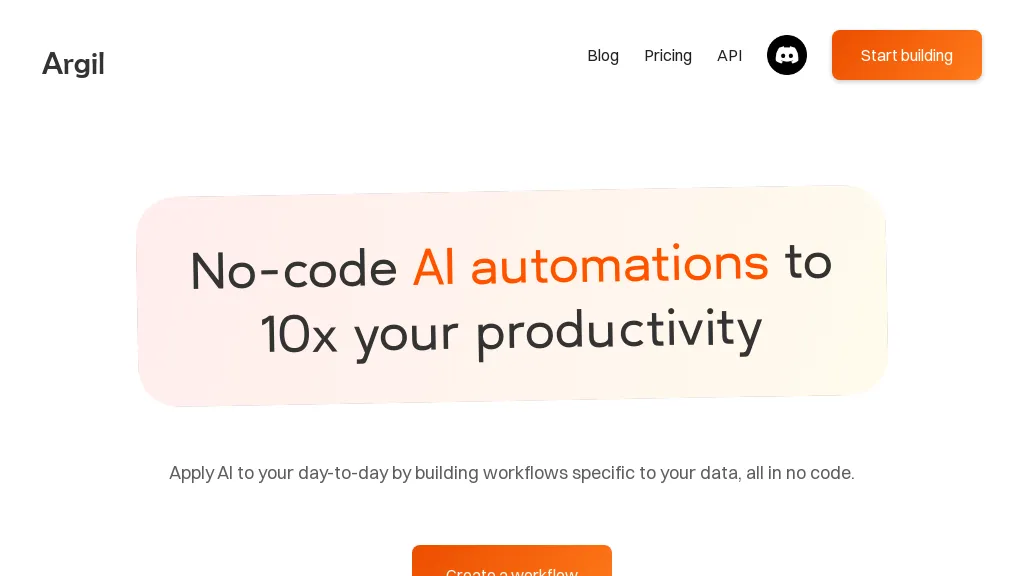What is Argil?
Argil is a no-code AI automation platform that simplifies and smoothens your workflow. On Argil, one can create AI-powered workflows with no need to know how to code or handle complex data processes. It is an innovative new platform that lets users create frictionless workflows for tasks such as text-to-text and image-to-image transformations among others.
Distinctive features of Argil include automatically generating prompts through text input that could also be utilized in the creation of new content or even refining the already existing material. Besides, a variety of templates is provided for applications like chatbot response generation, meeting note summarization, ad idea creation, and even interior design for empty rooms-powered by AI on the platform.
Argil Key Features & Benefits
Text-to-text conversions: The abilities to convert text inputs into new or enhanced text outputs without much effort. Image-to-image transformations: Handling and enhancing images with AI-powered processes. Chatbot response creation: come up with responses for your chatbots to keep customers busy in the shortest time possible. Summarization of meeting notes: automatically summarize long meeting notes and give their gist in a nutshell. Creating ad ideas: Give creative ad concepts and ideas in minutes. Automation of repetitive tasks: save a lot of time by automating routine tasks in order to decrease the workload.
Custom design assets: You can personalize and adapt all kinds of design elements to suit your needs. API: Integrate Argil with other tools and services, enabling process extension and scaling. Advantages: Productivity gains, saving time, ability to personalize outputs for particular needs. Its no-code interface opens up a wide range of users, including very busy professionals, and non-technical ones.
Use Cases and Applications for Argil
Here are some situations where Argil can be applied to automate and optimize workflows:
- Automation of tasks with the usage of different workflows.
- Chatbot responses for enhanced customer service.
- Summarization of meeting notes for easier dissemination.
- Idea creation for ads in order to amplify marketing efforts.
- Image quality improvement through AI-powered transformations.
These are sectors or industries that include marketing, customer service, creation of content, and many others. Busy professionals, small business owners, department leaders, and citizen developers can be among the key Argil users to enhance productivity and efficiency.
How to Use Argil
Using Argil is relatively easy and user-friendly. Here is the step-by-step method:
- First and foremost, sign up with Argil and then log in.
- Fill in the type of workflow you would like to create-text to text, image to image, etc.-by typing in the data/content required or injecting it from the platform.
- Select any templates or customization options available.
- Run the workflow and review the generated output.
- If needed, integrate results with other tools or services using Argil API.
Fully utilizing Argil’s templates and customization features, the output is tailor-made for any particular need. Intuitive in design, it is quite easy to navigate and use, even for the non-technical user.
How Argil Works
Argil applies advanced AI algorithms and models to automate and improve such workflows. By applying NLP and ML techniques, it becomes quite possible for Argil to return accurate and contextually relevant outputs from user inputs.
This normally involves inputting data into the workflow process, selecting appropriate templates or customization options, and running the AI-powered transformations. Results can then be further refined or integrated with other systems using Argil’s robust API.
Pros and Cons of Argil
Like any tool, Argil has its benefits and its limitations. Let’s explore them below.
Pros:
- It automates a lot of repetitive work in a fraction of the time it takes.
- No coding knowledge is required for its use; hence, non-technical people can use it too.
- Its output is customizable as per the needs of a particular job.
- Can be applied to a wide domain of use cases.
- API integration for further scalability.
Cons:
- Customization may be limited in terms of very specialized functions and features.
- There is perhaps a small learning curve for some new users initially.
- Dependency on access to the internet to support the processes on the cloud.
Overall, feedback by users tends to be very positive and focuses on the ease of use and efficiency of the tool in workflow automation.
Conclusion about Argil
Fundamentally, Argil is a No-Code AI Automation Tool next-generation toolset with exponential positive changes in efficiency and productivity. It will be a one-stop avenue for busy professionals and small business owners, offering an array of features which are easy to operate, thanks to its user-friendly interface. Great times lie ahead of Argil, and it will most probably unleash more advanced features and updates in the near future.
Argil FAQs
Frequently Asked Questions
What is Argil?
Argil is a no-code AI automation tool; users can create AI-powered workflows without coding.
For Whom?
Argil is for busy professionals, small business owners, non-technical users, and citizen developers.
Key Features of Argil:
Among the major features are text-to-text, image-to-image transformations, generating responses with chatbots, and API integrations.
Troubleshooting Tips
Following are some useful tips if you encounter problems while working with Argil:
- Make sure you have a stable internet connection.
- Follow the user manual or tutorials, as explained by Argil.
- You can reach out to Argil’s support team to help you through any problems.