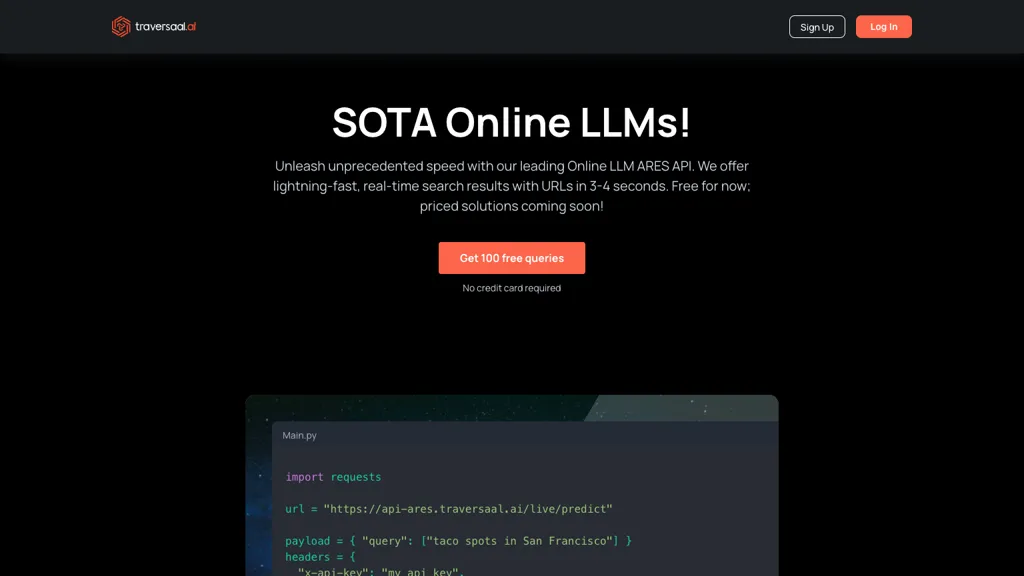What is Adrenaline?
Adrenaline is an innovative AI code debugger designed to assist users in identifying and fixing errors in their Python code through an intuitive chat interface. This tool not only allows users to run their Python scripts but also swiftly diagnoses and rectifies code issues within seconds, enhancing the efficiency of the debugging process.
Adrenaline’s Key Features & Benefits
Run code:
Adrenaline enables users to execute their Python code directly on the platform.
Repair code:
Users can input their erroneous code and describe the problem, and Adrenaline will automatically fix the errors.
Discuss the code:
When users face complex issues, they can engage with Adrenaline’s chatbot to discuss the errors and receive diagnostic fixes.
By leveraging these features, Adrenaline significantly reduces the time spent debugging, enhances code quality, and supports developers in overcoming coding challenges more efficiently.
Adrenaline’s Use Cases and Applications
Adrenaline can be employed in various scenarios, particularly beneficial for developers working on Python projects. Here are a few examples:
-
Educational institutions:
Students learning Python can use Adrenaline to understand their errors and learn from the fixes provided. -
Software development companies:
Teams can utilize Adrenaline to streamline their debugging process, ensuring quicker turnarounds and higher code quality. -
Freelancers and individual developers:
Independent coders can benefit from the tool’s quick diagnostic and repair capabilities, making their workflow more efficient.
How to Use Adrenaline
- Visit the Adrenaline website and sign up for an account.
- Choose a pricing plan that suits your needs.
- Start by entering your Python code into the provided interface.
- Describe any issues or errors you are encountering.
- Engage with the chatbot if necessary to discuss complex problems.
- Run the code and let Adrenaline diagnose and fix any errors.
For optimal use, it is recommended to clearly describe the problem when inputting your code and to utilize the chatbot for more advanced debugging needs.
How Adrenaline Works
Adrenaline operates using sophisticated AI algorithms that analyze the provided code for errors. The tool’s underlying technology includes machine learning models trained to understand Python syntax and common error patterns. Once an error is detected, Adrenaline’s algorithm suggests a fix, which users can then review and implement. This process ensures that the code is not only corrected but also optimized for better performance.
Adrenaline Pros and Cons
Advantages of using Adrenaline:
- Quick and efficient error detection and fixing.
- User-friendly chat interface for discussing complex issues.
- Supports learning and understanding of coding errors for beginners.
Potential drawbacks or limitations:
- Limited to Python code, not suitable for other programming languages.
- Advanced errors may still require human intervention.
Overall, user feedback highlights the tool’s efficiency and ease of use, making it a valuable asset for Python developers.
Conclusion about Adrenaline
Adrenaline stands out as a powerful AI code debugger for Python developers. Its key features, such as running and repairing code, along with a helpful chatbot interface, make it a versatile tool for both novice and experienced programmers. While it has some limitations, the benefits far outweigh the drawbacks, making it a recommended tool for improving coding efficiency and quality. Future updates may include support for additional programming languages and further enhancements to its diagnostic capabilities.
Adrenaline FAQs
Is Adrenaline free?
Adrenaline offers both free and paid services. Users can choose a plan based on their specific needs.
Can Adrenaline fix buggy code?
Yes, by entering your error code and describing the issue, Adrenaline can automatically fix the code errors for you.