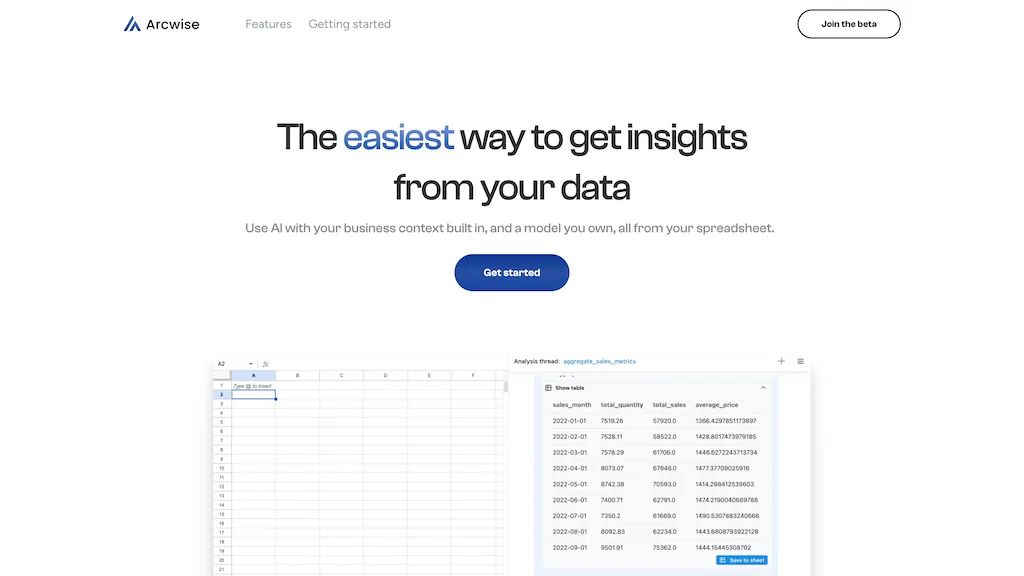What Is Arcwise?
Unlock the next generation of AI-first data analytics and supercharge your Google Sheets. Seamless integration, which Arcwise has with Snowflake, BigQuery, Salesforce, Netsuite, Looker, among others, allows a person to turn data from raw to actionable insights and visuals without importing CSVs or writing complicated formulas.
It’s been documented to save hours of countless man-hours per week in spreadsheet report building for industry leaders such as NZXT, driving productivity and profitability considerably. Be it creating an insight, building a chart, or fabricating a comprehensive report, Arcwise irons out the whole procedure, and its updates are done in one click.
Key Features & Benefits of Arcwise
Arcwise gives you the entire set of features to make analytics and reporting easy with Google Sheets. Here are the general capabilities that would be needed for analytics and reporting using Google Sheets with Arcwise: on-demand insights from an AI analyst; single-click refresh of your spreadsheet; an intelligent assistant for building formulas in the spreadsheet; integrations with popular data sources; building reports in spreadsheet form; drilldown of formulas in the spreadsheet; a collected data visualization window; analyze millions of rows of data; snapshot your data.
The advantages that come from using Arcwise are enormous. This saves a great deal from manually typing in data and creating formulas, which can also help reduce errors and, hence, save time. In the direct linking of reports to their sources of data, one is assured that his or her analysis is up to date. Also, its strong visualization capabilities will make users understand huge sets of complex data while on the go and make better decisions earlier.
Use-Cases and Applications of Arcwise
Arcwise is flexible and can be brought to work in a great number of use-cases including but not limited to the following:
- Build data analytics with beautiful visuals in a few minutes
- Create weekly business reviews and drill down into key metrics
- Create and refresh spreadsheet processes with one click
- Revenue reconciliation processes
- Demand forecasting
- Lead scoring
- Inventory
Data analysts, businesspeople, spreadsheet users, students, and teachers all across the board use Arcwise. That flexibility and ease of using Arcwise make it come handy for all people who want to simplify their workflow in data analytics and reporting.
How to Use Arcwise
To begin using Arcwise, doing so is quite easy:
- Connect Arcwise with your existing Snowflake, BigQuery, or Salesforce data source.
- Just open your Google Spreadsheet and open the Arcwise add-on.
- Having selected your data, analysis, or visualization in a snap, Arcwise is at work.
- If you want, fine-tune the analysis and drop the results in your spreadsheet.
- Finally create reports that might be always up-to-date by simply clicking to update data.
Some best practices are to refresh your data on a regular basis and use the formula assistant; it limits errors. Generally, the interface is designed to be very intuitive. One does not have needed any prior experience with the data analytics area to ramp up on that interface and use it in an efficient manner.
How Arcwise Works
Arcwise uses advanced AI algorithms to analyze first up vast amounts of data at high speeds while being accurate. It is able to connect directly with a number of wide-ranging data sources, without the importing of data required. The AI analyst generates real-time business insights and visualisations that could then be integrated into Google Sheets for easy handling. Slicing down into the details of the data becomes much easier on the realization of the origin and relevance of the data point to better use it towards high analysis to back up decision making.
Arcwise Pros and Cons
Pros:
- Save time with instant insights with one-click updates
- Effortless connectivity to multiple data sources
- Advanced data visualization capability
- AI-driven analysis that eliminates most human-manufactured error
Cons:
- It depends on the good quality and accuracy of data from connected applications and sources
- May need some initial setup and tweaking thereon
Overall, user response has been great, with a majority noting how effective and simple the tool is to use. A couple of clients wish to note that their auto-generated insights will sometimes need some manual fine-tuning.
Conclusion about Arcwise
In a few words, Arcwise is a powerful, user-friendly AI-first data analytics solution for Google Sheets. The ability to pull together data from various sources and generate instant insights is a massive add-on for data analysts, business professionals, and any user looking to better their data flow. With the updates being consistently provided and new features constantly being added, this is the place to set the bar on a real AI-based data analytics solution.
Arcwise FAQs
Q: How will Arcwise integrate with the data sources that my company uses?
A: Connect directly to widely used data sources like Snowflake, BigQuery, Salesforce, and others to ensure frictionless data flow and real-time updates.
Q: Can I use Arcwise if I’m not comfortable digging deeply into data analysis?
A: Absolutely. Arcwise has an intuitive user interface and AI-generated insights to simplify data exploration.
Q: How often do I update my information in Arcwise?
A: Do that routinely in order to keep interfaced analysis and reports.
What kind of support does Arcwise provide?
A: Arcwise support will be complete to the client, including a documentation manual, tutorial section, and a customer service section in which the client will be able to raise any query/ discomfort.