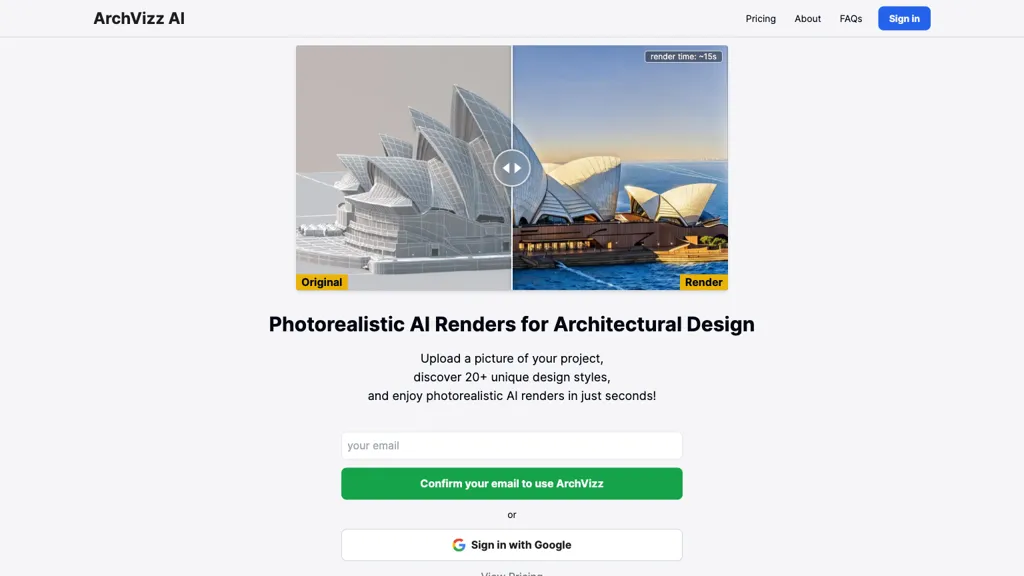What is ArchVizz?
ArchVizz is an advanced AI tool, actually crafted for architectural rendering, which provides photorealistic AI renders in just a few seconds. Users can upload images of projects and select from over 20 different design styles for fast and detailed visualizations of architectural designs, be it a single-family home, an office building, or even schools. From sleek international style to eco-futurism-ArchVizz has got it all covered. Users can further create simulated environments and materials, enhancing the creative process and making the render function efficient and visually appealing.
Key Features & Benefits of ArchVizz
- Deliver photorealistic AI renders in seconds.
- Unique design styles more than 20+ to utilize.
- Supports a wide range of building types: home, office, school, etc.
- Users can further simulate different environments and materials in their creations.
- Efficient and Effective Rendering Process.
Its benefits include: super-fast rendering that saves hours to architects and designers, leaving more time for creativity instead of tedious technical details. Also, a large number of styles and materials can be tried out for versatility and adaptability in design presentations. The intuitive interface makes it user-friendly for both professionals and newcomers.
Use Cases and Applications of ArchVizz
The versatility in the usage of ArchVizz for a wide array of architectural rendering tasks includes:
-
Single-Family Homes:
The dynamic generation of high-quality, photorealistic visuals of single-family homes in various styles, such as modern, traditional, and minimalistic, in mere seconds, thereby saving hours that would normally be used in the manual creation of such views. -
Office Buildings:
Visualize office designs within diverse environments, from urban settings to natural landscapes and even futuristic cities, in order to facilitate client presentations and project approvals. -
School Buildings:
Provide detailed renderings, taking as the main inspiration eco-futurism, using materials and green technologies to make visible their ideas concerning friendly-to-environment architecture.
The use of ArchVizz is mainly designated for architects and designers; in fact, its application can span into any professional field related to architectural visualization and presentation of design.
-
Choose Design Styles:
With over 20 different design styles, you will be able to get the most fitted to your project’s requirements. -
Simulate Environments and Materials:
Make use of simulating various environments and materials for more enhanced visualization capability. -
Generate Renders:
Have photorealistic renders in just a few seconds after a few clicks.
It will be better rewarding if the user learns about what style options and simulation choices are available. Innovation and visually appealing presentations come when project images are updated often and styles are experimented with regularly.
How ArchVizz Works
ArchVizz uses advanced AI algorithms in combination with machine learning models for quality renders in minimum time. This involves the analysis of uploaded project images, applying the selected design style, and simulation of environments and materials upon user input. The process is made as user-friendly as possible to ensure that professional-grade renderings are achieved even for those who have minimal technical expertise.
Pros and Cons of ArchVizz
Pros:
- Speed of rendering is fast, which will reduce project turnarounds.
- Extensive design styles available offer versatility and creativity.
- User-friendly interface for skill levels across the board.
- Simulates a host of environments and materials for complete visualization.
Cons:
- Limited customization options for very specific design requirements.
- Dependence on AI may not capture detailed design nuances always.
User feedback mostly speaks to the efficacy and ease with which the tool operates, though one or two cited more detailed features for customization in their feedback.
Conclusion about ArchVizz
In a nutshell, ArchVizz is a high-performance AI-based tool that revolutionizes the entire concept of architectural rendering, getting photorealistic views within seconds. With its large design styles, simulations, and user-friendly interface, it should be considered indispensable by architects and designers. Although certain limitations exist, the advantages reinforce its benefits, positioning it as the better choice for those looking for speed and impact in rendering solutions. Future releases and updates are expected to take it further regarding functionality and personalization options.
ArchVizz FAQs
-
What kind of projects can I render with ArchVizz?
From single-family homes down to office buildings, schools, and many more, ArchVizz supports a wide array of projects. -
How quickly can renders be generated in ArchVizz?
The generation of photorealistic renders in ArchVizz takes a few seconds, saving the time and effort required by hand rendering. -
Is ArchVizz good for beginners?
Yes, ArchVizz is designed to have a very user-friendly interface; thus, it could definitely be available for beginners and experienced professionals alike. -
Can I adjust design styles in ArchVizz?
Though ArchVizz has over 20 different design styles, very specialized design needs may or may not be allowed. -
What sort of support does ArchVizz provide?
At ArchVizz, user support comprises online tutorials, customer services, and a fully elaborated FAQ section for troubleshooting and getting full usage out of the tool.